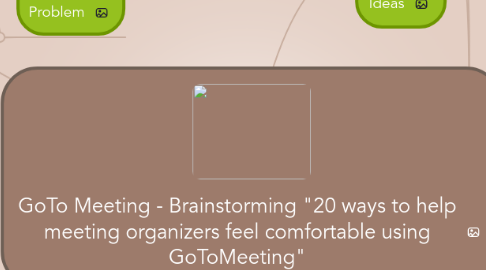
1. Problem
1.1. Support
1.1.1. Who supports when external (i.e Board meetings and their computers)
1.1.2. Who to Call for support?
1.1.3. Who owns it? HR/IT/Facilites
1.2. Barriers to Adoption
1.2.1. People don't like to be interrupted in meetngs
1.2.1.1. People busy, no messing around
1.2.2. Delayed start impacts productivity (start of meeting)
1.2.2.1. Meetings can be jeopardized
1.2.2.1.1. Hard Copy for presentations still needed.
1.2.2.2. Technical Difficulties
1.2.2.2.1. Some meetings need more polish
1.2.2.2.2. What about call-in people being integrated?
1.2.3. Only 6 webcameras, different experience for everyone
1.2.4. Initial judgements
1.2.4.1. first time doesn't work
1.2.4.2. People are impatient
1.3. Knowledge and Experience
1.3.1. Different comfort level with computers
1.3.2. What is the best way to connect?
1.3.2.1. Audio confusion
1.3.3. We aren't really using it how it is designed
1.3.4. No one knows where problems are
1.3.4.1. Assume that Division is the problem
1.4. Technical difficulties
1.4.1. Meeting space back to back doesn't allow technology setup
1.4.1.1. Kicked out with second login.
1.4.1.1.1. Rules or back to back meetings
1.4.1.1.2. Can't see who's using it
1.4.1.1.3. Can we make it a resource?
1.4.1.2. GoTo Meeting not installed on all computers
1.4.1.3. GoTo meeting is slower to connect than Skype - do we all need to use it?
1.4.2. Freezing on Shirlyns' s computer
1.4.2.1. is it computer or systemetic?
1.4.2.2. Web Camera and muting
2. Overall Meeting
2.1. Participants
2.1.1. 12 people attended
2.1.1.1. The right people are in the room
2.1.1.1.1. Ashleigh and Nathania have great positive ideas
2.1.1.1.2. Good to see IT
2.1.1.1.3. Engaged and sharing experiences
2.1.1.2. Some appear impatient with others talking too much
2.1.1.3. Casual and smiling
2.1.1.3.1. Solution oriented (some)
2.1.1.3.2. positive energy
2.1.1.4. 2 people "out of depth"
2.1.2. Sitting around the table
2.1.2.1. No visual aids
2.1.2.2. Only IT is writing notes
2.1.2.3. No whiteboard use
2.1.2.4. No Sticky notes
2.2. Meeting management
2.2.1. Observer wants to jump in and fix it
2.2.2. Initial topic (20 ideas) not looped back
2.2.3. Facilitation
2.2.3.1. Moderator close down ideas
2.2.3.2. Someone raising hand - ignored
2.2.3.3. Moderator also participates
2.2.3.4. Small subsection dominates 5 minutes of conversation (CEO and SMT assistants)
2.2.4. Cookies good ice breaker
2.2.5. Over time
3. Ideas
3.1. Add accounts for the departments
3.1.1. Give more accounts to those who need them (ie.not Lodges)
3.1.1.1. Give one to support programs
3.2. Training for assistants/
3.2.1. Can assistants be gate keepers?
3.2.1.1. Assistants helps setup or run meetings
3.2.2. What kind of meeting - guidelines
3.2.2.1. etiquette
3.2.2.2. Skype works better - maybe a hybrid?
3.3. Works after the learning curve
3.3.1. Remind people to set up earlier
3.3.2. It's working for RD's
3.3.2.1. GoTo for Web, audio on teleconference
3.3.2.2. One-to-one audio works, not in group
3.3.3. Just start using it
3.3.3.1. Have to stick with it
3.4. Meeting organizer must plan and know how to troubleshoot
3.4.1. Less meetings would be better too.
3.4.2. setup the physical meeting space for GoTo and presentation
3.4.2.1. Have technologiy pre-set up?
3.4.2.1.1. account info on intranet
3.4.2.1.2. Tweak the application? Fix one computer.
3.4.2.1.3. Secure it
3.4.2.1.4. Boardroom with setup/login ready
3.4.3. Change your meetings times
3.4.3.1. start before
3.5. Learning Opportunities
3.5.1. Tutorial online videos
3.5.2. Where does information live?
3.5.2.1. Too many places
3.5.2.2. How will we know where it is?
3.5.3. meeting on how to use go to meeting
3.5.3.1. simple instructions
3.5.3.2. lots of pictures, no words
3.5.3.3. who to contact
3.5.3.4. Wordy = complicated
3.5.4. Online tools for learning are good.
3.5.4.1. Snapshots for quick sheets
3.5.5. Documents
3.5.5.1. GoToMeeting for dummies
3.5.5.2. FAQ - top 5 things that will go wrong
3.5.5.2.1. can't see someone
3.5.5.2.2. obvious problems
3.5.5.3. Cheat sheet for host and join
3.5.5.3.1. top things you need for the meetings
3.5.5.4. GoTo Etiquette Training?
3.6. Helps to build connections
3.6.1. all staff should have web cams
