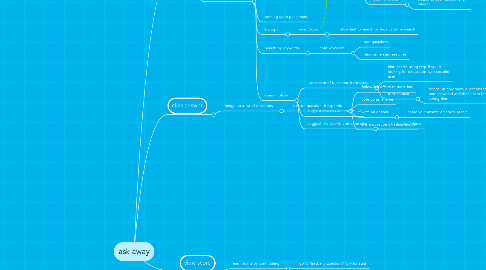
1. ask
1.1. track my questions
1.1.1. brings up questions sorted by recent activity
1.1.1.1. click on question to expand and view answers
1.1.1.1.1. vote up an answer
1.1.1.1.2. share question on socia media
1.1.1.1.3. watch archived video response to question
1.1.2. questions i've asked
1.1.2.1. displays how many answers, how many people have up-voted it
1.1.3. questions I've added my ask to
1.2. top questions: sort by
1.2.1. most asked
1.2.1.1. scroll down to see more questions
1.2.1.2. vote question up
1.2.1.3. click on question to expand
1.2.1.3.1. vote question up
1.2.1.3.2. follow link offsite to more information
1.2.1.3.3. scroll down to see answers
1.2.1.3.4. see what time live chat response will be (if applicable)
1.2.1.3.5. share question on socia media
1.2.1.3.6. follow this user
1.2.2. coming up in parliament
1.2.3. by topic
1.2.3.1. select topic
1.2.3.1.1. follow hint to search by tags to refine search
1.2.4. search by keywords
1.2.4.1. input keywords
1.2.4.1.1. see questions
1.2.4.1.2. click on related searches
1.2.5. users I follow
1.2.5.1. live stream of questions from users
1.2.5.1.1. hint: search using tags if you're looking for a question by a specific user
1.2.5.1.2. click on user
1.2.5.2. suggested users you might like
1.2.5.3. suggest this user to someone else
1.2.5.3.1. link via social media
2. click answer
2.1. brings up a list of questions
2.1.1. click on question, it expands
2.1.1.1. follow link offsite to more info
2.1.1.2. vote up an answer
2.1.1.3. write an answer
2.1.1.3.1. share your answer on social media
2.1.1.4. share question on social media
3. view score
3.1. earn points by contributing
3.1.1. go to 'track my questions' to view stats
