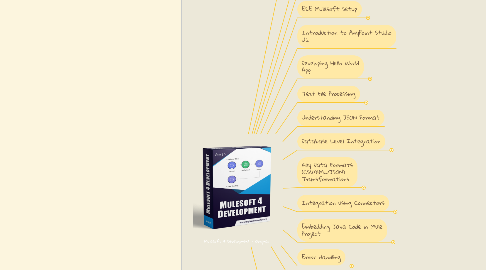
1. EAI Introduction
1.1. What is EAI?
1.2. Why EAI?
1.3. EAI Architectures
1.3.1. Application to Application
1.3.1.1. Concept
1.3.1.2. Pros & Cons
1.3.2. Hub & Spoke
1.3.2.1. Concept
1.3.2.2. Pros & Cons
1.3.3. Bus Bused
1.3.3.1. Concept
1.3.3.2. Pros & Cons
1.4. How Mulesoft is Different
2. What is Mulesoft?
2.1. History
2.2. Competitors of Mulesoft
3. Integration Game Plan
3.1. Bridge Communication Gap
3.1.1. Data Format Front
3.1.1.1. Flat Files
3.1.1.2. CSV
3.1.1.3. XML
3.1.1.4. JSON
3.1.1.5. Databases
3.1.2. Communication Mechanism Front
3.1.2.1. JMS
3.1.2.2. Web Services
3.1.2.2.1. HTTP WS
3.1.2.2.2. SOAP WS
3.1.2.2.3. REST WS
4. E2E Mulesoft Setup
4.1. 7 zip
4.2. Notepad ++
4.3. JDK
4.4. Anypoint Studio
4.5. Postman
4.6. MYSQL Setup
4.6.1. DB Setup
4.6.2. My SQL Query Browser Setup
4.7. Apache Active MQ Server
4.8. SOAP UI Client
4.9. EClipse
5. Introduction to AnyPoint Studio UI
6. Developing Hello World App
6.1. Basic Building Blocks of Mule Project
6.1.1. Flow
6.1.2. Message Processors
6.1.3. Inbound & Outbound Connectors
6.1.4. Mule Message
6.1.4.1. Attributes
6.1.4.2. Payload
6.2. Mule Expressions, Expression Modes
6.3. Mule Debugger & Breakpoints
6.4. Dealing with Query Parameters
6.5. Debugging Vs Running the Project
6.6. Variables
7. Text File Processing
7.1. Implementation - Lower To Upper Scenario
8. Understanding JSON Format
9. Database Level Integration
9.1. Database Basics
9.2. SQL Basics
9.2.1. DDL
9.2.2. DQL
9.2.3. DML
9.2.3.1. Insert
9.2.3.2. Update
9.2.3.3. Delete
9.2.4. DCL
9.2.5. TCL
9.3. DB Integration Scenario
9.4. Reading from Database
9.4.1. DB To CSV Scenario
9.4.1.1. Understanding CSV Format
9.4.1.2. Implementation : CSV To DB
9.4.1.3. What is DWL?
9.4.2. DB To JSON Scenario
9.4.2.1. Understanding JSON Format
9.4.2.2. Implementation : DB to JSON
9.4.3. DB To XML Scenario
9.4.3.1. Understanding XML Format
9.4.3.2. Implementation : Dealing with SQL Query Parameters
9.4.3.3. Implementation : DB To XML
9.5. Writing to Database
9.5.1. Integration Scenario
9.5.2. Implementation : JSON to DB
9.5.3. Implementation : XML To DB Scenario
9.5.4. Implementation : CSV To DB
10. Key Data Formats (CSV/XML/JSON) Transformations
10.1. Integration Scenario
10.2. Schema & Data
10.3. Concepts - CSV/XML/JSON Schemas
10.3.1. Generation of XSD and JSD Schema from data
10.3.2. Implementation : XML To DB
10.4. Schema Based Vs Example Based Transformations
10.5. CSV To XML/JSON/CSV
10.5.1. CSV(As File/Payload) To XML Transformation
10.5.1.1. Implementation : CSV (Example Based) To XML (Example based)
10.5.1.2. Implementation : CSV (Create Schema) To XML (Example based)
10.5.1.3. Implementation : CSV (Example Based) To XML (Schema based)
10.5.1.4. Implementation : CSV (Create Schema) To XML (Schema Based)
10.5.2. CSV(As File/Payload) To JSON Transformation
10.5.2.1. Implementation : CSV (Example Based) To JSON (Example based)
10.5.2.2. Implementation : CSV (Create Schema) To JSON (Example based)
10.5.2.3. Implementation : CSV (Example Based) To JSON (Schema Based)
10.5.2.4. Implementation : CSV (Create Schema) To JSON (Schema Based)
10.5.3. CSV (As Fie/Payload) To CSV
10.5.3.1. Need to same format transformation
10.5.3.2. Implementation : CSV (Example Based) To CSV (Example based)
10.5.3.3. Implementation : CSV (Create Schema) To CSV (Example based)
10.5.3.4. Implementation : CSV (Example Based) To CSV (Schema Creation)
10.5.3.5. Implementation : CSV (Create Schema) To CSV (Create Schema)
10.6. JSON To CSV/XML/JSON
10.6.1. JSON (As File/Payload) To CSV Transformation
10.6.1.1. Implementation : JSON (Example Based) To CSV (Example based)
10.6.1.2. Implementation : JSON (Schema Based) To CSV (Example based)
10.6.1.3. Implementation : JSON (Example Based) To CSV (Create Schema)
10.6.1.4. Implementation : JSON (Schema Based) To CSV (Create Schema)
10.6.2. JSON (As File Upload/Payload) To XML Transformation
10.6.2.1. Implementation : JSON (Example Based) To XML (Example based)
10.6.2.2. Implementation : JSON (Schema Based) To XML (Example based)
10.6.2.3. Implementation : JSON (Example Based) To XML (Schema Based)
10.6.2.4. Implementation : JSON (Schema Based) To XML (Schema Based)
10.6.3. JSON (As File/Payload) To JSON Transformation
10.6.3.1. Implementation : JSON (Example Based) To JSON (Example based)
10.6.3.2. Implementation : JSON (Schema Based) Schema) To JSON (Example based)
10.6.3.3. Implementation : JSON (Example Based) To JSON (Schema Based)
10.6.3.4. Implementation : JSON (Schema Based) To JSON (Schema Based)
10.7. XML To CSV/JSON/XML
10.7.1. XML(As File/Payload) To CSV Transformation
10.7.1.1. Implementation : XML (Example Based) To CSV (Example based)
10.7.1.2. Implementation : XML (Schema Based) To CSV (Example based)
10.7.1.3. Implementation : XML (Example Based) To CSV (Create Schema)
10.7.1.4. Implementation : XML (Schema Based) To CSV (Create Schema)
10.7.2. XML(As File/Payload) To JSON Transformation
10.7.2.1. Implementation : XML (Example Based) To JSON (Example based)
10.7.2.2. Implementation : XML (Schema Based) To JSON (Example based)
10.7.2.3. Implementation : XML (Example Based) To JSON (Schema Based)
10.7.2.4. Implementation : XML (Schema Based) To JSON (Schema Based)
10.7.3. XML (As File/Payload) To XML Transformation
10.7.3.1. Implementation : XML (Example Based) To XML (Example based)
10.7.3.2. Implementation : XML (Schema Based) Schema) To XML (Example based)
10.7.3.3. Implementation : XML (SExample Based) To XML (Schema Based)
10.7.3.4. Implementation : XML (Schema Based) To XML (Schema Based)
11. Integration using Connectors
11.1. Integration Scenarios
11.2. Overview of Anypoint Exchange
11.3. Using Salesforce Connector
11.3.1. Salesforce to JSON/XML/CSV/DB Scenarios
11.3.1.1. Unparameterised Select SOQL
11.3.1.2. Parameterized Select SOQL
11.3.2. JSON/XML/CSV/DB To Salesforce Scenarios
11.3.2.1. Insert Operation
11.3.2.2. Update Operation
11.3.2.3. Delete Operation
11.3.2.4. Upsert
12. Embedding Java Code in Mule Project
12.1. Role of Java Developer & Mule Developer
12.2. Java Basics
12.3. Embed Java Source Code
12.4. Embed java Code in Jar form
12.5. What is Connector?
13. Error Handling
13.1. Basics of Error Handling
13.1.1. What is Error?
13.1.2. Abnormal terminaiton
13.1.3. Why Error Handling?
13.2. Levels of Error Handling
13.2.1. Component Level Error Handling using Try Block
13.2.2. Flow Level Error Handling
13.2.3. Global Error Handling
13.3. Error Propagation From Child to Parent flow
13.3.1. On Error Continue
13.3.2. On Error Propagate
13.4. Custom Error Handling with Raise Error
14. Java Messaging Service
14.1. Introduction to JMS
14.2. JMS Architecture
14.2.1. JMS Producers and Consumers
14.2.2. MoM Server
14.3. Communication Ways
14.3.1. Point to Point with Queue
14.3.2. Publish Subscribe with Topic
14.4. Integration Scenarios
14.4.1. Any Format to JMS
14.4.2. JMS to Any Format
14.4.3. JMS to JMS
14.5. Implementations
14.5.1. Point to Point
14.5.1.1. Asynchronous P2P
14.5.1.1.1. Queue Creation on Active MQ Server
14.5.1.1.2. JMS Queue Sender
14.5.1.1.3. JMS Queue Receiver
14.5.1.1.4. Selective Consumption
14.5.1.2. Synchronous P2P
14.5.1.2.1. JMS Queue Sender
14.5.1.2.2. JMS Queue Receiver
14.5.2. Topic Creation on Active MQ Server
14.6. Publish Subscribe
14.6.1. JMS Topic Publisher
14.6.2. Non Durable Subscribers
14.6.3. Durable Subscribers
14.6.4. Selective Consumption
15. Web Services
15.1. Web Services Fundamentals
15.1.1. What is Web Service?
15.1.2. Evolution of Web Services
15.1.3. Web Services Types
15.1.3.1. HTTP Based Web Service
15.1.3.1.1. Concept
15.1.3.1.2. Pros & Cons
15.1.3.1.3. HTTPs
15.1.3.2. SOAP Based Web Service
15.1.3.2.1. Concept
15.1.3.2.2. Pros & Cons
15.1.3.2.3. Overhead of WSDL
15.1.3.2.4. Invoke 3rd Party SOAP WS with SOAP UI Client
15.1.3.3. REST Based Web Service
15.1.3.3.1. Concept
15.1.3.3.2. Pros & Cons
15.1.3.3.3. Invoke 3rd party Rest WS with Browser/Postman
15.2. SOAP WS Implementation
15.2.1. Create WSDL using Eclipse
15.2.2. Abstract And Concrete WSDL
15.2.3. Develop SOAP Based Web Service & invoke using SOAP UI Client
15.2.4. Develop SOAP Client
15.3. Rest WS Implementation
15.3.1. Develop Rest Web Service & invoke with Browser/Postman
15.3.1.1. Without URI Parameter
15.3.1.2. With URI Parameter
15.3.2. Develop Rest Client
