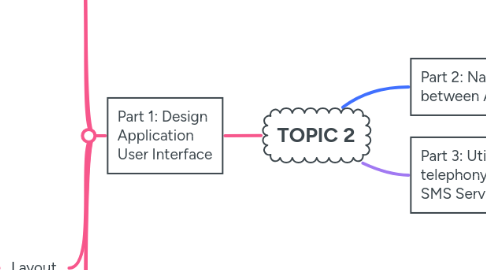
1. Part 1: Design Application User Interface
1.1. Views
1.1.1. contains views and ViewGroups
1.1.2. widget that appearance on screen
1.1.3. common View subclasses
1.1.3.1. TextView
1.1.3.2. EditText
1.1.3.3. Button
1.1.3.4. CheckBox
1.1.3.5. RadioButton
1.1.4. derives from the base class android.view.View.
1.2. ViewGroup
1.2.1. One or more views
1.2.2. derives from the base class android.view.ViewGroup.
1.2.3. ViewGroup is to group views logically
1.3. Layout
1.3.1. used to group and arrange views visually on the screen
1.3.2. type of layout
1.3.2.1. FrameLayout
1.3.2.1.1. to display a single item at a time, such as an image or a video
1.3.2.2. LinearLayout (Horizontal / Vertical)
1.3.2.2.1. arranges UI elements in a single column or row
1.3.2.3. TableLayout
1.3.2.3.1. arranges UI elements in a grid-like structure
1.3.2.4. GridLayout
1.3.2.4.1. arranges UI elements in a grid-like structure, but with more flexibility than the Table Layout
1.3.2.5. RelativeLayout
1.3.2.5.1. arranges UI elements relative to one another or to the parent layout
1.3.2.6. ConstraintLayout
1.3.2.6.1. create complex layouts by defining constraints between UI elements
1.4. Adapt to display orientation
1.4.1. ability to switch screen orientation (potrait and landscape)
1.5. Notification
1.5.1. a message that Android displays outside your app's UI to provide the user with reminders, communication from other people, or other timely information from your app
1.6. Action Bar
1.6.1. an on-screen toolbar displaying icons that are clicked or tapped to perform various functions
2. Part 2: Navigating between Activities
2.1. intents meaning
2.1.1. intention to do something
2.1.2. contains an action carrying some information
2.1.3. used to communicate (android components)
2.2. Why intents
2.2.1. to communicate, share data between components
2.2.2. intents contains:
2.2.2.1. component name
2.2.2.2. Action
2.2.2.3. Data
2.2.2.4. Extras
2.2.2.5. Category
2.2.2.6. Flags
2.3. type of intents
2.3.1. Explicit
2.3.1.1. Start Broad-Cast Receivers
2.3.1.2. Launch Activity
2.3.1.3. start background service
2.3.2. Implicit
2.3.2.1. Map GEO location
2.3.2.2. Dial a call
2.3.2.3. Launch Website in Webview
3. Part 3: Utilize telephony and SMS Service
3.1. Telephony
3.1.1. to make outgoing phone call
3.1.2. to access information about the device's current state, including phone and network information
3.2. Telephony Manager
3.2.1. the phone type (GSM or CDMA)
3.2.2. can obtain number phone
3.3. SMS
3.3.1. can send SMS and MMS (using SMS manager)
3.3.2. SMS sends short text messages
3.3.3. Users can send and receive messages with multimedia files including photographs, videos, and audio thanks to MMS (multimedia messaging service) messages.
3.4. SMS Manager
3.4.1. Manages SMS operations such assending data, text, and pdu SMSmessages.
