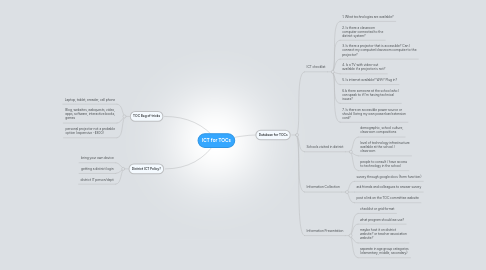
1. Database for TOCs
1.1. ICT checklist
1.1.1. 1. What technologies are available?
1.1.2. 2. Is there a classroom computer connected to the district system?
1.1.3. 3. Is there a projector that is accessible? Can I connect my computer/classroom computer to the projector?
1.1.4. 4. Is a TV with video-out available if a projector is not?
1.1.5. 5. Is internet available? WiFi? Plug in?
1.1.6. 6.Is there someone at the school who I can speak to if I'm having technical issues?
1.1.7. 7. Is there an accessible power source or should I bring my own power bar/extension cord?
1.2. Schools visited in district
1.2.1. demographic, school culture, classroom compositions
1.2.2. level of technology infrastructure available at the school / classroom
1.2.3. people to consult / have access to technology in the school
1.3. Information Collection
1.3.1. survey through google docs (form function)
1.3.2. ask friends and colleagues to answer survey
1.3.3. post a link on the TOC committee website
1.4. Information Presentation
1.4.1. checklist or grid format
1.4.2. what program should we use?
1.4.3. maybe host it on district website? or teacher association website?
1.4.4. separate in age group categories (elementary, middle, secondary)
