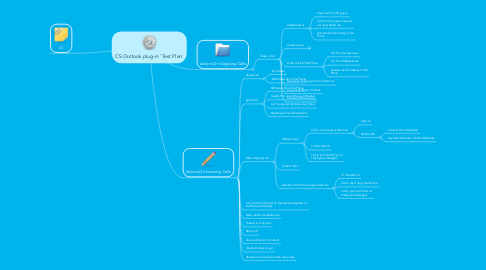
1. UI
2. Actions On Outgoing Calls
2.1. Make a Call
2.1.1. Address book
2.1.1.1. Single call from CS plug-in
2.1.1.2. Call from CS plug-in and quick call using Redial call
2.1.1.3. Activate next line directly on the Phone
2.1.2. Context menu
2.1.2.1. Same as making calls from address book
2.1.3. Direct call from the Phone
2.1.3.1. Call from Context menu
2.1.3.2. Call from Address book
2.1.3.3. Activate next line directly on the Phone
2.1.4. Receive an Incoming call on another line
2.1.5. Close notification in Outlook
2.1.6. Disable Outlook plug-in
3. Actions On Incoming Calls
3.1. Answer call
3.1.1. by handset
3.1.2. SW Answer btn on the Phone
3.2. Ignore call
3.2.1. SW Ignore btn on the Phone
3.2.2. Quickly Pick up and Hang up Handset
3.2.3. Call hangs and terminates by timeout
3.2.4. Rejecting call by SW Ignore btn
3.3. Make Outgoing call
3.3.1. Address book
3.3.1.1. Call to any # using another line
3.3.1.1.1. One call
3.3.1.1.2. Several calls
3.3.1.2. To the caller's #
3.3.1.3. Call to your own # (f.ex. to check your messages)
3.3.2. Context menu
3.3.3. Directly on the Phone using another line
3.3.3.1. To the caller's #
3.3.3.2. Call to any # using another line
3.3.3.3. Call to your own # (f.ex. to check your messages)
