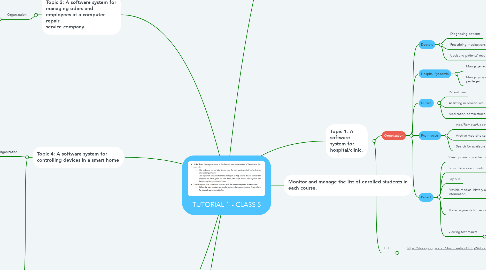
1. Topic 2: A software system for managing oders and employees at a computer repair service company
1.1. Organization
1.1.1. Role 1
1.1.1.1. Task 1
1.1.1.2. Task 2
1.1.1.3. Task 3
1.1.2. Role 2
1.1.2.1. Task 1
1.1.2.2. Task 2
1.1.2.3. Task 3
1.1.3. Role 3
1.1.3.1. Task 1
1.1.3.2. Task 2
1.1.3.3. Task 3
2. Topic 4: A software system for controlling devices in a smart home
2.1. Organization
2.1.1. Customer
2.1.1.1. Get notified for events
2.1.1.2. Configure each device
2.1.1.2.1. add new manageable device
2.1.1.2.2. remove current device
2.1.1.2.3. view current manageable devices
2.1.1.2.4. view addable devices into the system
2.1.1.3. Request support
2.1.1.3.1. Through direct chatbox?
2.1.1.4. Manage home users
2.1.1.4.1. add/regist new users
2.1.1.4.2. remove users
2.1.1.4.3. view list of users
2.1.2. Customer Support
2.1.2.1. Instruct user to use devices
2.1.2.1.1. Chatbox
2.1.2.1.2. Hotline
2.1.2.1.3. Corresponding devices list
2.1.2.2. Troubleshoot users' technical problems
2.1.2.3. Receive support request from customer
2.1.2.3.1. Notify customer support team
2.1.2.3.2. Respond to Support Requests
2.1.2.4. Emergency Assistance
2.1.2.4.1. Instant hotline
2.1.2.4.2. Receive system reports
2.1.3. System Administrator
2.1.3.1. Monitor system
2.1.3.1.1. Admin dashboard
2.1.3.2. Receive security alerts
2.1.3.2.1. Email
2.1.3.3. Manage users
2.1.3.3.1. Add new user
2.1.3.3.2. Delete user
2.1.3.3.3. Modifired user infor
2.1.3.4. Maintain system
2.1.3.4.1. Update device firmware
2.1.3.4.2. Patch security vulnerabilities
2.2. https://docs.google.com/document/d/1tMiu6bDrZh7fUi8M8UvsJhZeT8fZjz8ve6hpj-HcgwE/edit?usp=sharing
3. Topic 5: A software system for a logistics company
3.1. Organization
3.1.1. Role 1
3.1.1.1. Task 1
3.1.1.2. Task 2
3.1.1.3. Task 3
3.1.2. Role 2
3.1.2.1. Task 1
3.1.2.2. Task 2
3.1.2.3. Task 3
3.1.3. Role 3
3.1.3.1. Task 1
3.1.3.2. Task 2
3.1.3.3. Task 3
4. Topic 1: A software system for hospital/clinic.
4.1. Organization
4.1.1. Doctors
4.1.1.1. Diagnosing patients
4.1.1.2. Prescribing mediactions
4.1.1.3. Updating patients' record
4.1.2. Hospital Sysadmin
4.1.2.1. Mangage (add/remove) users
4.1.2.2. Mangage system (changing password, access privilege)
4.1.3. Nurses
4.1.3.1. Patient care
4.1.3.2. Assisting in procedures
4.1.3.3. Medication administrastion
4.1.4. Pharmacists
4.1.4.1. Add/Remove/Update medicine
4.1.4.2. Archive medicine sales history
4.1.4.3. Search for available medicine
4.1.5. Patient
4.1.5.1. View upcoming's scheduele
4.1.5.2. Schedule appointments
4.1.5.3. Pay bills
4.1.5.4. Provide medical history and update personal information
4.1.5.5. Make payments for services
4.1.5.5.1. *The software should let the user pay hospital bills direcly on the software.*
4.1.5.5.2. **When the user wishes to pay, the user first select which bill they want to pay. After that, the user select paymenet method, enter billing address and billing information, then click "Pay" to compelete.**
4.1.5.6. Viewing test results
4.1.5.6.1. *The software should let the patient view the own test results and printed a certified version of it.*
4.1.5.6.2. **When the user wishes to see the result, they can click on the "View Result tab to see the result of all completed test.**
4.2. Link
4.2.1. https://docs.google.com/document/d/13xEgR4vEcsNc0oZaU8mQcb2y8pAHJh7VjCkUzu5lMRo/edit
5. Topic 3: An e-learning platform for the Faculty of Information Technology, Hanoi University
5.1. Organization
5.1.1. Admin
5.1.1.1. User management
5.1.1.1.1. Create and manage user accounts.
5.1.1.1.2. Modify and delete accounts.
5.1.1.1.3. Handle authentication and password issues.
5.1.1.2. Technical Support
5.1.1.2.1. Collaborate on technology integration.
5.1.1.3. Data and security management
5.1.1.3.1. Maintain and backup user data.
5.1.1.3.2. Ensure data security and privacy.
5.1.1.3.3. Implement security measures.
5.1.2. Lecturer
5.1.2.1. Course Creation.
5.1.2.1.1. Create and set up courses, including defining objectives, syllabus, and schedule.
5.1.2.1.2. Upload lecture notes, presentations, assignments, and other learning materials.
5.1.2.1.3. Grade student submissions and provide feedback.
5.1.2.2. Track student progress, attendance, and participation.
5.1.2.3. Gather feedback from students.
5.1.3. Student
5.1.3.1. Update personal information, preferences, and notification settings.
5.1.3.2. Course Enrollment and Interaction.
5.1.3.2.1. Access Courses materials.
5.1.3.2.2. Access lecture notes, assignments, and other educational content.
5.1.3.2.3. Submit assignments and projects.
5.1.3.2.4. View and monitor their grades and feedback.
5.1.3.2.5. Engage in online discussions or forums.
5.2. https://docs.google.com/document/d/1p8iTgab-whAbTnnmfxJCtTLcv2Av1evkTJkiCyzxXQQ/edit?usp=sharing
6. Topic 6: A software system for a smart phone retailer
6.1. Organization
6.1.1. Customer service
6.1.1.1. Cope with customer's concerns and complaints
6.1.1.2. Explain the policy for customers
6.1.2. Shop manager(admin)
6.1.2.1. Centralized Inventory Management
6.1.2.2. Sales and Revenue Analysis
6.1.2.3. Employee Performance and Scheduling
6.1.3. Technical Support Specialist
6.1.3.1. Product Feedback Collection
6.1.3.2. Warranty and Repair Management
6.1.3.3. Guide to solve customer's technical problems
6.1.3.4. Software Updates and Patch Management
6.1.4. Inventory manager
6.1.4.1. Update the status of the products
6.1.4.1.1. In stock
6.1.4.1.2. Out of stock
6.1.4.1.3. Upcoming
6.1.4.2. Check the item's quality and quantity
6.1.5. Saler
6.1.5.1. Sell the goods
6.1.5.2. Provide detailed description of the products
6.1.5.3. Assist in the purchasing process and handle transaction
6.1.6. Marketing Coordinator
6.1.6.1. Campaign Planning and Execution
6.1.6.2. Content Creation and Distribution
6.1.6.3. Promotion Coordination
6.1.6.4. Analytics and Reporting
6.1.7. https://docs.google.com/document/d/1-apEy70ZTs0prkKqjX_2h5YoJzUdeyWIBTZETeU_QZo/edit?usp=sharing
