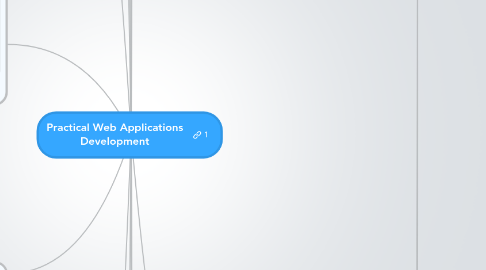
1. 6. JS basics.
1.1. sources of knowledge
1.1.1. David Flanagan
1.1.1.1. JavaScript: The Definitive Guide, Sixth Edition
1.1.1.2. jQuery Pocket Reference
1.1.1.3. JavaScript Pocket Reference, 3rd Edition
1.1.2. Douglas Crockford
1.1.2.1. JavaScript: The Good Parts
1.1.3. Nicholas C. Zakas
1.1.3.1. High Performance JavaScript (Build Faster Web Application Interfaces)
1.1.4. Stoyan Stefanov
1.1.4.1. JavaScript Patterns
1.1.4.2. Object-Oriented Java Script
1.1.5. John Resig
1.1.5.1. Manning: Secrets of the JavaScript Ninja
1.1.6. YUI Theater
1.2. Development
1.2.1. Prototype based
1.2.2. Classless
1.2.3. Object Oriented
1.2.4. Event Driven
1.3. Getting Started Example
1.4. Functions
1.4.1. First Class Objects
1.4.1.1. A function is an instance of the Object type
1.4.1.2. A function can have properties and has a link back to its constructor method
1.4.1.3. You can store the function in a variable
1.4.1.4. You can pass the function as a parameter to another function
1.4.1.5. You can return the function from a function
1.4.2. Example
1.4.3. definitions
1.4.3.1. functions defined with the function statement
1.4.3.2. function defined with literal expression
1.4.3.3. With the Function class
1.4.4. Universal Properties and Methods
1.4.4.1. Properties
1.4.4.1.1. myNewClass.length
1.4.4.1.2. myNewClass.prototype
1.4.4.2. Methods
1.4.4.2.1. myNewClass.call({}, 'arg1', 'arg2')
1.4.4.2.2. myNewClass.apply({}, ['arg1', 'arg2'])
1.4.5. Operators
1.4.5.1. typeof myNewClass
1.4.5.2. myNewClass instanceof Function
1.4.6. Functions methods and Constructors
1.4.6.1. Function Constructor
1.4.6.2. Method
1.5. Objects
1.5.1. Create
1.5.1.1. Created as Literal (Expression)
1.5.1.2. Created with one of the Standart Classes "Object Class"
1.5.1.3. Created with a Constructor that defines a Class of Objects (custom class)
1.5.2. Universal Properties and Methods
1.5.2.1. Properties
1.5.2.1.1. myObject.constructor
1.5.2.2. Methods
1.5.2.2.1. myObject.toString()
1.5.2.2.2. myObject.toLocaleString()
1.5.2.2.3. myObject.valueOf()
1.5.2.2.4. myObject.hasOwnProperty('prop1')
1.5.2.2.5. myObject.propertyIsEnumerable('prop1')
1.5.2.2.6. Object.isPrototypeOf( myObject )
1.5.3. Operators
1.5.3.1. typeof myObject
1.5.3.2. myObject instanceof myClass
1.6. Programming Styles
1.6.1. Pseudoclasical technique
1.6.2. Prototypal style
1.6.3. Functional style
1.7. Ajax
1.7.1. DOM Manipulation
1.7.2. Remouting
1.7.3. Dynamic Behaviour
1.8. Example 1
1.9. Example 2
1.10. Architecture of an app
1.10.1. Leave if you don't like it
1.10.1.1. I am always amazed by the negative people!
1.10.1.1.1. You have to appreciate at least the effort.
1.10.1.1.2. If you have to say something bad, better don't say anything
1.10.1.2. Create somethign yourself.
1.10.1.3. Don't criticise!
1.10.1.4. We live in a free country! Everybody can be stupid and ugly as he likes! :)
1.10.1.5. I have a great lifestyle!
1.10.1.5.1. I am happy and thankful!
1.10.1.6. The fact that somebody doesn't like the ideas, is not going to change the fact I enjoy my life and what I am doing!
1.10.1.7. These are my original ideas
1.10.1.8. Maybe somebody else came up with the same ideas
1.10.1.8.1. Usually the same ideas come to more than one person when the moment is suitable!
1.10.1.8.2. The truth and the ideas are always there the people are just the conductors.
1.10.1.9. I am not asking anybody to watch the videos. If I am the only viewer I still will be happy. they will help me to recall some ideas and concepts.
1.10.1.10. I am doing these videos for myself, my friends, colleagues and students.
1.10.2. lets mimic the real objects and systems
1.10.2.1. Nature
1.10.2.1.1. Plant
1.10.2.1.2. Human
1.10.2.2. Technical systems (They to mimic the nature)
1.10.2.2.1. Space Station
1.10.2.2.2. Motherboard
1.10.3. Everythign starts from a seed
1.10.3.1. Config is the DNA
1.10.3.2. Events (communication object) gives the senses
1.10.3.3. Bootstrap is not really a paradox
1.10.3.3.1. What is first? The chick or the egg?
1.10.3.3.2. What is first the program or the computer? Is it a real paradox?
1.10.3.3.3. it would be a paradox if it is like Baron von Munchausen pulling himself from the swamp.
1.10.3.3.4. Bootstrapping
1.10.3.4. Wizard
1.10.3.4.1. In the case of JS the wizard is (HTML tag)
1.10.3.4.2. The MVC comes later
2. 7. JS toolkits. (frameworks???)
2.1. Dojo Toolkit
2.1.1. Dijit
2.1.2. Getting Dojo
2.1.2.1. Downloading an official release
2.1.2.2. Downloading from Subversion
2.1.2.3. CDN
2.1.3. Hello Dojo
2.1.4. Modern Dojo
2.1.4.1. Migration Guide
2.1.4.2. require()
2.1.4.3. define()
2.1.4.4. module IDs (MID)
2.1.4.5. AMD
2.1.5. Dojo Base and Core
2.1.6. Events and Advice
2.1.7. DOM Manipulation
2.1.8. Waiting for the DOM
2.1.9. Adding Visual Effects
2.1.10. Dijit and Widgets
2.1.11. XHR
2.1.12. Ajax
2.2. jQuery
2.2.1. fluent interfaces and method chaining
2.2.2. An expressive syntax (CSS selectors) for referring to elements in the document
2.2.3. intro
2.2.4. jQuery Basics
2.2.4.1. The jQuery library defines a single global function named jQuery().
2.2.4.1.1. $ as a shortcut for it
2.2.4.2. This single global function with two names is the central query function for jQuery.
2.2.4.3. var divs = $("div");
2.2.4.4. jQuery() is a factory function rather than a constructor: it returns a newly created object but is not used with the new keyword.
2.2.4.5. $("p.details").css("background-color", "yellow").show("fast");
2.2.4.6. method chaining idiom is common in jQuery programming
2.2.4.7. $(".clicktohide").click(function() { $(this).slideUp("slow"); });
2.2.4.8. Obtaining jQuery
2.2.4.8.1. download
2.2.4.8.2. CDN (Content Distribution Network)
2.2.4.9. The jQuery() Function
2.2.4.9.1. $() is to pass a CSS selector
2.2.4.9.2. The second way to invoke $() is to pass it an Element or Document or Window object
2.2.4.9.3. The third way to invoke $() is to pass it a string of HTML text
2.2.4.9.4. Finally, the fourth way to invoke $() is to pass a function to it. If you do this, the function you pass will be invoked when the document has been loaded and the DOM is ready to be manipulated.
2.2.4.9.5. The jQuery library also uses the jQuery() function as its namespace
2.2.4.10. Queries and Query Results
2.2.4.10.1. $("body").length
2.2.5. jQuery Getters and Setters
2.2.5.1. Getting and Setting HTML Attributes
2.2.5.1.1. $("#icon").attr("src", "icon.gif"); set
2.2.5.1.2. $("form").attr("action"); get
2.2.5.2. Getting and Setting CSS Attributes
2.2.5.2.1. $("h1").css("font-weight"); get
2.2.5.2.2. $("div.note").css("border", compound styles "solid black 2px"); set
2.2.5.3. Getting and Setting CSS Classes
2.2.5.3.1. $("h1").addClass("hilite");
2.2.5.4. Getting and Setting HTML Form Values
2.2.5.4.1. $("#surname").val(); get
2.2.5.4.2. $("#email").val("Invalid email address"); set
2.2.5.5. Getting and Setting Element Content
2.2.5.5.1. text()
2.2.5.5.2. html()
2.2.5.6. Getting and Setting Element Geometry
2.2.5.7. Getting and Setting Element Data
2.2.6. Altering Document Structure
2.2.6.1. Inserting and Replacing Elements
2.2.6.2. Copying Elements
2.2.6.3. Wrapping Elements
2.2.6.4. Deleting Elements
2.2.6.4.1. empty() removes all children (including text nodes)
2.2.6.4.2. The remove() method removes any event handlers
2.2.6.4.3. the unwrap()
2.2.7. Handling Events with jQuery
2.2.7.1. Simple Event Handler Registration
2.2.7.2. jQuery Event Handlers
2.2.7.3. The jQuery Event Object
2.2.7.4. Advanced Event Handler Registration
2.2.7.4.1. $('p').bind('click', f);
2.2.7.5. Deregistering Event Handlers
2.2.7.5.1. unbind()
2.2.7.6. Triggering Events
2.2.7.7. Custom Events
2.2.7.8. Live Events
2.2.8. Animated Effects
2.2.8.1. Simple Effects
2.2.8.1.1. fadeIn(), fadeOut(), fadeTo()
2.2.8.1.2. show(), hide(), toggle()
2.2.8.1.3. slideDown(), slideUp(), slideToggle()
2.2.8.2. Custom Animations
2.2.9. Ajax with jQuery
2.2.9.1. The load() Method
2.2.10. Utility Functions
2.2.11. Extending jQuery with Plug-ins
2.2.12. The jQuery UI Library
2.2.12.1. widgets
2.3. Prototype
2.3.1. http://script.aculo.us/
2.4. MooTools
2.5. YUI Library
2.6. Ext JS
2.6.1. Very Good Documentation
2.6.2. JSDuck
2.7. Backbone.js
2.8. Server Side JS
2.8.1. node.js
2.9. AngularJS by Google
2.9.1. on GitHub
2.9.2. MVW
2.10. Twitter Bootstrap
2.10.1. on GitHub
3. 8. JS Zend integration.
3.1. Create a Layout
3.1.1. get the links right
3.1.2. add to your module
3.1.3. Use the View Helpers
3.1.3.1. Doctype Helper
3.1.3.2. HeadLink Helper
3.1.3.3. HeadMeta Helper
3.1.3.4. HeadScript Helper
3.1.3.5. HeadStyle Helper
3.1.3.6. HeadTitle Helper
3.1.3.7. HTML Object Helpers
3.1.3.8. InlineScript Helper
3.1.4. Use existing template example
3.1.5. layout.phtml
3.1.6. change.phtml
3.2. Switch the Layout in the actions
3.3. Load different JS files in the view
3.4. Use widgets (Dojo, jQuery)
3.4.1. jQuery
3.4.2. Dijit
3.4.2.1. js file
3.5. View Helper Json
3.6. Disabling the layout in Zend Framework 2
3.7. Disable the layout and the view
3.8. Communicate to the server (ZF2)
3.8.1. Only with JS
3.8.2. jQuery way
3.8.3. Dojo way
3.8.3.1. example
3.9. Deploy to AppFog
3.10. Change the layout for a module
3.11. index.php
4. 9. Ajax.
4.1. Pure JS
4.1.1. Controller Action
4.1.2. View Script
4.1.2.1. js-ajax.phtml
4.1.3. JS File
4.1.3.1. jsAjax.js
4.2. jQuery
4.2.1. Controller Action
4.2.2. View Script
4.2.2.1. jquery-ajax.phtml
4.2.3. JS File
4.2.3.1. jqueryAjax.js
4.3. Dojo
4.3.1. Controller Action
4.3.2. View Script
4.3.2.1. dojo-ajax.phtml
4.3.3. JS File
4.4. Service
4.4.1. View Script
4.4.2. Controller Action
4.5. JSON service
4.5.1. Controller Action
4.5.2. View Script
5. 10. HTML5 CSS3.
6. Lessons Learned
6.1. MInd Maps
6.1.1. MindMesiter
6.1.1.1. Presentations
6.1.1.1.1. Difficult
6.1.1.1.2. Do I realy need them
6.1.1.1.3. Tip
6.1.1.2. Upload Images
6.1.1.3. The Android App
6.1.1.4. Not free
6.1.1.5. Notes are very small
6.1.1.5.1. Try bigger font size
6.1.1.6. Use zoom In Out
6.1.1.7. Right Click to collapse expand nodes
6.1.2. MInd42
6.1.2.1. Free
6.1.2.2. Android 2.2
6.1.2.2.1. Stock Browser
6.1.3. Google Presentations
6.1.3.1. Try the combination
6.2. Google+ Hangout
6.2.1. No background noise
6.2.2. Sound Breaking
6.2.3. No zoom
6.2.4. Ask Somebody to watch the live stream
6.3. Speach
6.3.1. Don't use often
6.3.1.1. "In general"
6.3.1.2. "Общо взето..."
6.3.1.3. "etc."
6.3.1.4. "така нататък"
6.3.2. use
6.3.2.1. acurate words
6.3.2.2. pay attention to the details
6.3.2.3. the right words and terms
6.3.3. replace
6.3.3.1. "I don't know"
6.3.3.1.1. with "We will check"
6.4. Other technologies for recording
6.4.1. Try Adobe Flash Media Live Encoder
6.4.2. screencast-o-matic
6.4.2.1. Doesn't even start in FF and Chrome
6.4.2.1.1. Java updates done
6.5. YouTube
6.5.1. Create playlists
6.6. Use HD, at least 720p
6.7. Use screen resolution of 1280x720p for YouTbe HD
6.7.1. Use 1280x1024 top and render at the same resolution in Camtasia.
6.7.1.1. YouTube is not cutting anything 1280x1024 is also OK
6.7.1.2. YouTube is filling the right and left with black
6.7.1.3. Renderin at 1280x1024 is much slower compare to 1280x720
6.7.2. Camtasia cuts top and the bottom to fit in 1280x720
6.7.3. Resolution 1280x720 doesn't work on my screen 4:3. Everythign is distorted.
6.8. codenvy was giving me [ERROR] on git push zend but no changes have been made
6.9. Codenvy
6.9.1. consol - very limited
6.9.2. I can upload RAS private key
6.9.3. No SFTP client
6.10. git
6.10.1. problems the way we use it
6.10.2. idea
6.10.2.1. git rm .
6.10.2.1.1. still doesn't work
6.10.2.2. clone in codenvy instead of doing init
6.10.2.3. use patch and diff at the bottom ofthe pull requests
6.10.2.4. try to use clone in the IDE instead of new project
6.10.2.5. merge manualy with patches (no fetch merge)
6.10.2.5.1. Don't use the original for anything else
6.10.3. check the diffs and the changes before merging
6.11. Cloud 9
6.11.1. NO way to upload RSA private key
6.11.2. Very nice consol
6.11.3. You can run your pages there
6.11.4. No SFTP client
6.12. Maybe we don't need AppFog for the students
6.13. pay atention
6.13.1. <?php echo $this->basePath(); ?>/
6.13.2. css, js, images in public
6.13.3. ActionNames
6.13.3.1. mmLayoutAction
6.13.3.1.1. mm-layout.phtml
6.14. workflow (idea)
6.14.1. fork (in github)
6.14.1.1. clone (no fetch merge) in the IDE
6.14.1.1.1. PullRequest
6.15. some students don't use the original repo to create their modules
6.16. some students keep css, js, images in the folder module
6.17. some students don't add $this->basePath() to the URLs in the layout
6.18. some students use <? echo $this->basePath(); ?>
6.19. correct the paths in css files also
6.20. codenvy approaches
6.20.1. create new project
6.20.1.1. use PaaS
6.20.1.1.1. git init
6.20.2. clone repo or import from github
6.20.2.1. NO PaaS
6.20.2.1.1. clone guthub
6.20.2.1.2. clone zend
6.20.2.2. Projects -> New -> Import from github
6.20.2.2.1. NO PaaS
6.20.2.3. Git -> Clone
6.20.2.3.1. NO PaaS
6.21. frequent mistakes
6.21.1. Add ...Controller.php at the end of the controller files
6.21.2. Add ..phtml as an extension for the view files
6.21.3. redirect
7. praktiki.mon.bg
7.1. 12 weeks
7.1.1. 240 hours per student
7.1.2. 8 hours per mentor
7.1.3. Every Monday 10:00 BG time untill 12:00 - lection
7.1.3.1. for 4 weeks 8 hours are over
7.1.3.2. But I will continue
7.1.4. Every working day consultations from 13:00 untill 17:00 15 min per student
7.1.4.1. In 6-7 weeks the 8 hours will be over
7.1.4.2. But I will continue
7.1.4.3. 1:15 per student per week
7.2. 5 projects
7.2.1. 3 students per project
7.2.1.1. designer
7.2.1.2. server site (back end)
7.2.1.3. front end
7.2.2. projects
7.2.2.1. BTK
7.2.2.2. MGS
7.2.2.3. GRD
7.2.2.4. STO
7.2.2.5. NIK
7.3. Open source project
7.3.1. Regrouping
7.4. communication
7.4.1. Google+ for the lections
7.4.1.1. Google Hangout on Air
7.4.2. Skype for the consultations
7.4.2.1. shared audio files in google drive
7.4.3. Everythign recorded
7.5. Documents shared in Google Drive
7.5.1. Schedule
7.5.2. Students
7.6. Virtualisation
7.6.1. Oracle VM Virtual Box
7.6.1.1. free
7.6.2. VMware
7.6.2.1. free
7.7. Design
7.7.1. Responsive Design
7.8. JS toolkits
7.8.1. jQuery
7.8.2. Dojo
7.9. cheatsheet
7.10. coding naming standards
7.11. Self project vs Zfc
7.11.1. self
7.11.1.1. pros
7.11.1.1.1. better learning
7.11.1.2. cons
7.11.1.2.1. low quality in the beginning
7.11.2. Zf-commons
7.11.2.1. pros
7.11.2.1.1. popular
7.11.2.1.2. somebody else has done the job
7.11.2.1.3. high quality?
7.11.2.2. cons
7.11.2.2.1. integration in our project
7.12. Shell we use modules vs building them from scratch?
7.12.1. common opinion is to use already build modules
7.12.1.1. Zf-commons
7.13. Git HowTo
7.13.1. Centralized Workflow
7.13.2. How It Works
7.13.2.1. Managing Conflicts
7.13.3. Example
7.13.3.1. Someone initializes the central repository
7.13.3.2. Everybody clones the central repository
7.13.3.2.1. git clone ssh://user@host/path/to/repo.git
7.13.3.3. John works on his feature
7.13.3.4. Mary works on her feature
7.13.3.5. John publishes his feature
7.13.3.5.1. git push origin master
7.13.3.6. Mary tries to publish her feature
7.13.3.6.1. git push origin master
7.13.3.7. Mary rebases on top of John’s commit(s)
7.13.3.7.1. git pull --rebase origin master
7.13.3.8. Mary resolves a merge conflict
7.13.3.8.1. git status
7.13.3.8.2. solve the problem
7.13.3.8.3. git rebase --abort
7.13.3.9. Mary successfully publishes her feature
7.13.3.10. Mary successfully publishes her feature
7.13.3.10.1. git push origin master
7.13.4. How to merge PR on GitHub?
7.14. Skeleton App how to start?
7.14.1. composer
7.14.2. git
7.14.2.1. composer
7.14.3. ZFTool
7.14.3.1. How to Install ZFTool
7.14.3.1.1. Installation using Composer¶
7.14.3.1.2. Manual installation
7.14.3.1.3. Without installation, using the PHAR file
7.14.3.2. Usage
7.14.3.2.1. Basic information
7.14.3.2.2. Project creation
7.14.3.2.3. Module creation
7.14.3.2.4. Classmap generator
7.14.3.2.5. ZF library installation
7.14.3.2.6. Compile the PHAR file
7.14.3.2.7. What works for me
7.15. tasks
7.15.1. ss
7.15.1.1. install
7.15.1.1.1. install DoctrineModule
7.15.1.1.2. ZfcUser
7.15.1.1.3. BjyAuthorize
7.15.1.1.4. Doctrine ZfcUser ORM
7.15.1.1.5. SamUser
7.15.1.1.6. cdli/CdliTwoStageSignup
7.15.1.1.7. How To Extend ZfcUser (and other modules) to match my needs?
7.15.2. designers
7.15.2.1. viewhelpers in the layout
7.15.3. Ajax in the scripts
7.16. NetBeans (very good IDE)
7.17. CMS
7.17.1. libracms
7.17.1.1. github
7.17.2. GotCms
7.17.2.1. github
7.17.3. DotsCms
7.18. ideas for name
7.18.1. DB naming standards
7.18.2. SPDX OpenSource Registry
7.19. Lessons Learnd
7.19.1. Using modules
7.19.1.1. CMS
7.19.1.1.1. Monolyte system
7.19.1.1.2. They almost don't use other modules
7.19.1.1.3. Like Joomla, Drupal, WordPress
7.19.1.1.4. No way to register user
7.19.1.1.5. Only Admin can login
7.19.1.1.6. You can not have ordinary users
7.19.1.1.7. Not easy to learn and extend
7.19.1.1.8. Specific Installations
7.19.1.1.9. Not separate modules applications
7.19.1.1.10. Black Box
7.19.1.1.11. Very simple sites with the available CMS
7.20. DB Naming convensions
7.20.1. DB design for mere mortals
7.20.1.1. Table types
7.20.1.1.1. Data
7.20.1.1.2. Linking
7.20.1.1.3. Subset
7.20.1.1.4. Validation
7.20.1.2. Table Names
7.20.1.3. Fields
7.20.1.3.1. Resolving Multipart Fields
7.20.1.3.2. Resolving Multivalued Fields
7.21. ZF2
7.21.1. Form
7.21.1.1. Binding
7.21.2. ZF tool
7.21.3. Tutorial App
7.21.4. Controller Plugins
7.21.5. Zend/Mvc
7.21.5.1. on top of
7.21.5.1.1. Zend\ServiceManager
7.21.5.1.2. Zend\EventManager
7.21.5.1.3. Zend\Http
7.21.5.1.4. Zend\Stdlib\DispatchableInterface
7.21.5.2. sub-components are exposed
7.21.5.2.1. Zend\Mvc\Router
7.21.5.2.2. Zend\Http\PhpEnvironment
7.21.5.2.3. Zend\Mvc\Controller
7.21.5.2.4. Zend\Mvc\Service
7.21.5.2.5. Zend\Mvc\View
7.21.5.3. The gateway to the MVC
7.21.5.3.1. Zend\Mvc\Application
7.21.5.4. Bootstrapping an Application
7.22. mysqladmin change password
7.23. Book
7.24. Authorization
7.24.1. How to get Zend\Authentication\AuthenticationService
7.24.1.1. new instance every time
7.24.1.2. alias invocables in the config
7.24.1.2.1. use Controller Plugin
7.24.2. simple approach with direct use
7.24.2.1. cons
7.24.2.1.1. Problem with more complex requirments.
7.24.2.1.2. No central point
7.24.2.1.3. No separation of concern.
7.24.2.1.4. We don't follow DRY
7.24.2.2. pros
7.24.2.2.1. very intuitive
7.25. Authentication with Doctrine
7.25.1. Comparison with and without Doctrine
7.25.2. AuthenticationService has 2 Drivers
7.25.2.1. Authentication
7.25.2.2. Storage
7.25.3. ViewHelper
7.25.4. ControllerPlugin
7.26. RememberMe
7.27. Registration with Doctrine
7.27.1. Form Class vs Annotation
7.28. Forgotten Password with Doctrine
7.29. navigation
7.29.1. 2 types of pages
7.29.1.1. MVC
7.29.1.2. URI
7.29.2. navigation.global.php
7.29.2.1. navigation
7.29.2.2. service_manager
7.29.2.2.1. factories
7.29.3. layout/layout
7.29.3.1. ViewHelper
7.29.4. the guard for the controllers and navigation use different mechanisms
7.29.4.1. navigation view helper
7.29.4.2. event listener
7.29.4.3. These 2 controllers access and navigation are independent systems. We have to sync them
7.30. pagination
7.30.1. Zend Paginator
7.30.1.1. module.config.php
7.30.1.1.1. new rout
7.30.1.2. Controller Index
7.30.1.3. view script
7.30.1.3.1. add the view helper
7.30.1.3.2. create the partial
7.30.2. Doctrine Paginator
7.31. phpUnit
7.32. phpDocumentor
7.32.1. Install
7.32.1.1. PEAR
7.32.1.1.1. $ pear channel-discover pear.phpdoc.org
7.32.1.1.2. $ pear install phpdoc/phpDocumentor
7.32.1.2. composer
7.32.1.2.1. $ php composer.phar require phpdocumentor/phpdocumentor WHEN asked dev-develop
7.32.1.2.2. call it
7.32.1.3. phar
7.32.1.3.1. Download the phar file
7.32.2. Getting Started
7.32.2.1. vendor\bin\phpdoc.php.bat --help
7.32.2.2. vendor\bin\phpdoc.php.bat -d <folder to parse> -t <target>
7.32.2.3. $ phpdoc -d [SOURCE_PATH] -t [TARGET_PATH]
7.32.3. phpdoc.xml
7.32.4. What is a docblock
7.32.5. Which structural elements can have a DocBlock
7.32.5.1. namespace
7.32.5.2. require(_once)
7.32.5.3. include(_once)
7.32.5.4. class
7.32.5.5. interface
7.32.5.6. trait
7.32.5.7. function (including methods)
7.32.5.8. property
7.32.5.9. constant
7.32.5.10. variables, both local and global scope.
7.32.6. A DocBlock roughly exists of 3 sections:
7.32.6.1. Short Description; a one-liner
7.32.6.2. Long Description;
7.32.6.3. Tags;
7.32.7. Inline tag reference
7.32.7.1. inline
7.32.7.1.1. {@example [location] [<start-line> [<number-of-lines>] ] [<description>]}
7.32.7.2. tag
7.32.7.2.1. @example [location] [<start-line> [<number-of-lines>] ] [<description>]
7.32.8. Definition of a ‘Type’
7.32.8.1. string
7.32.8.2. integer or int
7.32.8.3. boolean or bool
7.32.8.4. float or double
7.32.8.5. object
7.32.8.6. mixed
7.32.8.7. array
7.32.8.8. resource
7.32.8.9. void
7.33. php-cs-fixer
7.33.1. GitHub
7.33.2. Install
7.33.2.1. Download php-cs-fixer.phar
7.33.3. Run
7.33.4. Update
7.33.5. Usage
7.33.5.1. On my system
7.33.5.2. Dry run
7.33.5.3. One file only
7.34. php-CodeSniffer
7.34.1. GitHub
7.34.2. Documentation
7.34.3. composer installation
7.34.4. blog
7.34.5. Documentation
7.35. less popular CS
7.35.1. PHPCP
7.35.2. Flitch
7.36. PSR-0, PSR-1, PSR-2
7.36.1. PSR0
7.37. COMPo
8. Preface
8.1. Greeting
8.1.1. Welcome!
8.1.2. Добре дошли!
8.1.3. Καλώς ήρθατε!
8.1.4. Hoşgeldiniz!
8.2. Who am I?
8.2.1. Stoyan Cheresharov :)
8.2.1.1. 15+ years in Web Applications Development
8.2.1.2. E-mail: stoyancheresharov@gmail.com
8.2.1.3. Twitter: @wingman0070
8.2.1.4. Site: http://www.coolcsn.com/
8.3. Thoughts
8.3.1. We are on this planet to give love and be happy!
8.3.2. We are drops from the same ocean put in different vessels!
8.3.3. The world is inside of us. We are the creators of our life.
8.3.4. "Nothing makes sense, but it is very important to keep doing it!" Mahatma Gandhi
8.4. Live video streaming
8.4.1. On YouTube
8.4.1.1. 9:15 - 12:30 BG time (7:15 - 10:30 GMT) Every Friday Starting January 11, 2013 on Bulgarian 9:15-10:37:30 11:07:30 - 12:30
8.4.1.2. Links to be added later
8.4.1.3. My Channel
8.4.2. Using Google+
8.4.2.1. Hangout
8.4.2.1.1. 9 people online
8.5. Adventure
8.5.1. Web Development is a Beautiful Journey in a Magical Forest!
8.5.1.1. It changes as we go!
8.5.1.2. It becomes more friendly
8.6. Mind Maps
8.6.1. Link to this map
8.6.2. Tony Buzan
8.6.2.1. Answers How to learn and remember.
8.6.2.2. Mind Maps
8.6.2.3. Supermind
8.6.2.4. How to read fast and remember everything I want?
8.6.2.5. ...more
8.6.3. Web Based, Cloud
8.6.3.1. www.mind42.com
8.6.3.1.1. free
8.6.3.1.2. No presentations
8.6.3.1.3. No google drive integration
8.6.3.1.4. Adds
8.6.3.2. www.mindmeister.com
8.6.3.2.1. free for 3 maps max
8.6.3.2.2. Works with Google Drive
8.6.3.2.3. Your own pictures upload
8.6.3.2.4. Presentations
8.6.4. Popular Free Softwares
8.6.4.1. FreeMind
8.6.4.2. XMind
8.6.5. Tantek Çelik
8.6.5.1. IETF
8.6.6. Use it everywhere
8.6.6.1. Taking notes
8.6.6.2. Planing
8.6.6.3. Presenting
8.6.6.4. Brainstorming
8.6.6.5. ...more
8.6.7. Own cloud
8.7. Inovations
8.7.1. Web Based, Cloud Technologies
8.7.1.1. Mind Maps
8.7.1.2. Presentations
8.7.1.3. Live Streaming
8.7.1.4. Recording
8.7.1.5. Google+
8.7.1.6. Hangout
8.7.1.7. Cloud Based SDLC
8.7.2. University is to try the cutting edge tehnologies etc.
8.7.3. 21 century education
8.7.4. Everything in this series is new.
8.7.5. We will discover and learn things together.
8.8. Acknowledgments
8.8.1. доц. д-р Гъров
8.8.1.1. Gave me the opportunity
8.8.2. Тодор Величков
8.8.2.1. Inspired me
8.9. Copyrights
8.10. Organization
8.10.1. Introduction
8.10.2. Content
8.10.3. Summary
8.10.4. Q&A
8.11. Hangout on Air
9. 1. Zend Framework. Easy, Simple, Fast!
9.1. Introduction
9.1.1. LAMP
9.1.1.1. Linux
9.1.1.2. Apache web server
9.1.1.3. MySQL
9.1.1.4. PHP
9.1.2. Approaches
9.1.2.1. Computer
9.1.2.1.1. Installed
9.1.2.1.2. Portable
9.1.2.2. Cloud
9.1.2.2.1. Work from anywhere
9.1.2.2.2. Use any device
9.2. Let's get our hands dirty
9.2.1. Install XAMPP
9.2.1.1. Method A: Installation with the Installer
9.2.1.2. Method B: "Installation" without the Installer
9.2.1.2.1. 1. Download the zip file
9.2.1.2.2. 2. Unzip to the portable or local device (e.g. x:\xampp)
9.2.1.2.3. 3. Check if there is a service running on port 80
9.2.1.2.4. 4. Skype is usualy causing problems
9.2.1.2.5. 5. Go to the folder and run "apache_start.bat"
9.2.1.2.6. 6. Open the browser and type in the URL filed "localhost"
9.2.2. CGI
9.2.2.1. Pearl
9.2.2.2. PHP
9.2.2.3. BAT files
9.2.2.4. C
9.2.2.5. C++
9.2.2.6. Java + BAT files
9.2.2.6.1. bat
9.2.2.7. Fortran
9.2.2.8. ...more
9.2.3. ZF1
9.2.3.1. http://localhost
9.2.3.1.1. phpinfo
9.2.3.2. Download ZF1
9.2.3.3. Extract and copy Zend to H:\xampp\php\pear folder
9.2.3.4. Copy zf.bat in /xamp/php
9.2.3.5. Prepare the environment variables
9.2.3.6. create a project
9.2.3.7. create a virtual server
9.2.3.7.1. H:\xampp\apache\conf\extra\httpd-vhosts.conf
9.2.4. ZF2
9.2.4.1. Download ZF2
9.2.4.2. Extract and copy Zend to H:\xampp\php\pear\ZF2
9.2.4.3. Add to httpd.conf or H:\xampp\apache\conf\extra\httpd-vhosts.conf
9.2.4.3.1. alternative is to add it to.htaccess
9.2.4.4. ZendSkeletonApplication
9.2.4.4.1. Click on download as Zip
9.2.4.4.2. Unzip in the projects folder
9.2.4.5. Create a virtual host
9.2.4.5.1. H:\xampp\apache\conf\extra\httpd-vhosts.conf
9.2.4.6. Optional Read and follow Tutorial App
9.2.5. ZF2 and modules with composer
9.2.5.1. Install composer
9.2.5.1.1. SET PATH
9.2.5.1.2. Make sure SSL is enabled in php.ini
9.2.5.1.3. cd /xampp/php
9.2.5.1.4. Install composer
9.2.5.1.5. Create bath file
9.2.5.1.6. Make sure composer works
9.2.5.2. Install ZF2 skeleton App
9.2.5.2.1. Install
9.2.5.2.2. Alternative
9.2.5.3. Modules Installation
9.2.5.3.1. DoctrineModule
9.2.5.3.2. Doctrine ORM or ODM
9.2.5.3.3. Zfcuser
9.2.6. ZF2 with zftool
9.2.6.1. install zftool with composer
9.2.6.2. Manual zip from github
9.2.6.3. zftool.phar
9.2.7. phpcloud
9.2.7.1. dispaly_errors
9.2.7.1.1. index.php
9.2.7.1.2. module.config.php
9.3. Development Stacks
9.3.1. XAMPP
9.3.1.1. No xDebug installed in the latest versions
9.3.1.2. pros
9.3.1.2.1. Doesn't start with the sstartup
9.3.1.3. cons
9.3.1.3.1. no Xdebug
9.3.2. WAMP
9.3.2.1. Download
9.3.2.2. Microsoft Visual C++ 2010 SP1 Redistributable Package (x86)
9.3.2.3. WAMP server 2.4 not working on Virtual machine Win XP SP3 512 MB RAM
9.3.2.3.1. solution is to increase the RAM
9.3.2.4. config is in
9.3.2.4.1. C:\wamp\bin\apache\Apache2.4.4\conf
9.3.3. easyphp
9.3.4. Zend Server
9.3.4.1. Download
9.3.4.1.1. Zend Server (PHP 5.4)
9.3.4.1.2. Zend Server (PHP 5.4)
9.3.4.2. Zend Server Free Edition
9.3.4.3. Zend Server CE
9.3.4.4. Without License or Expired License is CE
9.3.5. If you are using PHP 5.4 or above - CLI server (cli-server)
9.3.5.1. php -S 0.0.0.0:8080 -t public/ public/index.php
9.3.6. Display Errors
9.3.6.1. Add to public/index.php
9.4. IDEs
9.4.1. Notepad++
9.4.1.1. Portable
9.4.1.2. Plugins
9.4.1.2.1. php script engine
9.4.1.2.2. Autocompletion for PHP
9.4.1.2.3. DBGP plugin
9.4.2. Eclipse PDT
9.4.2.1. Zend All-in-ones is Portable. Just unzip and use
9.4.2.2. PHP Development Tools
9.4.2.3. All-in-ones download
9.4.2.4. Zend All-in-ones PDT 3.2.0 w/Eclipse Indigo
9.4.2.5. Debuggers
9.4.2.5.1. Xdebug
9.4.2.5.2. Zend Debugger
9.4.2.6. Eclipse Downloads
9.4.2.7. pros
9.4.2.7.1. ZF2 project
9.4.2.7.2. integrates with Zend Server
9.4.2.7.3. Creates the sceleton app in the IDE
9.4.2.8. cons
9.4.2.8.1. for Git SVN we need to install plugins
9.4.2.9. EGit (on top of JGit) for Eclipse
9.4.2.9.1. WiKi
9.4.2.9.2. HowTo install it
9.4.2.9.3. Install
9.4.2.9.4. HoTo
9.4.2.9.5. But Not recommended and still need TortoiseGit for SSH
9.4.3. Dreamwaver
9.4.4. Zend Studio
9.4.5. NetBeans
9.4.5.1. PHP and HTML5 Learning Trail
9.4.5.2. NetBeans PHP
9.4.5.3. features
9.4.5.4. Download
9.4.5.5. You need JDK 6 or higher
9.4.5.6. Zend Tutorial App in NetBeans
9.4.5.7. pros
9.4.5.7.1. Has Git and SVN
9.4.5.8. cons
9.4.5.8.1. ZF2 is not supported yet (but could be done trough ZF.bat)
9.4.5.9. SSH git
9.4.5.10. Generating an SSH Key
9.4.5.10.1. Generating And Using RSA key on Windows
9.4.5.11. RentAFlat ZF1 tutorial app
9.4.5.11.1. There is a Readme.html in the root of the project
9.4.6. Microsoft Notepad
9.4.7. Apple TextMate
9.4.8. Linux vi
9.4.9. Sublimetext
9.4.10. Aptana Studio
9.4.11. Linux vim
9.4.12. phpDesigner
9.4.13. JetBrains PHPStorm
9.4.13.1. phpStorm
9.4.13.2. It's bit pricey though, unfortunately
9.4.14. ActiveState Komod
9.4.15. PHPEdit
9.4.16. RapidPHP
9.4.17. RadPHP (formerly Delphi for PHP)
9.4.18. OpenKomodo
9.4.19. Comparison
9.4.19.1. Seven great PHP IDEs compared
9.4.19.2. List in WiKi
9.5. Debuggers
9.5.1. Zend Debugger
9.5.1.1. proprietary protocol
9.5.2. XDebug
9.5.2.1. DBGP protocol
9.5.2.2. Remote Debugging
9.5.2.3. Profiling
9.5.2.3.1. Outputs cachegrind compatible file
9.5.2.3.2. Clients
9.5.2.4. Clients
9.5.2.5. Xdebug extensions for web browsers
9.5.2.6. Start a session
9.6. Repositories (SCM, VCS)
9.6.1. Distributed
9.6.1.1. Git
9.6.1.1.1. Linus Torvalds
9.6.1.1.2. Implementations
9.6.1.1.3. Version Control Hosting Services
9.6.1.1.4. RSA key pairs for git (Installing SSH keys on Windows)
9.6.1.1.5. Configuration (Setting up Git profile)
9.6.1.2. Mercurial
9.6.1.3. Bazaar
9.6.2. Central server
9.6.2.1. SVN (Subversion)
9.6.2.2. CVS
9.7. Cloud
9.7.1. Virtualization + web services
9.7.1.1. hypervisor
9.7.2. Categories by what they offer
9.7.2.1. IaaS
9.7.2.1.1. AWS
9.7.2.2. PaaS
9.7.2.2.1. phpcloud.com
9.7.2.2.2. CloudBees
9.7.2.2.3. CloudFoundry
9.7.2.2.4. Appfog
9.7.2.2.5. Heroku
9.7.2.2.6. OpenShift
9.7.2.2.7. Google App Engine
9.7.2.2.8. Elastic Beans Talk
9.7.2.2.9. Microsoft Azure
9.7.2.3. SaaS
9.7.2.3.1. Zoho
9.7.3. Categories by location
9.7.3.1. Private
9.7.3.2. Public
9.7.3.3. Hybrid
9.8. Cloud Approaches
9.8.1. IDE
9.8.1.1. Native apps
9.8.1.2. Web based (Cloud, HTML5)
9.8.1.2.1. Requrments
9.8.1.2.2. Will detach us from the device
9.8.2. VMware
9.8.2.1. Zend Image
9.8.2.1.1. We control it
9.8.3. VNC
9.8.3.1. VPN
9.8.3.1.1. I have to install native apps
9.8.4. Web Desktop, Web (Browser) OS
9.8.4.1. Lucid (Dojo)
9.8.4.2. ExtTop
9.8.5. HTML5
9.8.5.1. CSS3
9.8.5.2. HTML5
9.8.5.3. JS (ES5)
9.8.5.3.1. Alternatives???
9.9. Cloud Development Stacks
9.9.1. phpcloud.com
9.9.1.1. Managing your SSH keys
9.9.1.1.1. PEM RSA keypair
9.9.1.1.2. PPK RSA keypair
9.9.1.2. Connecting via Git
9.9.1.3. Connecting via SFTP
9.9.1.3.1. WinSCP
9.9.1.4. Setting up the Debugger
9.9.1.4.1. starting the debugger
9.9.1.5. Connecting to the Database
9.9.1.6. tools
9.9.1.6.1. OpenSSH
9.9.1.6.2. WinSCP
9.9.1.6.3. PuTTy
9.9.1.6.4. Git
9.9.1.6.5. MySQL
9.9.1.6.6. IDEs
9.9.1.6.7. Browser Plugins
9.9.1.6.8. XDebug
9.9.2. phpfog.com appfog.com
9.10. Cloud IDEs
9.10.1. Cloud 9
9.10.1.1. What it is according to Wikipedia?
9.10.1.2. Public code repositories
9.10.1.2.1. GitHub
9.10.1.2.2. BitBucket
9.10.1.3. Works with
9.10.1.3.1. Mercurial repositories
9.10.1.3.2. Git repositories
9.10.1.3.3. FTP servers
9.10.1.4. Support for deployment (PaaS)
9.10.1.4.1. Heroku
9.10.1.4.2. Joyent
9.10.1.4.3. Windows Azure
9.10.1.5. Features
9.10.1.6. OpenId
9.10.1.6.1. GitHub
9.10.1.6.2. BitBucket
9.10.1.7. Chrome app
9.10.1.7.1. Cloud 9
9.10.1.8. NOT FREE
9.10.1.9. Only 1 RSA key pair
9.10.1.10. Can not export the private key
9.10.1.10.1. you can not use PuTTy or WinSCP at the same time with Cloud 9
9.10.1.11. Can not import RSA key pair
9.10.1.12. HAS A TERMINAL WINDOW (console)
9.10.1.12.1. Big plus
9.10.2. Codenvy (former Exo IDE)
9.10.2.1. What it is according to Wikipedia?
9.10.2.1.1. No info on first search page
9.10.2.2. Public code repositories
9.10.2.2.1. GitHub
9.10.2.2.2. Google ???
9.10.2.3. Support for deployment (PaaS)
9.10.2.3.1. Amazon Web Services
9.10.2.3.2. appfog
9.10.2.3.3. CloudBees
9.10.2.3.4. CloudFoundry
9.10.2.3.5. Google App Engine
9.10.2.3.6. Heroku
9.10.2.3.7. OpenShift
9.10.2.4. OpenId
9.10.2.4.1. GitHub
9.10.2.4.2. Google
9.10.2.5. Mobile native Apps
9.10.2.5.1. iPad
9.10.2.5.2. iPhone
9.10.2.5.3. Android
9.10.2.6. Chrome app
9.10.2.6.1. Cloud IDE
9.10.2.7. Doesn't support
9.10.2.7.1. node.js
9.10.3. Installed on your own server
9.10.4. How to OSS
9.10.4.1. github
9.10.4.1.1. Exo IDE
9.10.4.1.2. Cloud9
9.10.4.2. bitbucket
9.11. Cloud free public repositories (hosting code)
9.11.1. http://sourceforge.net/
9.11.2. http://code.google.com/
9.11.3. https://github.com/
9.11.3.1. What is GitHub according to Wikipedia
9.11.3.2. Main Features
9.11.3.2.1. forking
9.11.3.2.2. pull request
9.11.3.2.3. merge
9.11.3.3. U can use it without web interface
9.11.3.4. It has
9.11.3.4.1. Issue Tracker
9.11.3.4.2. WiKi
9.11.4. https://bitbucket.org/
9.11.4.1. Issue Tracker
9.11.4.1.1. Jira
9.12. Summary
9.13. Q&A
9.14. Cloud Step By Step Tutorial
9.14.1. Exo IDE
9.14.1.1. Create New OSS project
9.14.1.1.1. 1. Create an account on GitHub
9.14.1.1.2. 2. (Optional) Create an account on Exo IDE
9.14.1.1.3. 3. Create an account on AppFog
9.14.1.1.4. 4. Login to Exo IDE
9.14.1.1.5. 5. Choose PaaS
9.14.1.1.6. 6. Create a Project
9.14.1.1.7. 7. (Optional) Delete the files and folders in the new project
9.14.1.1.8. 8. (Optional) Create your own files and folders sutable for the project
9.14.1.1.9. 9. Do "git init"
9.14.1.1.10. 10. Create a repository in GitHub
9.14.1.1.11. 11. Add Remote Repository (github)
9.14.1.1.12. 12. Generate RSA key pair in Exo IDE
9.14.1.1.13. 13. Add the generated public key to github
9.14.1.1.14. 14. In Exo IDE do "git add ."; "git commit -m "My first commit""; "git push <reponame> master"
9.14.1.2. Contribute to an OSS project
9.14.1.2.1. 1. Create an account on GitHub
9.14.1.2.2. 2. (Optional) Create an account on Exo IDE
9.14.1.2.3. 3. Create an account on AppFog
9.14.1.2.4. 4. Login to Exo IDE
9.14.1.2.5. 5. Choose PaaS
9.14.1.2.6. 6. Create a Project
9.14.1.2.7. 7. (Optional) Delete the files and folders in the new project
9.14.1.2.8. 8. (Optional) Create your own files and folders sutable for the project
9.14.1.2.9. 9. Do "git init"
9.14.1.2.10. 10. Add Remote Repository (github) To the project in Exo IDE
9.14.1.2.11. 11. Generate RSA key pair in Exo IDE
9.14.1.2.12. 12. Add the generated public key to github
9.14.1.2.13. 13. Fork the existing project
9.14.1.2.14. 14. In Exo IDE do "git pull"
9.15. git (DSCM, VCS)
9.15.1. git init
9.15.2. git clone ssh://wingman@wingman.my.phpcloud.com/gitprojects/fmi.git
9.15.3. git remote add zend ssh://wingman@wingman.my.phpcloud.com/gitprojects/fmi.git
9.15.4. git remote
9.15.5. git remote rm zend
9.15.6. git branch
9.15.6.1. git branch iss53
9.15.6.2. git checkout iss53
9.15.6.3. git commit -a -m 'added a new footer [issue 53]'
9.15.6.4. git branch -d hotfix
9.15.6.5. $ git branch -r
9.15.6.5.1. Remote tracking branches
9.15.7. git branch mybranch
9.15.8. git rm
9.15.9. git fetch zend
9.15.10. git merge zend/master
9.15.11. .gitignore
9.15.11.1. git rm --cached filename
9.15.12. git push origin master
9.15.13. git pull origin master
9.15.14. git checkout zend/mybranch
9.15.15. git add index.php (. to add all files)
9.15.16. git add <folder>/*
9.15.17. git commit -m "My first commit"
9.15.18. git --version
9.15.19. Zend help
9.15.19.1. git --version
9.15.19.2. git clone <git repo URL>
9.15.19.3. $ GIT_SSL_NO_VERIFY=1 git clone <git repo URL>
9.15.19.4. .git/configfile
9.15.19.4.1. [http] postBuffer = 524288000
9.15.19.5. $ git add index.php$ git commit -m "Adding index.php"
9.15.19.6. $ git push origin master
9.15.19.7. Pushing an Existing Git Project into Zend Developer Cloud Platform
9.15.19.7.1. $ git remote add zendcloud <git repository URL>
9.15.19.7.2. $ git pull zendcloud master
9.15.19.7.3. $ git push zendcloud master
9.15.20. Oficial Git tutorial
9.15.20.1. $ git config --global user.name "Your Name Comes Here"
9.15.20.2. $ git config --global user.email you@yourdomain.example.com
9.16. Cloud Design
9.16.1. wix.com
9.17. tools, frameworks, distribution systems (networks), repositories
9.17.1. PEAR
9.17.2. PECL
9.17.3. Pyrus
9.17.4. Composer
9.17.5. Phar extension
9.17.6. ZF2 Modules
9.17.7. github.com
9.18. Deployment to AppFog
9.18.1. .htaccess
9.18.1.1. root
9.18.1.2. public
9.18.1.3. all other folders
9.18.2. vendor
9.18.2.1. ZF2
9.18.2.1.1. library
9.18.3. .gitignore
9.18.3.1. public
9.18.3.2. vendor
9.18.3.3. first you have to remove the file
9.18.3.3.1. do git remove <filename>
9.18.3.4. After the removal the ignore will take place
9.18.3.5. Note: you can not ignore existing files without first deleting them
9.18.4. Services
9.18.4.1. MySQL
9.18.4.1.1. local.php
9.18.4.1.2. install phpMyAdmin
9.18.4.1.3. config.inc.php phpMyAdmin
9.18.4.1.4. Bind your PhpMyAdmin app to the MySQL service
9.18.4.1.5. PMA_PASSWORD
9.18.4.1.6. use your username for AppFog
9.18.4.1.7. configuration in the app
9.18.5. Custom DNS
9.18.5.1. Free public DNS
9.18.5.2. Free DNS hosting
9.18.5.3. Cloud DNS hosting
9.18.6. public/index.php
9.18.7. autoload file in vendor
9.19. phpunit
9.19.1. Installation
9.19.1.1. PEAR
9.19.1.2. Composer
9.19.1.3. PHP Archive (PHAR)
9.19.1.4. Optional packages
9.19.1.5. Upgrading
9.20. ZF2 cheatsheet
9.21. PSR-0 (Pretty Standard, Really)
9.22. Getting Started with composer packages
9.23. PHPspc
9.24. Behat
9.25. Red Mind
9.26. HTML5, CSS3, JS IDEs
9.27. Continuous integration
9.28. The best Server IDE combinations
9.28.1. Zend EclipsePDT
9.28.1.1. Zend Server (Zend Debugger)
9.28.1.2. EGit extra installed
9.28.1.2.1. SSH? trough PuTTY
9.28.2. NetBeans
9.28.2.1. XAMPP
9.28.2.1.1. Install Xdebug
9.28.2.2. WAMP
9.28.2.2.1. Comes with Xdebug
9.28.2.2.2. Why doesn't work
9.28.2.3. Comes with Git
9.28.2.3.1. SSH?
9.28.2.4. HoTo
9.28.2.4.1. 1 Download and install Git
9.28.2.4.2. 2* (Optional) Generate RSA key pairs
9.28.2.4.3. 3* (Optional) Enter the public key in your bitbucket account
9.28.2.4.4. 4 Download and install WAMP
9.28.2.4.5. 5 add to PATH
9.28.2.4.6. 6 Enable SSL in PHP manualy
9.28.2.4.7. 7 Install composer
9.28.2.4.8. 8 Virtual host
9.28.2.4.9. 9 NetBeans
9.28.3. Minimalistic approach
9.28.3.1. Git (MSYS)
9.28.3.1.1. ssh-keygen -t rsa
9.28.3.2. XAMPP, WAMP or Zend Server
9.28.3.2.1. Add to Path
9.28.3.2.2. vhost with ports
9.28.3.2.3. vhost subdomain
9.28.3.2.4. IMPORTANT NOTES for vhosts
9.28.3.3. composer
9.28.3.3.1. In the PATH
9.28.3.3.2. get composer.phar
9.28.3.3.3. create a bath file
9.28.3.3.4. IMPORTANT NOTES (espacialy for WAMP)
9.28.3.4. Notepad++
9.29. PPI framework Skeleton Application
9.30. ZfcUser, BjyAuthorize and Doctrine working together
9.30.1. How to start a project?
9.31. Naming coding standards
9.32. ZendTool
9.32.1. GitHub
9.32.2. separate from ZF2 project
9.32.3. Documentation
9.32.4. Installation
9.32.4.1. Composer
9.32.4.1.1. Move the folder to vendor
9.32.4.1.2. Sugested changes
9.32.4.2. Manual
9.32.4.3. Without installation, using the PHAR file
9.32.4.3.1. I have created zf.bat in the same folder as zftool.phar
9.32.5. Doesn't create composer.phar in the root of the project
10. 2. MVC. Model View Controller.
10.1. HTML5 kingdom
10.1.1. HTML5 the king and knight
10.1.1.1. HTML - HyperText Markup Language
10.1.1.1.1. History
10.1.1.2. History of HTML5
10.1.1.2.1. 2004
10.1.1.3. tags
10.1.1.3.1. block
10.1.1.3.2. inline
10.1.1.4. What is new in HTML5
10.1.1.4.1. The <canvas> element for 2D drawing
10.1.1.4.2. The <video> and <audio> elements for media playback
10.1.1.4.3. Support for local storage
10.1.1.4.4. New content-specific elements, like <article>, <footer>, <header>, <nav>, <section><aside>
10.1.1.4.5. New form controls, like calendar, date, time, email, url, search
10.1.1.5. Browser Support for HTML5
10.1.1.5.1. HTML5 is not yet an official standard
10.1.1.6. W3C
10.1.1.7. Structure
10.1.1.7.1. some structural HTML5 tags
10.1.1.7.2. drawing
10.1.2. CSS3 the tailor
10.1.2.1. structure and visualisation separation
10.1.2.2. W3C
10.1.2.3. Position
10.1.2.3.1. External
10.1.2.3.2. Internal
10.1.2.4. Selectors
10.1.2.5. Properties (style attributes )
10.1.2.6. Pseudo-classes
10.1.2.7. Pseudo elements
10.1.2.8. CSS for DHTML
10.1.2.8.1. position
10.1.2.8.2. top, left
10.1.2.8.3. bottom, right
10.1.2.8.4. width, height
10.1.2.8.5. z-index
10.1.2.8.6. display
10.1.2.8.7. visibility
10.1.2.8.8. clip
10.1.2.8.9. overflow
10.1.2.8.10. margin, border, padding
10.1.2.8.11. background
10.1.2.8.12. opacity
10.1.2.9. CSS Box model
10.1.2.9.1. Internet Explorer quirks
10.1.2.10. Our CSS
10.1.2.10.1. Main file
10.1.2.10.2. Layout
10.1.2.10.3. Typography
10.1.2.10.4. Navigation
10.1.3. JavaScript (ES5) the wizard
10.1.3.1. Embedding Scripts in HTML
10.1.3.1.1. The <script> Tag
10.1.3.1.2. Scripts in External Files
10.1.4. To conquer all natives
10.1.5. Progressive Enhancement vs Graceful Degradation
10.1.6. The all cool things in the web
10.1.7. ULITA
10.1.7.1. Usability
10.1.7.2. Localisation (l10n)
10.1.7.3. Internationalization (i18n)
10.1.7.4. Translation
10.1.7.5. Accessability
10.2. PHP
10.2.1. "Hello World"
10.2.2. ";" at the end of the statement
10.2.3. Variables start with "$"
10.2.3.1. a-z A-Z 0-9 _
10.2.3.2. don't start with number
10.2.4. Loosely Typed (dynamic)
10.2.4.1. vs
10.2.4.1.1. Stricktly Typed (Static)
10.2.5. Types
10.2.5.1. Numeric
10.2.5.1.1. float
10.2.5.1.2. int
10.2.5.2. Boolean
10.2.5.2.1. true
10.2.5.2.2. false
10.2.5.3. String
10.2.6. functions
10.2.7. PHP Arrays
10.2.8. PHP is from the syntax group of the C languages
10.2.9. Operators
10.2.10. Statements
10.2.10.1. if
10.2.10.2. if else
10.2.10.3. switch
10.2.11. while
10.2.12. do-while
10.2.13. for
10.2.14. $_GET
10.2.15. $_POST
10.2.16. constants
10.2.17. some magic constants
10.2.17.1. __FILE__
10.2.17.2. __DIR__
10.2.17.3. __METHOD__
10.2.17.4. __CLASS__
10.2.18. some predefined constants
10.2.18.1. DIRECTORY_SEPARATOR
10.2.18.2. PATH_SEPARATOR
10.2.19. some predefined superglobal variables
10.2.19.1. $_SERVER
10.2.19.2. $_COOKIE
10.2.19.2.1. setcookie('name', 'value', time() + 3600, "/", "", 0)
10.2.19.3. $_SESSION
10.2.19.3.1. session_start();
10.2.20. 1000+ functions
10.2.20.1. header($header, $replace, $response_code)
10.2.20.1.1. OSI Model
10.2.20.2. ob_start();
10.2.20.3. ob_flush()
10.3. OOP - Object Oriented Programing
10.3.1. Features
10.3.1.1. Inheritance
10.3.1.2. Abstraction
10.3.1.3. Encapsulation
10.3.1.4. Polymorphism
10.3.1.4.1. example
10.3.2. Goal
10.3.2.1. Reuse
10.3.2.2. Arhitecture (Structure)
10.3.2.2.1. The cost of change
10.3.2.2.2. vs hacking
10.3.2.3. 1 more level of abstraction
10.3.2.3.1. system programming usualy NO OOP
10.3.2.3.2. computer doesn care
10.3.2.4. Agile Software Development (Extreme programming)
10.3.2.4.1. Continuous Integration (OOP)
10.3.2.4.2. Refactoring
10.3.2.4.3. Test Driven Development
10.3.2.5. Everyone can write code which the computer can understand, but not everyone can write a code that othe human can understand.
10.3.2.6. Is it the Holy Grail? NO.
10.3.2.6.1. We continue searching and discovering
10.3.3. Topics
10.3.3.1. Class
10.3.3.1.1. Blueprint
10.3.3.1.2. Constructor
10.3.3.1.3. Destructor
10.3.3.1.4. Methods
10.3.3.1.5. Properties
10.3.3.2. Object
10.3.3.2.1. Instance of a class
10.3.3.3. Methods
10.3.3.3.1. Member functions
10.3.3.4. Access Parent Class
10.3.3.4.1. parent::
10.3.3.5. Properties
10.3.3.5.1. Member variables
10.3.3.6. Scope
10.3.3.6.1. private
10.3.3.6.2. protected
10.3.3.6.3. public
10.3.3.7. Constants
10.3.3.8. Static
10.3.3.8.1. Methods
10.3.3.8.2. Properties
10.3.3.8.3. for access ::
10.3.3.8.4. $this not available (use self)
10.3.3.8.5. has scope
10.3.3.9. Abstract Class
10.3.3.9.1. Must have at least 1 abstarct method
10.3.3.9.2. No direct instance
10.3.3.9.3. No abstract properties
10.3.3.10. Interface
10.3.3.10.1. Determen the methods
10.3.3.10.2. Can implement multiple interfaces
10.3.3.10.3. interface - keyword
10.3.3.10.4. implements - keyword
10.3.3.10.5. methods
10.3.3.10.6. makes sure there are well know methods comming from the interface
10.3.3.11. Overriding
10.3.3.12. Overloading
10.3.3.12.1. Magical methods
10.3.3.13. Autoload
10.3.3.13.1. Since PHP 5.2
10.3.3.13.2. spl_autoload_register()
10.3.3.14. Namespaces
10.3.3.14.1. Since PHP 5.3
10.3.3.14.2. basics
10.3.3.14.3. use
10.3.3.15. Anonymous (Lambda) functions and Closures
10.3.3.15.1. SInce 5.3
10.3.3.15.2. callback parameters
10.3.3.15.3. variable assignment
10.3.3.15.4. Closure
10.3.3.16. favor object composition over inheritance
10.3.3.16.1. inheritance
10.3.3.16.2. composition
10.3.3.16.3. Interfaces
10.3.4. Letter to a student (personal)
10.4. Design Patterns
10.4.1. Christopher Alexander
10.4.1.1. architect
10.4.1.2. first created the term
10.4.2. Gang Of Four - Design Patterns, Elements Of Reusable Object Oriented Software
10.4.2.1. Creational Patterns
10.4.2.1.1. Abstract Factory
10.4.2.1.2. Builder
10.4.2.1.3. Factory Method
10.4.2.1.4. Prototype
10.4.2.1.5. Singleton
10.4.2.2. Structural Patterns
10.4.2.2.1. Adapter
10.4.2.2.2. Bridge
10.4.2.2.3. Composite
10.4.2.2.4. Decorator
10.4.2.2.5. Façade
10.4.2.2.6. Flyweight
10.4.2.2.7. Proxy
10.4.2.3. Behavioral Patterns
10.4.2.3.1. Chain of Responsibility
10.4.2.3.2. Command
10.4.2.3.3. Interpreter
10.4.2.3.4. Iterator
10.4.2.3.5. Mediator
10.4.2.3.6. Memento
10.4.2.3.7. Observer
10.4.2.3.8. State
10.4.2.3.9. Strategy
10.4.2.3.10. Template Method
10.4.2.3.11. Visitor
10.4.3. Patterns of Enterprise Application Architecture
10.4.3.1. Domain Logic Patterns
10.4.3.1.1. Transaction Script
10.4.3.1.2. Domain Model
10.4.3.1.3. Table Module
10.4.3.1.4. Service Layer
10.4.3.2. Data Source Architectural Patterns
10.4.3.2.1. Table Data Gateway
10.4.3.2.2. Row Data Gateway
10.4.3.2.3. Active Record
10.4.3.2.4. Data Mapper
10.4.3.3. Object-Relational Behavioral Patterns
10.4.3.3.1. Unit of Work
10.4.3.3.2. Identity Map
10.4.3.3.3. Lazy Load
10.4.3.4. Object-Relational Structural Patterns
10.4.3.4.1. Identity Field
10.4.3.4.2. Foreign Key Mapping
10.4.3.4.3. Association Table Mapping
10.4.3.4.4. Dependent Mapping
10.4.3.4.5. Embedded Value
10.4.3.4.6. Serialized LOB
10.4.3.4.7. Single Table Inheritance
10.4.3.4.8. Class Table Inheritance
10.4.3.4.9. Concrete Table Inheritance
10.4.3.4.10. Inheritance Mappers
10.4.3.5. Object-Relational Metadata Mapping Patterns
10.4.3.5.1. Metadata Mapping
10.4.3.5.2. Query Object
10.4.3.5.3. Repository
10.4.3.6. Web Presentation Patterns
10.4.3.6.1. Model View Controller
10.4.3.6.2. Page Controller
10.4.3.6.3. Front Controller
10.4.3.6.4. Template View
10.4.3.6.5. Transform View
10.4.3.6.6. Two-Step View
10.4.3.6.7. Application Controller
10.4.3.7. Distribution Patterns
10.4.3.7.1. Remote Facade
10.4.3.7.2. Data Transfer Object
10.4.3.8. Offline Concurrency Patterns
10.4.3.8.1. Optimistic Offline Lock
10.4.3.8.2. Pessimistic Offline Lock
10.4.3.8.3. Coarse Grained Lock
10.4.3.8.4. Implicit Lock
10.4.3.9. Session State Patterns
10.4.3.9.1. Client Session State
10.4.3.9.2. Server Session State
10.4.3.9.3. Database Session State
10.4.3.10. Base Patterns
10.4.3.10.1. Gateway
10.4.3.10.2. Mapper
10.4.3.10.3. Layer Supertype
10.4.3.10.4. Separated Interface
10.4.3.10.5. Registry
10.4.3.10.6. Value Object
10.4.3.10.7. Money
10.4.3.10.8. Special Case
10.4.3.10.9. Plugin
10.4.3.10.10. Service Stub
10.4.3.10.11. Record Set
10.5. Zend Framework 2
10.5.1. Building a module
10.5.1.1. Modules
10.5.1.1.1. Setting up the Album module
10.5.1.1.2. Configuration
10.5.1.1.3. Informing the application about our new module
10.5.1.2. Routing and controllers
10.5.1.2.1. module.config.php
10.5.1.2.2. AlbumController.php
10.5.1.2.3. Initialise the view scripts
10.5.1.3. Database
10.5.1.3.1. connect
10.5.1.4. Models
10.5.1.4.1. model classes represent each entity in your application
10.5.1.4.2. ORM
10.5.1.5. Forms and actions
10.5.1.6. gitignore
10.6. We don't have to know the entire technology in details to start working
10.6.1. Know just enough to get the job done
10.6.2. Use google
11. 3. Forms.
11.1. ZF2 sources of knowledge
11.1.1. IRC: #zftalk (#zftalk.2 - closed) on Freenode Webchat
11.1.2. Maillist Subscribe Browse
11.1.2.1. Archive
11.1.3. Webinars
11.1.3.1. (old) Doctrine2 ZF1
11.1.4. Blogs
11.1.4.1. Enrico Zimuel
11.1.4.2. Matthew Weier O'Phinney
11.1.4.3. Rob Allen
11.1.4.4. Ralph Schindler
11.1.4.5. Ryan Mauger
11.1.4.5.1. github
11.1.4.6. Evan Coury
11.1.5. Official site
11.1.5.1. About
11.1.5.1.1. Overview
11.1.5.1.2. FAQ (ZF2 FAQ)
11.1.5.1.3. ZF1 FAQ
11.1.5.1.4. Security
11.1.5.1.5. Changelog
11.1.5.1.6. Blog
11.1.5.1.7. New BSD License
11.1.5.2. Learn
11.1.5.2.1. User Guide
11.1.5.2.2. Reference Guide
11.1.5.2.3. APIs
11.1.5.2.4. Training & Certification
11.1.5.2.5. Support & Consulting
11.1.5.3. Get Started
11.1.5.3.1. Downloads
11.1.5.3.2. Get the Skeleton App
11.1.5.3.3. Try on phpcloud.com
11.1.5.4. Participate
11.1.5.4.1. Overview
11.1.5.4.2. Contributors Guide
11.1.5.4.3. Blogs
11.1.5.5. Contact Us
11.1.5.5.1. form
11.1.5.5.2. mailing lists
11.1.5.5.3. IRC
11.1.6. Zend Framework 2
11.1.6.1. Getting started
11.1.6.2. Reference Guide
11.1.6.3. API
11.1.7. skeleton app
11.1.7.1. Welcome to Zend Framework 2
11.1.7.1.1. ZF2 Skeleton Application
11.1.7.1.2. Fork Zend Framework 2 on GitHub »
11.1.7.2. Follow Development
11.1.7.2.1. wiki
11.1.7.2.2. dev blog
11.1.7.2.3. issue tracker
11.1.7.2.4. ZF2 Development Portal
11.1.7.3. Discover Modules
11.1.7.3.1. on GitHub
11.1.7.3.2. Explore ZF2 Modules »(web site)
11.1.7.4. Help & Support
11.1.7.4.1. IRC: #zftalk (#zftalk.2 - closed) on Freenode
11.1.7.4.2. mailing lists
11.1.7.4.3. Ping us on IRC »
11.1.8. How to use ZF1 libraries in ZF2
11.1.9. Wiki
11.1.10. ? Thorsten Ruf's ZF1(zenddispatch_en.pdf) ?
11.1.11. ? Dispatch ZF2 Diagram ?
11.1.12. ? Front Controller Dispatch Process ?
11.1.13. Dispatch ZF2
11.1.13.1. correct link
11.1.14. Zend Framework 2 Cheat Sheet
11.1.15. ZF2 Patterns
11.1.16. Event Manager
11.1.16.1. Triggered: Zend Framework 2's EventManager
11.1.16.1.1. Event
11.1.16.1.2. Listener
11.1.16.1.3. Event Manager (Connection Bus)
11.1.16.1.4. Priority
11.1.16.1.5. how to trigger
11.1.16.1.6. Listeners
11.1.16.1.7. Custom Events
11.1.16.1.8. Recomendations
11.1.16.1.9. Global Events
11.1.16.1.10. some terms
11.1.16.1.11. other terms
11.1.17. Service Manager ("object manager” or “instance manager”)
11.1.18. The MVC architecture of ZF2
11.1.18.1. New architecture
11.1.18.1.1. MVC
11.1.18.1.2. Di
11.1.18.1.3. Events
11.1.18.1.4. Service
11.1.18.1.5. Module
11.1.18.2. PSR-2 compliant
11.1.18.3. packaging system
11.1.18.3.1. pyrus
11.1.18.3.2. composer
11.1.18.4. PHP 5.3.5
11.1.18.5. Performace Improvments
11.1.18.5.1. Lazy Loading
11.1.18.6. The new core
11.1.18.6.1. ZF1
11.1.18.6.2. ZF2
11.1.18.7. MVC
11.1.18.7.1. separation of concern
11.1.18.7.2. code reusability
11.1.18.8. Event Driven Architecture
11.1.18.8.1. bootstrap
11.1.18.8.2. root
11.1.18.8.3. dispatch
11.1.18.9. A common workflow
11.1.18.10. Default services
11.1.18.10.1. EventManager
11.1.18.10.2. ModuleManager
11.1.18.10.3. Request
11.1.18.10.4. Response
11.1.18.10.5. RouteListener
11.1.18.10.6. Router
11.1.18.10.7. DispatchListener
11.1.18.10.8. VIewManager
11.1.18.11. config/application.config.php
11.1.18.12. public/.htaccess
11.1.18.12.1. The front controller is index.php
11.1.18.13. public/index.php
11.1.18.14. Zend\ServiceManager
11.1.18.14.1. IS A SL (SERVICE LOCATOR) implementation
11.1.18.14.2. Well known object in which you can register object and retrieve them later
11.1.18.14.3. Driven by configuration
11.1.18.15. Type of services
11.1.18.15.1. Explicit
11.1.18.15.2. Invocables
11.1.18.15.3. Factories
11.1.18.15.4. Aliases
11.1.18.15.5. Abstract Factories
11.1.18.15.6. Scoped Containers
11.1.18.15.7. Shared
11.1.18.16. modules
11.1.18.16.1. inform the MVC about services and event listeners
11.1.18.16.2. subset of the app
11.1.18.16.3. Modules are simply
11.1.18.17. module/Application/Module.php
11.1.18.18. module/Application/config/module.config.php
11.1.18.19. module/Application/src/Application/Controller/IndexController.php
11.1.19. ZF 2, Doctrine 2
11.1.19.1. Using Doctrine 2 in Zend Framework 2
11.1.19.2. Install Doctrine 2 on ZF2
11.1.19.3. Doctrine 2 ORM Module for Zend Framework 2 github
11.1.19.4. Tutorial
11.1.19.4.1. github
11.1.20. Composer - Dependency Management for PHP
11.1.20.1. on github
11.1.20.2. Official site
11.1.20.3. Install
11.1.20.3.1. in php folder
11.1.20.3.2. Make sure SSL enabled in PHP
11.1.20.3.3. Make it global
11.1.20.4. use
11.1.20.4.1. Create Project
11.1.20.4.2. Require Module
11.1.20.4.3. Manualy Add a Module
11.1.20.4.4. Don't forget to add the modules to application.config.php
11.1.20.5. Autoloading
11.1.20.5.1. require 'vendor/autoload.php';
11.1.21. Do we need framework at all???
11.1.22. Some tips to write better Zend Framework 2 modules
11.1.22.1. On Russian
11.2. ZF2 Di Theory
11.2.1. Strong Cohesion
11.2.2. Loosly Coupling
11.2.2.1. Decoupling
11.2.3. Reuse
11.2.4. Cost of change
11.2.5. IoC Inversion of Control ( concep)
11.2.5.1. Inversion of Control Containers and the Dependency Injection pattern
11.2.5.1.1. Components and Services
11.2.5.1.2. A Naive Example
11.2.5.1.3. Inversion of Control
11.2.5.1.4. Forms of Dependency Injection
11.2.5.1.5. Using a Service Locator
11.2.5.1.6. Deciding which option to use
11.2.5.1.7. Some further issues
11.2.5.1.8. Concluding Thoughts
11.2.6. Di - Dependancy Injection (pattern)
11.2.6.1. Constructor Injection
11.2.6.1.1. pros
11.2.6.1.2. cons
11.2.6.2. Setter Injection
11.2.6.2.1. pros
11.2.6.2.2. cons
11.2.6.3. Interface injection
11.2.6.3.1. "Aware"
11.2.6.3.2. cons
11.2.6.4. DiC Dependancy Injection Container (tool)
11.2.6.5. sources of information
11.2.6.5.1. webinar
11.2.6.5.2. Documentation on the site
11.2.7. Service Locator (pattern)
11.2.7.1. alternative for Di
11.2.7.2. (SL) Service Locator !== (DiC) Dependancy injection Container
11.2.7.3. But DiC == SL
11.2.7.4. DiC can be the foundation of consumed for Service Location
11.2.7.5. cons
11.2.7.5.1. SL becomes a dependancy
11.2.7.6. pros
11.2.7.6.1. Not all code paths may use all dependancies
11.2.8. Zend\Di (DiC implementation)
11.2.8.1. Not a requirment
11.2.8.2. supprot for both
11.2.8.2.1. constructor
11.2.8.2.2. setter
11.2.8.3. Not "Hello World" friendly
11.2.9. Type-hints
11.3. Event Manager
11.3.1. Space Station Modules
11.3.1.1. Consists by independent modules
11.3.1.2. Each module is build from a group of smaller modules following the same pattern
11.3.1.2.1. The smaller modules are build from even smaller modules following the same pattern etc.
11.3.1.3. Each module can trigger an event
11.3.1.3.1. There are maybe modules listening on this channel (for this event) or maybe not
11.3.1.4. Each module can listen for an event
11.3.1.4.1. But there are maybe modules emitting (notifying) about this event or not
11.3.2. Electronic Circuits
11.3.2.1. Phisical Interfaces
11.3.2.1.1. Logical
11.3.2.1.2. Electrical
11.3.2.1.3. Phisical
11.3.3. Event
11.3.3.1. Something that does happen
11.3.4. Listener
11.3.4.1. a callback
11.3.4.1.1. responds to an event
11.3.5. Event Manager (how to attach a callback listener)
11.3.5.1. a collection of Listeners
11.3.5.2. triggers events
11.3.6. Priority
11.3.7. how to trigger
11.3.8. Listeners
11.3.8.1. Receive a single argument ($e)
11.3.8.2. Any PHP callback
11.3.9. Recomendations
11.3.9.1. __FUNCTION__
11.3.9.1.1. dot-notation
11.3.9.2. pass all input as a parameter
11.3.10. Global Events
11.3.11. some terms
11.3.11.1. trigger/attach
11.3.11.2. public/subscribe
11.3.11.3. notify/listen
11.3.12. more terms
11.3.12.1. target
11.3.12.2. context
11.3.13. associations
11.3.13.1. Environment for signals
11.3.13.2. Wires
11.3.13.3. Channels
11.3.13.4. Connection
11.3.13.5. Bus
11.4. MVC architecutre of ZF2
11.5. Bridge the domain Model and the View layer
11.5.1. spread across
11.5.1.1. Controller
11.5.1.2. Model
11.5.1.3. View
11.5.1.3.1. list = index
11.5.2. Terms
11.5.2.1. Hydration
11.5.2.2. Extraction
11.5.3. The bond
11.5.3.1. $form->bind($model)
11.5.3.1.1. Make the bond
11.5.3.1.2. Fly in the Clouds
11.5.4. Zend Hydrators
11.5.4.1. Zend\Stdlib\Hydrator\ArraySerializable
11.5.4.2. Zend\Stdlib\Hydrator\ClassMethods
11.5.4.3. Zend\Stdlib\Hydrator\ObjectProperty
11.5.4.4. HydratorInterface
11.5.5. Look the "Album" tutorial app
11.5.6. Annotation to unite
12. 4. ORM. Object Relational Mapping.
12.1. Doctrine 2
12.1.1. What is Doctrine?
12.1.2. What are Entities?
12.1.3. Doctrine 2 Working with Associations
12.1.4. Doctrine configuration
12.1.5. EntityManager
12.1.5.1. The main access point
12.1.6. Association Mapping
12.1.7. Getting Started
12.1.8. new Zend Form features explained
12.1.9. Hydrator
12.1.10. Notes on Doctrine 2
12.1.11. Doctrine ZF2 Lection
12.2. Propel
12.3. No SQL DB (ODM)
12.3.1. Mongo DB
12.3.2. Apache CouchDB
12.4. "What is first, the chicken or the egg?"
12.4.1. First build the DB as a result of the system analysis?
12.4.1.1. If you don't know the programming language framework etc.
12.4.1.2. The ORM has tools for reverse engineering to build the classes from DB.
12.4.2. First build the domain logic with classes (Entities) as a result of the system analysis.
12.4.2.1. If you are going to use OOP
12.4.2.2. If you are planning to use ORM
12.4.2.3. If the ORM has tools for creating DB
12.4.2.4. Always keep in mind the DB at the back of your head
12.4.2.5. If you don't know what DB are you going to use'
12.5. Composer is used for the modules (Doctrine)
12.5.1. Cloud 9 offers console but you have to pay
12.5.2. I would prefer to install development stack on a local machine
12.5.2.1. XAMPP
12.5.2.2. Composer
12.6. Local workflow
12.6.1. Start Notepad++
12.6.2. Start Git console
12.6.2.1. Clone the repo
12.6.3. /xampp/apache_start.bat
12.6.4. /xampp/mysql_start.bat
12.6.5. Console for MySQL
12.6.6. Start MongoDB
12.6.6.1. shutdown
12.6.6.2. The 32 bit version works on 46 bit WIn7
12.6.6.3. 64 bit allocates about 4GB disk space
12.6.7. Console for MongoDB
12.6.7.1. show databases = show dbs
12.6.7.2. tables = collections
12.6.7.3. rows = documents
12.6.8. Console for composer
12.6.8.1. Install ONLY ZF2
12.6.8.2. Install ONLY DoctrineORM
12.6.8.3. Install ONLY DoctrineODM
12.6.8.4. Install the Doctrine modules for ZF2
12.6.8.4.1. DoctrineModule
12.6.8.4.2. DoctrineORM Module
12.6.8.4.3. DoctrineODM Module
12.6.9. Allow the modules and setup the connections etc.
12.6.9.1. DoctrineORM
12.6.9.1.1. add DoctrineModule and DoctrineORMModule to your config/application.config.php
12.6.9.1.2. create directory data/DoctrineORMModule/Proxy
12.6.9.1.3. module.config.php or application.config.php
12.6.9.1.4. /config/autoload/
12.6.9.1.5. Registered Service names
12.6.9.1.6. Command Line
12.6.9.1.7. Service Locator
12.6.9.2. DoctrineODM
12.6.9.2.1. my/project/directory/configs/application.config.php
12.6.9.2.2. config/autoload/module.doctrine-mongo-odm.local.php
12.6.9.2.3. create directory my/project/directory/data/DoctrineMongoODMModule/Proxy
12.6.9.2.4. create directory my/project/directory/data/DoctrineMongoODMModule/Hydrator
12.6.9.2.5. Command Line
12.6.9.2.6. Service Locator
12.6.10. Console for Doctrine
12.6.10.1. DoctrineORM
12.6.10.1.1. Commands
12.6.10.1.2. you need cli-config.php and bootstrap
12.6.10.2. DoctrineODM
12.6.10.2.1. Commands
12.6.10.2.2. you need cli-config.php and bootstrap
12.6.10.3. Reverse engineer the DB
12.6.10.3.1. Create the bootstrap.php in your project
12.6.10.3.2. Create cli-config.php
12.6.10.3.3. Create the mappings
12.6.10.3.4. Generate the entities
12.6.10.4. CLI with the ZF2 module doctrine-module.bat
12.6.10.4.1. no bootsrap and cli-config neccessary
12.6.10.4.2. update
12.6.10.4.3. create
12.6.10.4.4. drop and create
12.6.11. Apache Virtual Host
12.6.11.1. .htaccess
12.6.11.2. local.php
12.6.12. links to the projects and initial installation
12.6.12.1. xampp
12.6.12.2. MongoDB
12.6.12.2.1. Download
12.6.12.2.2. Install and run on Windows
12.6.12.3. Composer
12.6.12.3.1. Getting Started
12.6.12.3.2. https://packagist.org/
12.6.12.3.3. Install
12.6.12.4. Doctrine
12.6.12.5. Zend Framework doc
12.6.12.6. Zend Modules
12.6.12.6.1. DoctrineModule on github
12.6.12.6.2. DoctrineORMModule on github
12.6.12.6.3. DoctrineMongoODMModule on github
12.6.12.7. php_intl
12.6.12.8. tinyMCE
12.6.12.8.1. in the view script
12.6.12.9. jQuery Date/Time Entry
12.6.12.9.1. in the view script
12.6.12.10. Dojo, dijit/form/DateTextBox
12.6.12.10.1. Themes and Theming
12.6.12.10.2. dijit/form/DateTextBox
12.6.12.10.3. in the view script
12.6.13. Module.php
12.6.13.1. module.config.php
13. 5. CRUD. Create Retrieve Update Delete.
13.1. WInSCP (native app) for the sensitive files
13.2. With Cloud 9
13.2.1. Only Git
13.2.2. No access to the private key
13.2.2.1. No other app can be used
13.2.3. Only Git tricks but very complex
13.2.3.1. Branch public
13.2.3.2. Branch production
13.2.3.3. Merging is a problem???
13.3. Codenvy
13.3.1. The solution for the sensitive files
13.4. Creating new Controller in Application
13.4.1. branch
13.4.1.1. exp1
13.4.2. module.config.php
13.4.2.1. controllers
13.4.2.1.1. invokables
13.4.3. view
13.4.3.1. optional
13.5. Set MIME type
13.5.1. application/php
13.6. branches
13.6.1. will be more dificult
13.7. approaches
13.7.1. MySQL, Oracle, PostgreSQL etc. API
13.7.1.1. MySQL Functions
13.7.1.1.1. mysql_connect
13.7.2. DBAL: ADOdb, PDO
13.7.2.1. PDO
13.7.2.1.1. PDO Drivers
13.7.2.2. ADOdb
13.7.2.3. ADOdb Active Record
13.7.2.3.1. Dealing with Collections
13.7.2.4. Zend\Db\Adapter
13.7.2.4.1. thin wrapper
13.7.2.5. Doctrine DBAL
13.7.2.5.1. thin wrapper of PDO
13.7.3. Zend\Adapter, Doctrine DBAL
13.7.3.1. Doctrine
13.7.3.1.1. DBAL over PDO
13.7.3.2. Zend
13.7.3.2.1. DBAL Zend\Db\Adapter
13.7.4. ORM technics
13.7.4.1. Design Patterns
13.7.4.1.1. Table Data Gateway
13.7.4.1.2. Row data Gateway
13.7.4.1.3. Active Record
13.7.4.1.4. Data Mapper
13.8. The progress in ZF2
13.8.1. Simple CRUD (with Table Data Gateway)
13.8.1.1. The Result Set is a Collection of Objects (each row is an object)
13.8.1.1.1. The ResultSet is Zend\Db\ResultSet\ResultSet. Each row is an Zend\Db\RowGateway\RowGateway Object. Zend\Db\TableGateway\Feature\RowGatewayFeature('usr_id') in Table Data Gateway
13.8.1.1.2. Return Custom Object
13.8.1.2. The Result Set is an Zend\Db\ResultSet\ResultSet of ArrayObjects. Each row is an ArrayObject.
13.8.1.2.1. The ArrayObject can be used as an ordinar array or as an object. $row->usr_id and $row['usr_id'] will both work
13.8.2. Integrate Doctrine wirh ZF2
13.8.2.1. Doctrine DBAL
13.8.2.1.1. almost the same like Zend\Db\Adapter\Adapter
13.8.2.2. Doctrine Entity Manager
13.8.2.2.1. With separate classes and files for forms and DQL in the controller
13.8.2.2.2. We use annotations to generate forms from the entities
13.8.2.2.3. Entity Repositories
13.9. The evolution
13.9.1. 1) native DB API
13.9.1.1. set of functions and variables
13.9.1.2. difficult to replace
13.9.2. 2) Abstract the connection to DB
13.9.2.1. DBAL OOP. We delegate the communication to DB to an object.
13.9.2.2. We create the SQL statments
13.9.2.3. Easy to replace the RDBMS by changing the Object
13.9.2.4. But we still deal with concrete tables (we have to know the names structure etc.) and we use SQL statements
13.9.3. 3) Abstract the tables - objects in the DB
13.9.3.1. We can change the tables and still be OK
13.9.3.2. Table Data Gateway
13.9.3.3. but we deal with functions which have nothing to do with our domain logic CRUD and we have to know the structure of the DB
13.9.4. 4) Abstract the rows (they better represent the real entities of our domain logic)
13.9.4.1. Row Data Gateway
13.9.5. 5) Add domain logic to these Row Objects. Think for them as Domain Objects. (e.g. teach Object User to tell his name. add tellYourName(), greating etc..)
13.9.5.1. We still think about technical details. We are not detached from the concrete implementation. We have our domain logic in the DB not in the App
13.9.6. 6) Forget about the DB. Create a Domain model using Entities. Network of objects - virtual DB. Data mapper. Persisting is not a concern for this object. We don't need methods like save delete etc. We have ONLY the properties-characteristics of the object and accessory methods to set and get values to the properties.
13.9.6.1. In the perfect world we will not need to save anything to persistent layer. The SSD drives will become the RAM of the computer. Even if you turn your computer off the running programs will keep their state until we decide to exit or close the program.
13.9.7. 7) Forget about the DB. Use a dedicated Data Mapper like Doctrine.
13.9.7.1. We don't have to create the datamapper objects anymore for each table
13.9.7.2. There is Doctirne Entity Manager (ORM) or Doctrine DOcumentManager (ODM)
13.9.7.3. Network of objects. Virtual Data Base
14. Introduction
14.1. What is a Web Development?
14.2. What is the Web Application Development?
14.3. Web Application
14.4. Software engineering
14.4.1. Could be the best job in the world!
14.4.1.1. No boss!
14.4.1.2. No working hours.
14.4.1.3. Full creative freedom!
14.4.1.4. You are an ... alien!
14.4.2. Why some people think "The cariera in IT sucks?"
14.4.2.1. Average salary in the developed countries.
14.4.2.2. A lot of work
14.4.2.3. Age and sex discrimination
14.4.2.4. There are no "old experience professionals"
14.4.2.4.1. Everyone is a newbie
14.4.2.4.2. How can be "old experience professional" in a 6 months old technology
14.4.2.5. You never stop reading and learning
14.4.3. We have to raise the prestige of the profession.
14.4.4. Nothing can stop you if you have a real passion and fun!
14.5. The topics
14.5.1. Server-side (The first 5 Fridays)
14.5.1.1. PHP
14.5.1.1.1. ZF
14.5.2. Client-side (The last 5 Firdays)
14.5.2.1. Front End Engineering
14.5.2.1.1. JavaScript
14.5.2.1.2. HTML
14.5.2.1.3. CSS
14.6. I hold the rights to change the topics as we go.
14.7. Used tools
14.7.1. Web Based, Cloud
14.7.2. The students can change the devices
