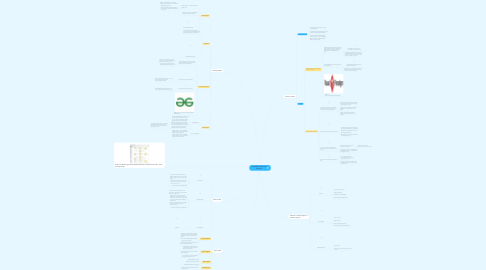
1. Read more: Mastering Data Flow Diagram Balancing: A Comprehensive Guide - Visual Paradigm Guides
2. Flowchart vs Activity Diagram vs Data Flow Diagram
2.1. Flowchart
2.1.1. Low-level flow of control
2.1.2. Without swimlanes
2.1.3. Simpler than Activity Diagram
2.1.4. Good for programs & algorithms
2.2. Activity Diagram
2.2.1. Flow of control
2.2.2. With swimlanes
2.2.3. More complex than Flowchart
2.2.4. Good for business processes & systems
2.3. Data Flow Diagram
2.3.1. Flow of data
2.3.2. Does not indicate the order or sequence of activities
3. Overview of DFD
3.1. what DFD presents?
3.1.1. The system inputs and outputs at a high level of abstraction
3.1.2. The collections (storage) of data or physical materials that the system manipulates
3.1.3. The flows of data or material between processes, stores, and the outside world
3.1.4. DFDs are created in different levels of details, starting at level-0.
3.2. mechanics
3.2.1. Represent both physical and logical information systems
3.2.1.1. A logical DFD focuses on the business and how the business operates. It describes the business events that take place and the data required and produced by each event.
3.2.1.1.1. logical DFD only focus on the information flow in business term.
3.2.1.1.2. displays the theoretical process of moving information through a system, like where the data comes from, where it goes, how it changes, and where it ends up.
3.2.1.2. a physical DFD shows how the system will be implemented.
3.2.1.2.1. Physical DFD specifies actual flow of physical documentation
3.2.1.2.2. shows how your system’s specific software, hardware, files, employees, and customers influence the flow of information.
3.2.1.3. Read more: Logical vs Physical Data Flow Diagrams
3.2.2. Only four symbols are used
3.2.2.1. Process: work or actions performed on data (inside the system) so that they are transformed, stored, or distributed
3.2.2.1.1. a procedure that manipulates the data and its flow by taking incoming data, changing it, and producing an output
3.2.2.1.2. usually start from the top left of the DFD and finish on the bottom right of the diagram.
3.2.2.1.3. In DFD, it does not matter whether a process is performed manually or by a computer.
3.2.2.2. Data store: data at rest (inside the system)
3.2.2.2.1. hold information for later use, like a file of documents that’s waiting to be processed
3.2.2.2.2. data inputs flow through a process and then through a data store
3.2.2.2.3. data outputs flow out of a data store and then through a process.
3.2.2.3. Source/sink: external entity that is the origin or destination of data (outside the system)
3.2.2.3.1. a source/sink is the origin and/or destination of the data.
3.2.2.3.2. They’re either the sources or destinations of information, so they’re usually placed on the diagram’s edges.
3.2.2.4. Data flow: arrows depicting movement of data
3.2.2.4.1. best understood as data in motion, moving from one place in a system to another.
3.2.2.4.2. the path the system’s information takes from external entities through processes and data stores
4. Developing DFDs
4.1. Context Diagram
4.1.1. Context diagram is useful to illustrate the project scope.
4.1.1.1. Besides context diagram, the Use case diagram and the Feature tree are also used to represent project scope.
4.1.1.2. focuses on high-level system processes or functions and the data sources that flow to or from them
4.1.2. designed to be simple, straightforward overviews of a process or system.
4.1.3. ex: food ordering system
4.2. Level-0 DFD
4.2.1. a data flow diagram that represents a system’s major processes, data flows, and data stores at a high level of abstraction.
4.2.2. ex: food ordering system
4.3. Process Decomposition
4.3.1. Functional decomposition is an iterative process of breaking a system description down into finer and finer detail.
4.3.1.1. Creates a set of charts in which one process on a given chart is explained in greater detail on another chart.
4.3.1.2. Continues until no sub-process can logically be broken down any further.
4.3.2. Level-1 DFD for process 4.0 above
4.3.2.1. Processes are labeled 4.1, 4.2, etc.....These can be further decomposed into lower-level DFDs if needed.
4.3.3. Level-n DFD for process 4.3 above
4.3.3.1. Level-n DFD shows the sub-processes of one of the processes in the Level n-1 DFD.
4.3.4. Read more: Levels in Data Flow Diagrams (DFD) - GeeksforGeeks
4.4. Balancing DFD
4.4.1. Why balancing?
4.4.1.1. The purpose of balancing is to ensure that the information and data flows remain accurate, complete, and well-organized throughout the system representation.
4.4.1.2. When you expand a higher-level process into a lower-level diagram, you need to make sure that all the inputs and outputs of the higher-level process are correctly reflected in the lower-level diagram.
4.4.1.2.1. This means that every input to the process at the higher level should be an input to the same process at the lower level, and similarly for outputs.
4.4.2. How it is balanced?
4.4.2.1. Number of inputs to lower level DFD equals number of inputs to associated process of higher-level DFD
4.4.2.2. Number of inputs to lower level DFD equals number of inputs to associated process of higher-level DFD
5. Rules for DFD
5.1. Process Rules
5.1.1. A. No process can have only outputs. It would be making data from nothing. If an object has only outputs, then it must be a source.
5.1.2. B. No process can have only inputs (a black hole). If an object has only inputs, then it must be a sink.
5.1.3. C. A process has a verb phrase label.
5.2. Data Store Rules
5.2.1. D. Data cannot move directly from one data store to another data store. Data must be moved by a process.
5.2.2. E. Data cannot move directly from an outside source to a data store. Data must be moved by a process that receives data from the source and places the data into the data store.
5.2.3. F. Data cannot move directly to an outside sink from a data store. Data must be moved by a process.
5.2.4. G. A data store has a noun phrase label.
5.3. Data Flow Rules
5.3.1. illustrated
6. Types of DFD
6.1. Current Physical
6.1.1. often shows the people and technology used within a system, showing who does what and the media on which data are stored.
6.1.2. identify technology (people or systems) used to process the data.
6.1.3. Data flows and data stores identify actual name of the physical media.
6.2. Current Logical
6.2.1. attempts to show the essence of the system without regard to the actual physical implementation
6.2.2. Physical aspects of system are removed as much as possible.
6.2.3. Current system is reduced to data and processes that transform them.
6.3. New Logical
6.3.1. Includes additional functions
6.3.2. Obsolete functions are removed.
6.3.3. Inefficient data flows are reorganized.
6.4. New Physycal
6.4.1. Represents the physical implementation of the new system
