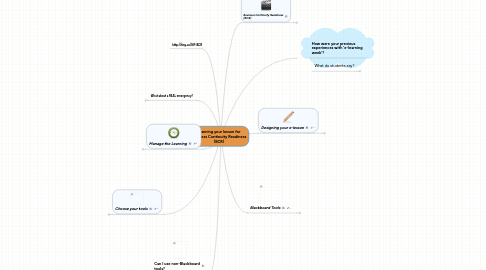
1. Can I use non-Blackboard tools?
1.1. Yes
1.2. Considerations
1.2.1. Tracking
1.2.1.1. Attendance?
1.2.1.2. Participation marks?
1.2.1.3. Evidence of learning
1.2.1.3.1. Bb: official log of activities
1.2.1.3.2. audit
1.2.2. Backup
1.2.2.1. Blackboard will be backed up by CC
1.3. Suggestions
1.3.1. Use Blackboard as the launching site
1.3.2. Students to post their assignments etc on Blackboard
2. Manage the Learning
2.1. Organisation
2.1.1. Instructions to students
2.1.1.1. Clear 'timetable'
2.1.1.2. Deliverables
2.1.1.3. Deadlines
2.1.1.4. Platform
2.1.2. Have everything in one place
2.2. Workload of students
2.2.1. Estimate the amount of time required
2.2.2. Consider group projects carefully
2.2.3. Coordinate with other lecturers in same level
2.2.3.1. Have a variety of learning activities
2.2.3.2. mixture of individual and group projects
2.2.3.3. synchronous and asynchronous
2.3. Use of tools
2.3.1. familiarise students with tools BEFORE BCR
2.3.2. downloading and accessing
2.3.3. if possible, use in class beforehand
2.3.4. Tip - Collaborate - open the session 15-30 minutes in advance
3. Choose your tools
3.1. Content Delivery
3.1.1. Synchronous
3.1.1.1. Bb Collaborate
3.1.2. Asynchronous
3.1.2.1. Post up
3.1.2.1.1. Notes
3.1.2.1.2. Powerpoint slides
3.1.2.1.3. Links to Websites
3.1.2.1.4. Videos
3.1.2.1.5. Podcasts (audio)
3.1.2.2. Bb Learning Modules
3.1.2.2.1. Learning Package
3.2. Learning Materials
3.2.1. Youtube
3.2.2. Free web materials
3.2.3. Paid web materials
3.3. Student activities
3.3.1. Learning by Doing
3.3.1.1. Assignments
3.3.1.2. Projects
3.3.1.3. Quizzes
3.3.1.3.1. Bb Tests
3.3.2. Learning by Collaborating
3.3.2.1. Bb Wikis
3.3.2.2. Bb Blogs
3.3.3. Learning by Exploring
3.3.4. Learning by Reflecting
3.3.4.1. Bb Journals
3.3.4.2. Bb Blogs
4. What about a REAL emergency?
4.1. Immediate - Blackboard Collaborate for lectures to continue lectures
4.2. Possible to use lesson prepared for BCR?
4.2.1. gives lead time to prepare for other topics
5. http://tiny.cc/NP-BCR
6. How were your previous experiences with 'e-learning week'?
7. What do students say?
7.1. e-learning week is a holiday week
7.2. lecturer repeats the lesson the next week
7.3. too many projects
7.4. have to come to school anyway
8. Business Continuity Readiness (BCR)
8.1. What is BCR?
8.1.1. formerly known as e-learning week
8.2. Why the change?
8.2.1. For many students, e-learning = e-learning week
8.2.2. want to delink e-learning week and e-learning
8.3. What is e-learning?
8.3.1. technology-enhanced learning
8.4. BCR (Learning) SOP
8.4.1. SOP for Teaching and Learning Continuity
8.4.2. Blackboard is the official platform
8.4.3. Test out operational readiness
9. Designing your e-lesson
9.1. Online lessons vs face to face lessons - what's the difference?
9.1.1. What do you lose in online lessons?
9.1.1.1. immediate feedback
9.1.1.2. body language
9.1.2. What could you gain in online lessons?
9.1.2.1. students may have to be more active
9.1.2.2. could allow for more participation
9.2. 4 steps of Lesson Design
9.2.1. What are your Learning Objectives?
9.2.2. What is the Content to be learnt?
9.2.3. What Learning Activities will your students do?
9.2.3.1. individual activities
9.2.3.2. group activities
9.2.4. Formative assessment: Have the students learnt?
9.2.4.1. graded
9.2.4.1.1. projects
9.2.4.1.2. assignments
9.2.4.2. ungraded
9.2.4.2.1. Informal assessment
9.2.4.2.2. quizzes
9.3. Decisions
9.3.1. Synchronous, asynchronous or both?
9.3.1.1. synchronous
9.3.1.1.1. real time
9.3.1.1.2. virtual lesson
9.3.1.2. asynchronous
9.3.1.2.1. anytime, anywhere
9.3.2. Choice of topics
9.3.2.1. according to the teaching plan?
9.3.2.2. standalone topic?
9.4. Prepare your lesson plan
9.4.1. chunk your lesson
9.4.2. estimate the time required by students
10. Blackboard Tools
10.1. Collaborate
10.1.1. virtual lecture
10.1.2. synchronous tool
10.1.3. pre-record lectures
10.2. Wiki
10.2.1. Students collaborate to build body of information
10.2.2. note: only 1 student can edit at one time
10.3. Blog
10.4. Discussion Board
10.5. Tests and Surveys
10.5.1. Quizzes for formative assessment
10.5.2. surveys for feedback
10.6. Journals
10.6.1. Can be used for reflections or feedback
10.6.2. Can be private between student and tutor
10.7. Learning Modules
10.7.1. Learning package
10.7.2. puts it all together
