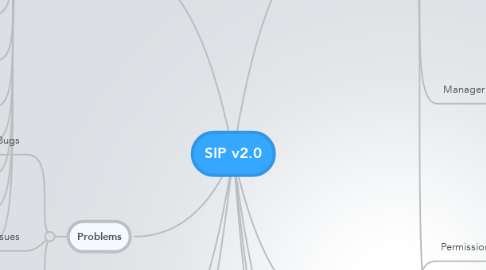
1. Operations
1.1. Manager looks at dashboard
1.2. Manager goes to walking doc
1.3. Admin changes permission for a security group.
2. Time
2.1. Users changing roles
2.2. Users changing locations / organizations
2.3. Audit compliance is quarterly
2.4. Audits, when completed, etc.
2.5. Organization moves
3. Problems
3.1. Bugs
3.2. Issues
3.2.1. Audit - how to connect organizations to the Audit site's cost centers?
3.2.2. Update links?
3.2.3. Will Audit Webservice be updated?
3.2.4. What about location actions - how to link to organization?
3.3. Risks
4. Test Scenarios
4.1. Manager @ Home Services Org includes both HS and CB
4.2. Manager @ Consumer Brands Org includes both HS and CB
4.3. Manager @ Home Services Org includes only same employees
4.4. Manager @ Consumer Brands Org includes only same employees
4.5. Manager @ Home Services Org includes different employees, all from HS
4.6. Manager @ Consumer Brands Org includes different employees, all from CB
4.7. Org that was under them is no longer under them.
4.8. Org that is under them used to not be under them.
4.9. Non-Manager Employee sees correct dashboard items
4.10. Manager Employee sees correct dashboard items
4.11. Manager with permission.
4.12. Manager without permission.
4.13. District Manager (and/or above)
5. Structure
5.1. My Task Items
5.1.1. Actions Items
5.1.2. Audit Compliance
5.1.3. DQF non-compliance
5.1.4. DT Participation
5.1.5. CRT & Commentary Drives
5.1.6. Roadside Inspections
5.1.7. Failed Driver Training
5.1.8. Additional Quiz Participation
5.1.9. Monthly Safety Quiz Participation
5.1.10. Monthly Safety Meeting "My Task"
5.1.11. Monthly Safety Meeting Compliance
5.2. Manager Walking Doc Items
5.2.1. Missing & Expired DQF
5.2.2. Summary Report
5.2.3. Upcoming DQF Expiry
5.2.4. In-Grace outstanding Driver
5.2.5. Overdue Driver Training
5.2.6. Roadside Inspection
5.2.7. Upcoming Field Trainer eligibility Expiry
5.2.8. Upcoming Trainer Expiry
5.2.9. Action Items
5.2.10. Additional Quizzes
5.2.11. Monthly Safety Meeting
5.2.12. Monthly Safety Quiz
5.3. Dashboard Components
5.3.1. Safety Score Performance
5.3.2. Event Risk Location Summary
