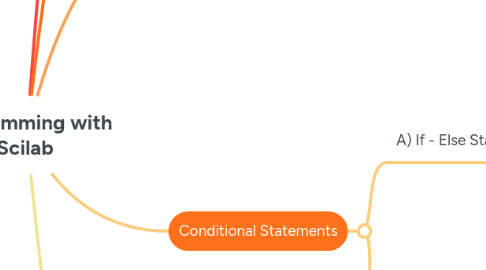
1. Scilab programming language to develop software and solve computational problems in areas such as mathematics, science, and engineering.
1.1. Installing the program
1.1.1. Go to the official Scilab website and download. Double-click the downloaded installer file to run it. Wait for the installation to finish. Find Scilab in your applications menu or use the terminal command to launch it. Test Scilab by running simple commands or scripts.
2. Running the program
2.1. Find the Scilab application in your system's applications menu or use the terminal/command prompt to open it, you'll see the Scilab console where you can type commands and execute them. You can start by typing simple commands directly into the console. Press Enter after typing each command to execute it.
2.1.1. For more complex programs, you can use the built-in editor. After writing your code, you can run it by clicking the "Execute" button in the editor toolbar. The output of your code will be displayed in the console. If your code produces plots or graphs, they will be displayed in separate windows.
3. Basic Sintax / Structure
3.1. Comments
3.1.1. Comments in Scilab start with %. They are used to add explanatory notes to the code and are ignored by the interpreter during execution.
3.1.1.1. Variables
3.1.1.1.1. Variables are used to store data. They must start with a letter and can contain letters, digits, and underscores. x = 5;
4. Conditional Statements
4.1. A) If - Else Statements
4.1.1. An if-else statement controls conditional branching. Statements in the if-branch are executed only if the condition evaluates to a nonzero value (or true ).
4.1.1.1. EXAMPLE:
4.1.1.1.1. if (number >= 0) printf("Number is positive\n"); else printf("Number is negative\n");
4.2. B) While Statements
4.2.1. The do...while statement creates a loop that executes a specified statement until the test condition evaluates to false. The condition is evaluated after executing the statement, resulting in the specified statement executing at least once
4.2.1.1. EXAMPLE:
4.2.1.1.1. 1 # Initialize offset 2 offset = 8 . 3 4 # Code the while loop 5- while offset 1= 0 : 6 print ("correcting...") 7 offset = offset 8 print (offset)
5. Operators
5.1. Arithmetic
5.1.1. An operator that performs arithmetic operations on groups and numbers. In AHDL, supported arithmetic operators in Boolean expressions consist of the prefix and binary plus ( + ) and minus ( - ) symbols.
5.1.1.1. EXAMPLE:
5.1.1.1.1. For example: 5 + 3 = 8, 5 - 3 = 2, 2 * 4 = 8, etc. are the examples of arithmetic operators.
5.2. Relational
5.2.1. Relational operators take two operands, compare their values, and return a Boolean value (true or false). They are typically used in conditional expressions to test whether a condition is true, or not.
5.2.1.1. EXAMPLE:
5.2.1.1.1. or example: int x; x = 5; The value 5 is assigned to the variable x using the simple assignment operator in the above example.
5.3. Logic
5.3.1. A logical operator is a symbol or word used to connect two or more expressions such that the value of the compound expression produced depends only on that of the original expressions and on the meaning of the operator.
5.3.1.1. EXAMPLE:
5.3.1.1.1. For example, x > 0 and x < 10 is true only if x is greater than 0 and at the same time, x is less than 10.
5.4. Assignment
5.4.1. The assignment operator is used to assign the value of one object to another object, for example, a = b.
5.4.1.1. EXAMPLE:
5.4.1.1.1. Compound assignment operators (+=, -=, *=, /=, %=) can be used in place of the assignment operator.
