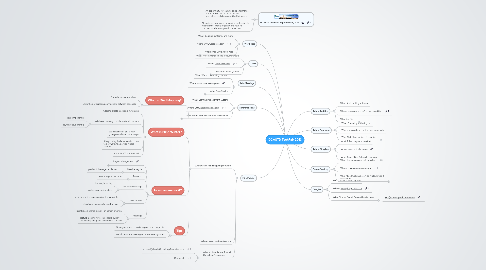
1. DCASTD TechFair - September 18, 2013
1.1. An opportunity for learning and performance professionals to learn about various technology tools being used by their peers
1.2. All tools are showcased by learning professionals who use these tools regularly, and have no commercial relationship with the vendors
2. MindMeister
2.1. What: Online mind mapping software
2.1.1. What is Mind Mapping?
2.1.1.1. A way to brainstorm ideas
2.1.1.2. A method of exploring connections between concepts
2.1.2. What is MindMeister?
2.1.2.1. A tool to create electronic mindmaps
2.1.2.2. web-based, so easy to collaborate with others
2.1.2.2.1. real-time sharing
2.1.2.2.2. asynchronous sharing
2.1.2.3. Basic License of $50 a year gives you unlimited mind-maps
2.1.2.4. Always using the latest version - due to Software As a Service Model (SAAS)
2.1.2.5. Apps for iOS and Android
2.1.3. How can we use it?
2.1.3.1. Project Management
2.1.3.1.1. collect project data in one place
2.1.3.1.2. easy to update as the project proceeds
2.1.3.1.3. use the Task tool to manage tasks
2.1.3.2. Needs Analysis
2.1.3.2.1. profile of the target audience
2.1.3.3. Research
2.1.3.3.1. assemble your resources
2.1.3.4. Instructional Design
2.1.3.4.1. for storyboarding
2.1.3.4.2. collect your design ideas
2.1.3.5. Collaboration
2.1.3.5.1. everyone in the team can view the same info
2.1.3.5.2. allow team members to edit the map
2.1.3.6. Meetings
2.1.3.6.1. use this as a shared display - in person or virtual
2.1.3.6.2. capture meeting notes in context, quickly share with participants and non-participants
2.1.4. Tips
2.1.4.1. Share your Map - to a select group or to the public
2.1.4.2. use it in real-time meetings to share meeting notes
2.2. Where: www.mindmeister.com
2.3. Who: Michael Randel, Randel Consulting Associates
2.3.1. [email protected]
2.3.2. @mrandel
3. Adobe Audition
3.1. What: Audio editing software
3.2. Where: www.adobe.com/products/audition
3.3. Who: Jim Rich
3.3.1. [email protected]
4. Adobe Captivate
4.1. What: E-learning authoring tool
4.2. Where: www.adobe.com/products/captivate
4.3. Who: Nick Elkins, Artisan E-Learning
4.3.1. [email protected]
5. Adobe Storyline
5.1. What: E-learning authoring tool
5.2. Where: www.articulate.com
5.3. Who: Diane Elkins, Artisan E-Learning
5.3.1. [email protected]
6. CareerOneStop
6.1. What: Career management websites
6.2. Where: www.careeronestop.org
6.3. Who: Alice Muellerweiss, Alice Mulleurweiss & Associates
6.3.1. [email protected]
7. Google+
7.1. What: Social networking site
7.2. Where: www.plus.google.com
7.3. Who: Gina mcDaniel, Oceanid Productions
7.3.1. [email protected]
8. NetDimensions
8.1. What: Learning Management System
8.2. Where: www.netdimensions.com
8.3. Who: Todd Slater, The Nature Conservancy
8.3.1. [email protected]
9. Saba Meetings
9.1. What: Web conferencing platform
9.2. Where: www.sabameeting.com
9.3. Who: Drew Shields
9.3.1. [email protected]
10. Trello
10.1. What: Project management/productivty app
10.2. Where: www.trello.com
10.3. Who: Rob Parrott, Serco
10.3.1. [email protected]
11. WordPress
11.1. What: Blogging platform... and more
11.2. Where: www.wordpress.com
11.3. Who: Ronda Davis, MicroPact
11.3.1. [email protected]
