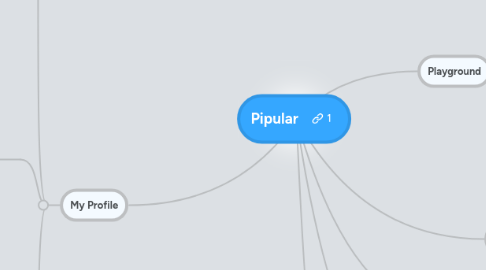
1. My Profile
1.1. Tester 1 (Trader)
1.1.1. My Profile
1.1.1.1. Overview
1.1.1.2. Widgets with only My activity
1.1.1.2.1. User can Set Private or Public Status of widget
1.1.2. Balance
1.1.3. Accounts
1.1.4. My Systems
1.1.5. My Fundamental Analysis
1.1.6. My Technical Analysis
1.1.7. My Scripts
1.1.8. My Items For Sale
1.1.9. My Connections
1.1.9.1. Followers
1.1.9.2. Following
1.1.10. My Questions
1.2. Broker 1 (Broker)
1.2.1. My Profile
1.2.1.1. Overview
1.2.1.2. Support
1.2.1.3. Widgets with only My activity
1.2.1.3.1. User can Set Private or Public Status of widget
1.2.2. Balance
1.2.3. Accounts
1.2.4. My Systems
1.2.5. My Fundamental Analysis
1.2.6. My Technical Analysis
1.2.7. My Scripts
1.2.8. My Items For Sale
1.2.9. My Connections
1.2.9.1. Followers
1.2.9.2. Following
1.2.9.3. Connected Traders
1.2.10. My Contests
1.2.11. Alerts (New connected Traders)
1.2.12. My Questions
1.3. Service 1 (Service Provider)
1.3.1. My Profile
1.3.1.1. Overview
1.3.1.2. Support
1.3.1.3. Widgets with only My activity
1.3.1.3.1. User can Set Private or Public Status of widget
1.3.2. Balance
1.3.3. Accounts
1.3.4. My Systems
1.3.5. My Fundamental Analysis
1.3.6. My Technical Analysis
1.3.7. My Scripts
1.3.8. My Items For Sale
1.3.9. My Connections
1.3.9.1. Followers
1.3.9.2. Following
1.3.10. My Contests
1.3.11. My Services
1.3.11.1. New Service
1.3.12. Alerts (New Subscription for Service)
1.3.13. My Questions
2. Service Providers
2.1. Service Providers
2.1.1. compare
2.2. Services
3. Brokers
3.1. Search Brokers
3.1.1. compare
