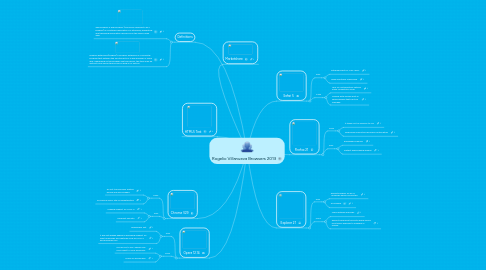
1. Opera 12.14
1.1. Pros
1.1.1. Reasonably fast
1.1.2. It has not lagged behind in providing support for new technology and features such as HTML 5 and bookmark syn
1.2. Cons
1.2.1. Forces you to use "Speed Dial" if you want to use a bookmark
1.2.2. Mainly no bookmarks
2. Chrome V29
2.1. Cons
2.1.1. Do not track privacy feature buried and discouraged
2.1.2. occasional minor site incompatibilities
2.2. Pros
2.2.1. Leading support for HTML 5
2.2.2. Excellent security
3. HTML5 Test
4. Marketshare
5. Definitions
5.1. Web Browser:A web browser (commonly referred to as a browser) is a software application for retrieving, presenting and traversing information resources on the World Wide Web.
5.2. Browser Extensions(Plugins) A browser extension is a computer program that extends the functionality of a web browser in some way. Depending on the browser and the version, the term may be distinct from similar terms such as plug-in or add-on.
6. Safari 5
6.1. Pros
6.1.1. Extremely fast for MAC users
6.1.2. Page load times impressive
6.2. Cons
6.2.1. Lack of customization options many competitors offer
6.2.2. Trouble with Google built-in search engine that can’t be changed
7. FIrefox 21
7.1. Cons
7.1.1. It takes a lot of memory to run
7.1.2. Downloads cannot be resumed if interrupted
7.2. Pros
7.2.1. Embedded Memory
7.2.2. Fastest downloading speeds
8. Explorer 21
8.1. Pros
8.1.1. Default browser for all of Windows based computers.
8.1.2. Accessible
8.2. Cons
8.2.1. Many glitches and bugs
8.2.2. Doesn't have great security which leaves most users exposed to malware or viruses
