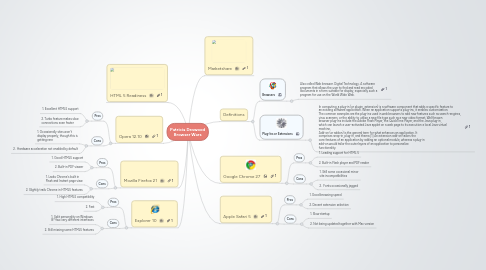
1. HTML 5 Readiness
2. Opera 12.10
2.1. Pros
2.1.1. 1. Excellent HTML5 support
2.1.2. 2. Turbo feature makes slow connections even faster
2.2. Cons
2.2.1. 1. Occasionally sites won't display properly, though this is getting rare
2.2.2. 2. Hardware acceleration not enabled by default
3. Mozilla Firefox 21
3.1. Pros
3.1.1. 1. Good HTML5 support
3.1.2. 2. Built-in PDF viewer
3.2. Cons
3.2.1. 1. Lacks Chrome's built in Flash and Instant page view
3.2.2. 2. Slightly trails Chrome in HTML5 features
4. Explorer 10
4.1. Pros
4.1.1. 1. High HTML5 compatibility
4.1.2. 2. Fast
4.2. Cons
4.2.1. 1. Split personality on Windows 8? two very different interfaces
4.2.2. 2. Still missing some HTML5 features
5. Definitions
5.1. Browsers
5.1.1. Also called Web browser. Digital Technology. A software program that allows the user to find and read encoded documents in a form suitable for display, especially such a program for use on the World Wide Web.
5.2. Plug-Ins or Extensions
5.2.1. In computing, a plug-in (or plugin, extension) is a software component that adds a specific feature to an existing software application. When an application supports plug-ins, it enables customization. The common examples are the plug-ins used in web browsers to add new features such as search-engines, virus scanners, or the ability to utilize a new file type such as a new video format. Well-known browser plug-ins include the Adobe Flash Player, the QuickTime Player, and the Java plug-in, which can launch a user-activated Java applet on a web page to its execution a local Java virtual machine. Add-on (or addon) is the general term for what enhances an application. It comprises snap-in, plug-in, and theme.[1] An extension add-on tailors the core features of an application by adding an optional module, whereas a plug-in add-on would tailor the outer layers of an application to personalize functionality.
6. Google Chrome 27
6.1. Pros
6.1.1. 1. Leading support for HTML 5
6.1.2. 2. Built-in Flash player and PDF reader
6.2. Cons
6.2.1. 1. Still some occasional minor site incompatibilities
6.2.2. 2. Fonts occasionally jagged
7. Marketshare
8. Apple Safari 5
8.1. Pros
8.1.1. 1. Good browsing speed
8.1.2. 2. Decent extension selection
8.2. Cons
8.2.1. 1. Slow startup
8.2.2. 2. Not being updated together with Mac version

