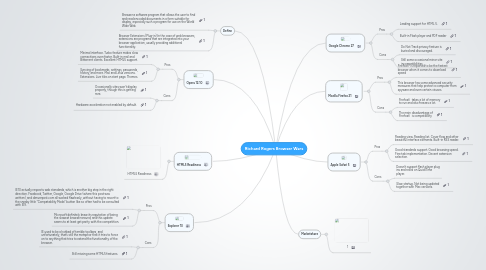
1. Define
1.1. Browser:a software program that allows the user to find and read encoded documents in a form suitable for display, especially such a program for use on the World Wide Web.
1.2. Browser Extensions (Plug-in):In the case of web browsers, extensions are programs that are integrated into your browser application, usually providing additional functionality.
2. Explorer 10
2.1. Pros
2.1.1. IE10 actually respects web standards, which is another big step in the right direction. Facebook, Twitter, Google, Google Drive (where this post was written), and denverpost.com all worked flawlessly, without having to resort to the sneaky little “Compatability Mode” button like so often had to be consulted with IE9.
2.1.2. Microsoft definitely knew its reputation of being the slowest browser around, and this update seems to at least get parity with the competition.
2.2. Cons
2.2.1. IE used to be a hotbed of terrible toolbars, and unfortunately, that’s still the metaphor that it tries to force on to anything that tries to extend the functionality of the browser.
2.2.2. Still missing some HTML5 features.
3. Opera 12.10
3.1. Pros
3.1.1. Minimal interface. Turbo feature makes slow connections even faster. Built-in mail and Bittorrent clients. Excellent HTML5 support.
3.1.2. Syncing of bookmarks, settings, passwords, history, and more. Mac and Linux versions. Extensions. Live tiles on start page. Themes.
3.2. Cons
3.2.1. Occasionally sites won't display properly, though this is getting rare.
3.2.2. Hardware acceleration not enabled by default.
4. HTML5 Readiness
4.1. HTML5 Readiness
5. Google Chrome 27
5.1. Pros
5.1.1. Leading support for HTML 5.
5.1.2. Built-in Flash player and PDF reader
5.2. Cons
5.2.1. Do Not Track privacy feature is buried and discouraged.
5.2.2. Still some occasional minor site incompatibilities.
6. Mozilla Firefox 21
6.1. Pros
6.1.1. Firefox® is reported to be the fastest browser when it comes to download speed
6.1.2. This browser has some advanced security measures that help protect a computer from spyware and even certain viruses.
6.2. Cons
6.2.1. Firefox® takes a lot of memory to run and also freezes a lot.
6.2.2. The main disadvantage of Firefox® is compatibility
7. Apple Safari 5
7.1. Pros
7.1.1. Reading view. Reading list. Cover flow and other beautiful interface elements. Built-in RSS reader.
7.1.2. Good standards support. Good browsing speed. Fine tab implementation. Decent extension selection.
7.2. Cons
7.2.1. Doesn't support flash player plug ins and relies on QuickTime player.
7.2.2. Slow startup. Not being updated together with Mac versions.
