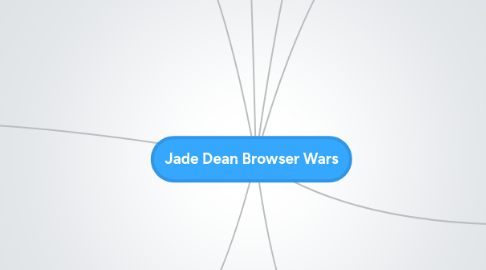
1. Mozilla Firefox 21
1.1. Pros
1.1.1. Thankfully in the last 12 months Firefox has shown a resurgence with many substantial improvements through its new hyper-accelerated release cycle.
1.1.2. The latest version of Firefox offers the most substantial update to the user interface since version 4.
1.2. Cons
1.2.1. Mozilla Firefox has long been the top rated browser here at Gizmo's and a personal favorite of many of our editors but in recent years it seems to have lost its way and has been overtaken by more innovative browsers such as Chrome.
1.2.2. IE used to be a hotbed of terrible toolbars, and unfortunately, that’s still the metaphor that it tries to force on to anything that tries to extend the functionality of the browser.
2. Explorer 10
2.1. Pros
2.1.1. Interface The stripped down interface is clean and simple, more focused on web content within the browser frame, with transparent top and side borders.
2.1.2. Square edged tabs lie alongside the address bar by default (they can be moved down via the context menu). The status, menu and tool bars are all gone by default, while the button icon uses new artwork.
2.2. Cons
2.2.1. The once "class leader turned class lagger" Internet Explorer now roars back into the browser competition, responding to the heat from Chrome and Firefox with its newest version 9, which includes some highly commendable (and much needed) changes.
2.2.2. Some versions of internet Explorer do not support java scripts, enable websites, Blogs/Forums, Internet Explorer
3. Apple Safari 5
3.1. Pros
3.1.1. Apple's new Safari is certainly good news to MAC fans. Not much has changed in version 5 except for some neat features, but with a modest improvement in performance and standards support, Safari remains the best browser for MAC.
3.1.2. Performance has been improved thanks to graphics hardware acceleration (smoothing rich media), DNS prefetching and improvements in the Nitro Javascript engine and page caching.
3.2. Cons
3.2.1. But it is the latest Windows version that is of more interest. Frankly I've never liked the look of Safari in Windows mainly due to the lack of Aero.
3.2.2. Since the current memory management in Safari is simply horrific and it hasn’t improved, WebKit2 is something that should have been there in Safari 5.
4. HTML5 Readiness
5. Define
5.1. Browser
5.1.1. a program with a graphical user interface for displaying HTML files, used to navigate the World Wide Web.
5.2. Plug-in/Extension
5.2.1. a plug-in module or plug-in software
6. Chrome 27
6.1. Pros
6.1.1. Google Chrome has emerged as one of the fastest browsers available across multiple benchmarks. It's also highly competitive in features and has ground breaking technology support.
6.1.2. Chrome has always been known for its impressive usability with a clean minimalistic streamlined interface complemented with powerful tools. Chrome's fantastic design gives maximum space to the pages you are viewing.
6.2. Cons
6.2.1. Do Not Track privacy feature is buried and discouraged.
6.2.2. Still some occasional minor site incompatibilities.
7. Opera 12.10
7.1. Pros
7.1.1. Opera, has always been known for pioneering innovative features right from its first release. This includes browser tabs, speed dial, pop-up blocker, browser sessions and clearing private data.
7.1.2. Its eye candy interface combined with speed, security and lightness gives us a rich browsing experience.
7.2. Cons
7.2.1. But one thing it still lacks is a strong user base which is a shame given the quality of the product.
7.2.2. Too many to mention. It is just a poor Chrome clone, no tailoring and few useful facilities. What a complete disaster.
