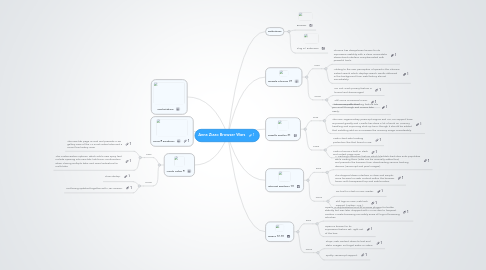
1. Apple Safari 5
1.1. Pros
1.1.1. The new tab page is vivid and presents a 3D gallery view of the 12 most visited sites and a cover flow history view.
1.1.2. The customization options, which add a new spicy feel, include opening into new tab, tab focus, confirmation when closing multiple tabs, and visual indicators for multi-tabs.
1.2. Cons
1.2.1. Slow startup.
1.2.2. Not being updated together with Mac version.
2. HTML5 Readines
3. Marketshare
4. Definitions
4.1. Browser
4.2. Plug In/ Extension
5. Google Chrome 27
5.1. Pros
5.1.1. Chrome has always been known for its impressive usability with a clean minimalistic streamlined interface complemented with powerful tools.
5.1.2. Adding to the user perception of speed is the Chrome Instant search which displays search results obtained in the background from web/history almost immediately.
5.2. Cons
5.2.1. Do Not Track privacy feature is buried and discouraged.
5.2.2. Still some occasional minor site incompatibilities.
6. Mozilla Firefox 21
6.1. Pros
6.1.1. The new Smooth Scrolling feature lets you scroll through and access tabs easily.
6.1.2. The new Jagermonkey javascript engine and HTML5 support have improved greatly and Mozilla has done a lot of work on Memory handling and improving Start-up time, though it should be added that installing add-on's increases the memory usage considerably.
6.2. Cons
6.2.1. Lacks client-side tracking protection like that found in IE9.
6.2.2. Lacks Chrome's built in Flash and Instant page view.
7. Internet Explorer 10
7.1. Pros
7.1.1. A Tracking Protection feature which blacklists bad sites auto-populates while visiting them (sites can be manually added too) and prevents the browser from downloading various tracking devices (JavaScript and pixel images).
7.1.2. The stripped down interface is clean and simple, more focused on web content within the browser frame, with transparent top and side borders.
7.2. Cons
7.2.1. No built in Flash or PDF reader.
7.2.2. Still lags on new Web tech support (WebGL, e.g.).
8. Opera 12.10
8.1. Pros
8.1.1. Opera 12 implemented Out-of-Process plugins for better stability but was later dropped with v12.02 due to frequent crashes. Private browsing can safely erase all logs of browsing activities.
8.1.2. Opera is known for its impressive feature set, right out of the box.
8.2. Cons
8.2.1. Strips Web content down to text and static images, so forget audio or video.
8.2.2. Spotty JavaScript support.
