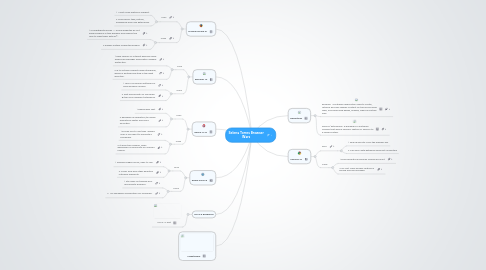
1. Definitions
1.1. Browser: a software application used to locate, retrieve and also display content on the World Wide Web, including Web pages, images, video and other files.
1.2. Plug-in/ Extensions: A hardware or software module that adds a specific feature or service to a larger system.
2. Chrome 27
2.1. Pros
2.1.1. 1 Search directly from the address bar
2.1.2. 2 Can sync data between different computers
2.2. Cons
2.2.1. 1 Syncing feature requires Google account
2.2.2. 2 Do Not Track privacy feature is buried and discouraged.
3. Mozilla Firefox 21
3.1. Pros
3.1.1. 1 Most cross-platform support.
3.1.2. 2 Syncing for tabs, history, passwords and now Extensions.
3.2. Cons
3.2.1. 1 Compatibility issues — Some websites do not show properly in this browser and require the user to view them with IE®.
3.2.2. 2 Always installs unwanted plugins
4. Explorer 10
4.1. Pros
4.1.1. 1 New version of Internet Explorer have Download manager along with Malware Protection.
4.1.2. 2 IE10 actually respects web standards, which is another big step in the right direction.
4.2. Cons
4.2.1. 1 Lack of common settings for each browser version
4.2.2. 2 Split personality on Windows 8?two very different interfaces.
5. Opera 12.10
5.1. Pros
5.1.1. 1 Reasonably fast.
5.1.2. 2 hardware acceleration,to render animations faster and more smoothly.
5.2. Cons
5.2.1. 1 Forces you to use their "Speed Dial" if you want to simulate a bookmark.
5.2.2. 2 It lacks the massive, open developer's community of Mozilla's Firefox.
6. Apple Safari 5
6.1. Pros
6.1.1. 1 Renders pages nicely, easy to use.
6.1.2. 2 Cover flow and other beautiful interface elements.
6.2. Cons
6.2.1. 1 Still does not handle PDF documents properly.
6.2.2. 2 No hardware acceleration for Windows.
