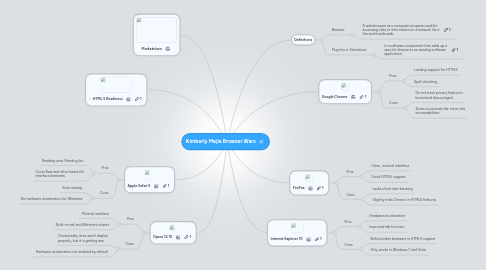
1. Apple Safari 5
1.1. Pros
1.1.1. Reading view. Reading list.
1.1.2. Cover flow and other beautiful interface elements
1.2. Cons
1.2.1. Slow startup
1.2.2. No hardware acceleration for Windows
2. FireFox
2.1. Pros
2.1.1. Clean, minimal interface
2.1.2. Good HTML5 support
2.2. Cons
2.2.1. Lacks client side-tracking
2.2.2. Slightly trails Chrome in HTML5 features
3. Definitions
3.1. Browser
3.1.1. A web browser as a computer program used for accessing sites or information on a network (as a the world wide web.
3.2. Plug-Ins or Extentions
3.2.1. Is a software component that adds up a specific feature to an existing software application.
4. Internet Explorer 10
4.1. Pros
4.1.1. Hardware acceleration
4.1.2. Improved tab function
4.2. Cons
4.2.1. Behind other browsers in HTML5 support
4.2.2. Only works in Windows 7 and Vista
5. HTML 5 Readiness
6. Opera 12.10
6.1. Pros
6.1.1. Minimal interface
6.1.2. Built-in mail and Bittorrent clients
6.2. Cons
6.2.1. Occasionally sites won't display properly, but it is getting rare
6.2.2. Hardware acceleration not enabled by default
7. Google Chrome
7.1. Pros
7.1.1. Leading support for HTML5
7.1.2. Spell checking
7.2. Cons
7.2.1. Do not track privacy feature is buried and discouraged
7.2.2. Some occasional site minor site incompabilities
