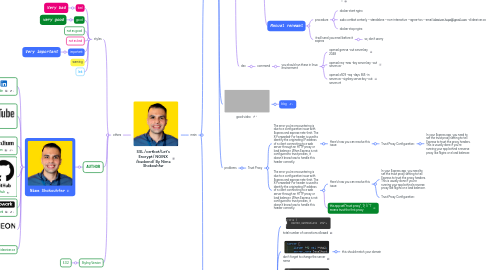
1. others
1.1. styles
1.1.1. bad
1.1.1.1. Very bad
1.1.2. good
1.1.2.1. very good
1.1.3. not as good
1.1.4. not as bad
1.1.5. important
1.1.5.1. Very important
1.1.6. warning
1.1.7. link
1.2. AUTHOR
1.2.1. Nima Shokouhfar
1.2.1.1. Linkedin
1.2.1.1.1. Follow me on LinkedIn to stay updated on my latest professional insights and tech projects!
1.2.1.2. Youtube
1.2.1.2.1. code with nima
1.2.1.2.2. ideariver
1.2.1.3. Medium
1.2.1.3.1. ✍️ Follow me on Medium to read my latest articles on tech, coding, and innovation!
1.2.1.4. Github
1.2.1.4.1. ⭐️ Give my projects a star on GitHub and explore my repositories to discover new tools and innovations!
1.2.1.4.2. 💖 Sponsor me on GitHub to support my open-source contributions and help me create even more useful projects!
1.2.1.5. upwork
1.2.1.5.1. 💼 Hire me on Upwork for freelance projects. Let’s work together to bring your tech ideas to life!
1.2.1.6. Patreon
1.2.1.6.1. https://www.patreon.com/c/CodewithNima
1.2.1.7. main website: ideariver.ca
1.2.1.7.1. 🚀 Visit IdeaRiver.ca for all my latest projects, blogs, and ways to connect!
1.3. Styling Version
1.3.1. 3.0.2
2. main
2.1. SSL
2.1.1. brad traversy
2.1.1.1. firewall
2.1.2. SSL
2.1.2.1. Certificate Authority (CA)
2.1.2.2. Let's Encrypt
2.1.2.2.1. cert bot
2.1.2.2.2. Let's Encrypt certificates are valid for 90 days and can be automatically renewed.
2.1.2.2.3. vid
2.1.2.2.4. where %3A and %2F come from
2.1.2.2.5. Manual renewal
2.1.2.3. dev
2.1.2.3.1. command
2.1.3. good video
2.1.3.1. blog
2.1.4. problems
2.1.4.1. Trust Proxy
2.1.4.1.1. The error you're encountering is due to a configuration issue with Express and express-rate-limit. The X-Forwarded-For header is used to identify the originating IP address of a client connecting to a web server through an HTTP proxy or load balancer. When Express is not configured to trust proxies, it doesn't know how to handle this header correctly.
2.1.4.1.2. The error you're encountering is due to a configuration issue with Express and express-rate-limit. The X-Forwarded-For header is used to identify the originating IP address of a client connecting to a web server through an HTTP proxy or load balancer. When Express is not configured to trust proxies, it doesn't know how to handle this header correctly.
2.2. nginx
2.2.1. course
2.2.1.1. total number of conections allowed
2.2.1.2. don't forget to change the server name
2.2.1.2.1. this should match your domain
2.2.1.3. you can set multiple server in one nginx server
2.2.1.4. reload nginx rahter reboot.
2.2.1.4.1. so don't annoy customers
2.2.1.5. w
2.2.1.5.1. functionality
2.2.1.5.2. conf
2.2.1.5.3. hierachy
2.2.2. course
2.2.2.1. types
2.2.2.1.1. if we don't define types, nginx will load them as text
2.2.2.1.2. mime types
2.2.2.1.3. alias vs root
2.2.2.1.4. for redirecting
2.2.2.1.5. upstream
2.2.3. to remove certain path we can use this
2.2.3.1. rewrite ^/auth/(.*)$ /$1 break;
