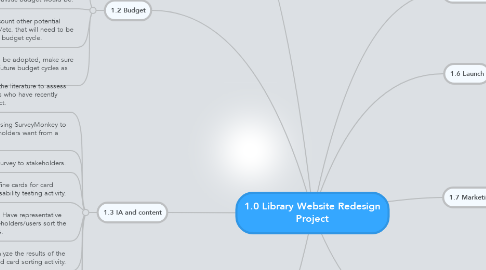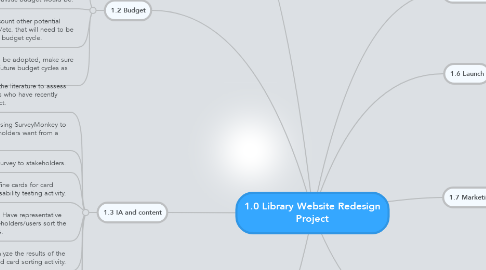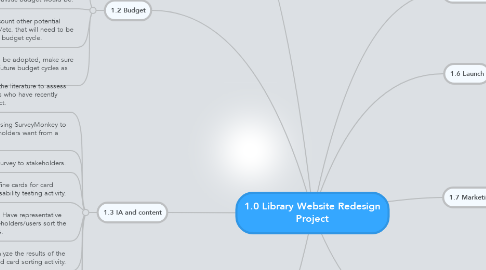1.0 Library Website Redesign Project
by Heather Edmonds
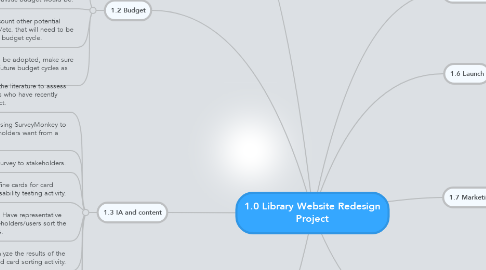
1. 1.1 Receive project approval
1.1. 1.1.1 Present the project proposal to the Library Committee for approval.
1.2. 1.1.2 Present the project proposal to Dean of Academic Affairs for approval.
1.3. 1.1.3 Present the project proposal to IT for approval.
1.4. 1.1.4 Revise project proposal until it is approved by all parties.
2. 1.2 Budget
2.1. 1.2.1 Contact several design firms that specialize in library web design for quotes.
2.2. 1.2.2 Talk to other institutions that have recently undertaken similar website redesign projects to get a sense of what a realistic budget would be.
2.3. 1.2.3 Take into account other potential projects/resources/etc. that will need to be funded during this budget cycle.
2.4. 1.2.4 If EHIS is to be adopted, make sure to allow for it in future budget cycles as well.
3. 1.3 IA and content
3.1. 1.3.1 Perform a review of the literature to assess strategies of other libraries who have recently undertaken a similar project.
3.2. 1.3.2 Create brief survey using SurveyMonkey to get a sense of what stakeholders want from a revised website.
3.3. 1.3.3 Email survey to stakeholders.
3.4. 1.3.4 Define cards for card sorting usability testing activity.
3.5. 1.3.5 Have representative stakeholders/users sort the cards.
3.6. 1.3.6 Analyze the results of the survey and card sorting activity.
3.7. 1.3.7 Using results of both the survey and card sorting activity, determine information architecture and hierarchy of redesigned website.
3.8. 1.3.8 Review and update content of existing website to determine what to include/not include in redesigned website.
4. 1.4 Design and coding
4.1. 1.4.1 Trial EHIS to determine if it has a place in our redesigned website.
4.2. 1.4.2 Hire a web design firm that specializes in library site design.
4.3. 1.4.3 Determine appropriate CMS for redesigned site.
4.4. 1.4.4 Deliver site requirements to chosen design firm.
4.5. 1.4.5 Coordinate look and feel of EyeGuides with website redesign.
4.6. 1.4.6 Confirm that redesign meets usability, accessibility, and ADA standards.
5. 1.5 Beta testing
5.1. 1.5.1 Choose three students and three faculty members, and ask each to demo site.
5.2. 1.5.2 Receive feedback from students and faculty.
5.3. 1.5.3 Use feedback from beta test to further revise design.
6. 1.6 Launch
6.1. 1.6.1 Receive newly redesigned site from design firm (including code).
6.2. 1.6.2 Make new site live.
7. 1.7 Marketing
7.1. 1.7.1 Send email to College community re: new site.
7.2. 1.7.2 Highlight new site in College's Facebook posts.
7.3. 1.7.3 Create, post signs throughout library highlighting new site and its features.
8. 1.8 Closeout
8.1. 1.8.1 Create brief survey using SurveyMonkey to determine if stakeholders' needs have been met.
8.2. 1.8.2 Email survey to stakeholders.
8.3. 1.8.3 Analyze results of survey.
8.4. 1.8.4 Make changes to website as necessary.
8.5. 1.8.5 Document lessons learned throughout project.
8.6. 1.8.6 Confirm that all necessary payments have been made by the Business Office.