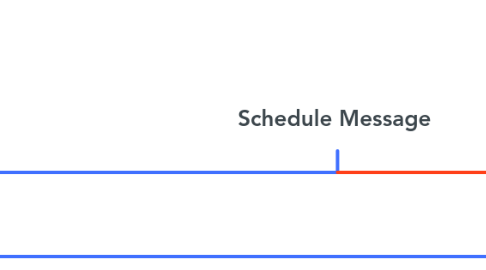
1. If the specified date and time pass
1.1. User create
1.1.1. Click button delivery now
1.1.1.1. Pop-up A should be display
1.1.2. Click button save to draft
1.1.2.1. Pop-up A should be display
1.1.3. Click button test delivery
1.1.3.1. send to line test channal
1.2. User edit
1.2.1. Edit on Table schedule
1.2.1.1. Clcik button delivery now
1.2.1.1.1. Pop-up B should be display
1.2.1.2. Click button save to draft
1.2.1.2.1. Pop-up B should be display
1.2.1.3. Click button test delivery
1.2.1.3.1. Display error toast message
1.2.2. Edit on Table draft
1.2.2.1. Click button delivery now
1.2.2.1.1. Pop-up A should be display
1.2.2.2. Click button save to draft
1.2.2.2.1. Pop-up A should be display
1.2.2.3. Click button test delivery
1.2.2.3.1. Display error toast message
1.3. User delete
1.3.1. Delete on Table schedule
1.3.1.1. Pop-up B should be display
1.3.2. Delete on Table draft
1.3.2.1. Display toast message
2. Delivery now
2.1. send now
2.1.1. sucess
2.1.1.1. Display toast message
2.1.2. fail
2.1.2.1. Display toast message
2.2. save to draft
2.2.1. sucess
2.2.1.1. Display toast message
2.2.2. fail
2.2.2.1. Display toast message
2.3. test delivery
2.3.1. sucess
2.3.1.1. Display toast message
2.3.2. fail
2.3.2.1. Display toast message
3. Trigger
3.1. Meet condition and trigger
3.1.1. No stop push delivery time
3.1.2. Stop push delivery time
3.1.2.1. No send after stop push delivery time
3.1.2.2. Send after stop push delivery time
4. If the specified date and time not pass
4.1. User create
4.1.1. Display toast message
4.2. User edit
4.2.1. Display toast message
4.3. User delete
4.3.1. Display toast message
