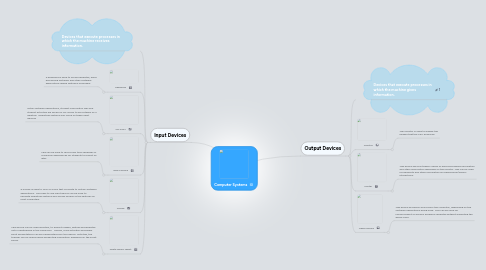
1. Output Devices
1.1. Devices that execute processes in which the machine gives information.
1.2. Monitor
1.2.1. The monitor is used to display the images that the CPU produces.
1.3. Printer
1.3.1. This device will print paper copies of word processing information and other information displayed on the monitor. This can be used for handouts and other information including home/school interactions.
1.4. Head Phones
1.4.1. This device produces sound from the computer, depending on the software applications being used. This can be used for reinforcement on several academic websites without disrupting the whole class.
2. Input Devices
2.1. Devices that execute processes in which the machine receives information.
2.2. Keyboard
2.2.1. A keyboard is used to access websites, word processing software and other software applications where writing is necessary.
2.3. CD-ROM
2.3.1. Often software applications, student information files and student activities are saved on CD-ROMs to be installed on a desktop. Operating systems also come on these input devices
2.4. Web Camera
2.4.1. This can be used to record real time speeches or classroom experiences for students to reflect on later.
2.5. Mouse
2.5.1. A mouse is used to click on icons that correlate to certain software applications. This easy to use input device can be used to navigate operating systems and access several of the features on most computers.
2.6. White Board Tablet
2.6.1. This device can be used remotely, to project images, writing and websites onto a whiteboard in the classroom. Games, class activities and power point presentations can be manipulated from this device. With this, the teacher can be mobile while presenting information displayed on the smart board.
