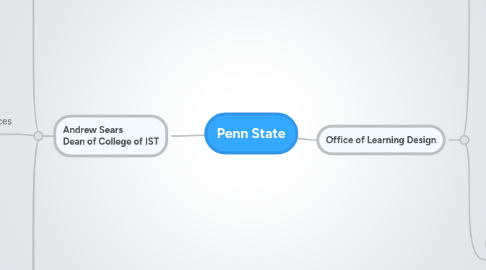
1. Andrew Sears Dean of College of IST
1.1. Pete Forster Associate Dean
1.2. Michelle Corby Assistant Dean of Academic Services
1.2.1. Amy Garbrick Director Office of Learning Design
1.2.1.1. Kent Matsueda Senior Instructional Designer
1.2.1.1.1. Brian Daigle. ID
1.2.1.1.2. Chris Gamrat, ID
1.2.1.1.3. Ronda Reid, ID
1.2.1.2. Laura Adams Instructional Production Specialist
1.2.1.2.1. Trisha McKee, IPS
1.2.1.2.2. Howard Ings Multimedia Specialist
1.2.1.2.3. Student Wage-payroll
1.2.2. Amy Stever Director of Educational Strategy and Planning
1.2.2.1. Sherry Rogers
1.2.2.2. Mindy Fisher
1.3. Susan Sampsell Assistant Dean of Administrative Operations
1.3.1. Chris Milito Director of the Office of Information Technology
1.3.1.1. System Administrators
1.3.1.2. IT Consultants
1.3.1.3. Web Design and Multimedia
1.4. More information on the organization of the College
2. Office of Learning Design
2.1. Instructional Design Workflow
2.1.1. Lifecycle of a Course
2.1.1.1. Planning
2.1.1.1.1. Establish a need to develop/revise
2.1.1.1.2. Ronda's Rubric?
2.1.1.1.3. Identifying the Type of Course
2.1.1.1.4. Identifying Programs
2.1.1.1.5. Identifying/contracting an author
2.1.1.2. Design
2.1.1.2.1. Kick-off meeting
2.1.1.2.2. Initial Author Deliverables
2.1.1.2.3. Philosophies
2.1.1.2.4. Frameworks
2.1.1.2.5. Methods
2.1.1.3. Development
2.1.1.3.1. Development Timeline
2.1.1.3.2. Initial lesson
2.1.1.3.3. First chunk of remaining lessons
2.1.1.3.4. Second, third, etc. chunks of remaining lessons
2.1.1.3.5. Course-wide resources
2.1.1.3.6. Syllabus
2.1.1.3.7. Quality Assurance
2.1.1.3.8. Author sign-off
2.1.1.4. Delivery
2.1.1.5. Maintenance
2.1.1.5.1. Next Semester Preparation
2.1.1.6. Assessment & Revision
2.2. Resources
2.2.1. Course Development
2.2.1.1. Multimedia
2.2.1.1.1. Graphic Design
2.2.1.1.2. Video
2.2.1.2. Accessibility
2.2.1.2.1. YouTube
2.2.1.2.2. MovieCaptioner
2.2.2. Course Delivery
2.2.2.1. Learning Management System
2.2.2.1.1. ANGEL
2.2.2.1.2. Canvas
2.2.2.2. Content Management System
2.2.2.2.1. Drupal 6
2.2.2.3. Virtual Environments
2.2.2.3.1. Webapps.psu.edu
2.2.2.3.2. vLabs
2.2.2.3.3. VHOL
2.2.2.4. Interaction
2.2.2.4.1. VoiceThread LTI
2.2.2.4.2. Yammer
2.2.2.5. Assessment
2.2.2.5.1. Qualtrics
2.2.2.5.2. CATME
2.2.3. Project Management
2.2.3.1. Outlook/Email
2.2.3.2. Google Docs
2.2.3.3. SmartSheets?
2.2.3.4. Other
2.2.3.4.1. Producteev
2.2.3.4.2. Evernotes
2.2.3.4.3. Toodledo
2.2.3.4.4. Wunderlist
2.2.3.4.5. Sticky notes!
2.2.3.5. Wrike
2.2.4. File Storage
2.2.4.1. PASS Account
2.2.4.1.1. Webfiles.psu.edu
2.2.4.2. \\files.ist.local\Common
2.2.4.3. Sharing
2.2.4.3.1. Google Docs: Shared LD Folder
2.2.4.3.2. Box.psu.edu
2.2.4.3.3. \\files.ist.local\Departments\OIDI
2.2.4.3.4. SMB Shares: \\online.ist.psu.edu\
2.2.4.3.5. Subversion
2.2.5. Communication
2.2.5.1. Inter-Office
2.2.5.1.1. Synchronous
2.2.5.1.2. Asynchronous
2.2.5.1.3. LDI Contact List (Google Doc)
2.2.5.2. External
2.2.5.2.1. PSU email (UCS)
2.2.5.2.2. Sites @ PSU
2.2.5.2.3. Twitter
2.2.6. Technical Support
2.2.6.1. Internal
2.2.6.1.1. College of IST's Office of IT
2.2.6.2. External
2.2.6.2.1. World Campus HelpDesk
2.2.6.2.2. Penn State IT HelpDesk
2.2.6.2.3. AIS: Software/Hardware
2.2.6.2.4. CSS: Testing/User Support
2.2.6.2.5. TLT: Training/Documentation/Project Management
2.2.7. Professional Development
2.2.7.1. LDI New Employee Document
2.2.7.2. Lynda.com
2.2.7.3. ITS Workshops
2.2.7.4. Conferences
2.2.7.4.1. PSU
2.2.7.4.2. External
2.2.7.5. Faculty Development
2.2.7.5.1. Technology Tools for Teaching and Learning 11/10/10
2.2.7.5.2. World Campus Faculty Development
