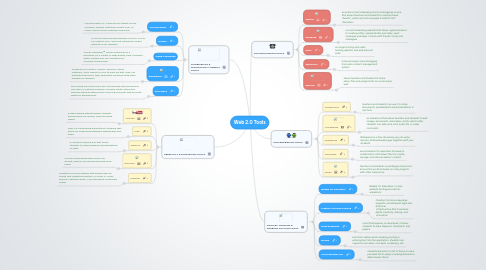
1. INFORMATION & TECHNOLOGY LITERACY TOOLS
1.1. SurveyMonkey
1.1.1. SurveyMonkey Inc. is the world's largest survey company, helping customers collect over 1.5 million online survey responses every day
1.2. Google
1.2.1. An online search engine that will find ANYTHING you need to find. The most frequently visited website of any website!
1.3. SMART Exchange
1.3.1. SMART Exchange™ online community is a repository for a variety of high-quality, peer-reviewed digital content you can use with your classroom technology.
1.4. Blendspace
1.4.1. Students can create a "canvas" and pull in other materials--from videos to URLs to plain old text. They can annotate the pieces, then share their collection with other students or teachers
1.5. DocsTeach
1.5.1. DocsTeach.org is the online tool for teaching with documents from the US National Archives. Find and create interactive learning activities with primary-source documents that promote historical thinking skills.
2. CREATIVITY & INNOVATION TOOLS
2.1. Youtube
2.1.1. a video sharing website where students and teachers can upload, view and share videos
2.2. Prezi
2.2.1. Prezi is a cloud based presentation software that opens up a new world between whiteboards and slides.
2.3. bubbl.us
2.3.1. a concept mapping tool that allows students to make graphical representations of ideas
2.4. Delicious
2.4.1. a social bookmarking web service for storing, sharing, and discovering web book marks
2.5. Glogster
2.5.1. Glogster is a social network that allows users to create free interactive posters, or Glogs. A "Glog", short for "graphics blog", is an interactive multimedia image
3. COMMUNICATION TOOLS
3.1. Twitter
3.1.1. an online social networking and microblogging service that allows teachers and students to send and read "tweets", which are text messages limited to 140 characters
3.2. Facebook
3.2.1. a social networking website that allows registered users to create profiles, upload photos and video, send messages and keep in touch with friends, family and colleagues
3.3. Flickr
3.3.1. an image hosting and video hosting website, and web services suite
3.4. WordPress
3.4.1. a free and open source blogging tool and a content-management system
3.5. Edmodo
3.5.1. allows teachers and students to share ideas, files and assignments on a communal wall
4. COLLABORATION TOOLS
4.1. Google Docs
4.1.1. teachers and students can use it to share documents, spreadsheets and presentations in real time
4.2. Voicethread
4.2.1. an interactive that allows teachers and students to add images, documents, and videos, and to which other students can add voice, text, audio file, or video comments
4.3. Wikispaces
4.3.1. Wikispaces is a free site where you can write, discuss, and build web pages together with your students.
4.4. Schoology
4.4.1. social network for educators focused on collaboration, that allows them to create, manage, and share academic content.
4.5. Skype
4.5.1. teachers and students could Skype classrooms all over the world and work on class projects with other classrooms
5. CRITICAL THINKING & PROBLEM SOLVING TOOLS
5.1. Weebly for Education
5.1.1. Weebly for Education is a free website hosting provider for academics
5.2. Creative Commons Search
5.2.1. Creative Commons develops, supports, and stewards legal and technical infrastructure that maximizes digital creativity, sharing, and innovation.
5.3. Draw Anywhere
5.3.1. a tool that requires no download; it allows students to draw diagrams, flowcharts, and graphs
5.4. Wordle
5.4.1. tool that creates word clouds by pasting or entering text into the application; students can organize main ideas, concepts, vocabulary, etc.
5.5. Visual Ranking Tool
5.5.1. students brainstorm a list of items or use a provided list to assign a ranking based on a determined criteria
