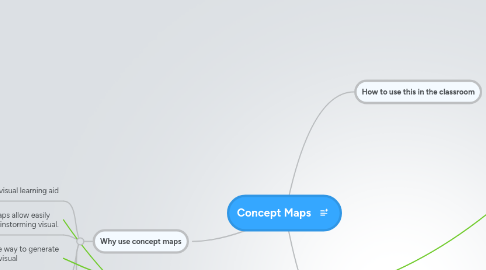
1. Why use concept maps
1.1. Concept maps are a visual learning aid
1.2. Concept maps allow easily editable brainstorming visual.
1.3. Brainstorming is an effective way to generate ideas. Concept maps add a visual representation.
1.4. It allows students to see how ideas connect.
2. How to use this in the classroom
2.1. Evaluation tool
2.1.1. Students can create a concept map in order to show what they know about a particular topic.
2.1.2. A concept map would show how they connect material. Remembering one bit of information sometimes stimulates your mind to remember other things. SO they could essentially "brainstorm" their answers instead of answering multiple choice questions.
2.2. Review material
2.2.1. Students could make a concept map of things pertaining to a lesson and add to it as they learn a new bit of info.
2.2.2. Students could use a concept map to keep track of a topic or a book. It would be an effective way to keep track of characters and even predictions.
2.3. Brainstorm ideas for projects
2.3.1. Students could use it to brainstorm ideas and topics for projects. This would be helpful also for group projects as they could all access it and edit it.
3. Why mindmeister
3.1. You can share it
3.2. You can make it public
3.2.1. INS to insert (Windows)
3.2.2. TAB to insert (Mac OS)
3.2.3. ENTER to add siblings
3.2.4. DEL to delete
3.2.5. Press F1 to see all key shortcuts

