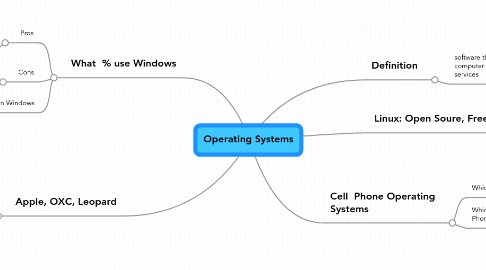
1. What % use Windows
1.1. Pros
1.1.1. - Install is quick, easy and painless. - After working through a few wizard screens at the beginning, the install is automatic
1.2. Cons
1.2.1. Bundled fayre is pretty poor
1.2.1.1. Windows Media Player isn’t the best bit of software around
1.3. Focus on Windows
2. Apple, OXC, Leopard
2.1. Pros
2.1.1. display brighter and clearer
2.1.1.1. increased speed
2.2. Cons
2.2.1. bugs have been causing major problems, such as programs crashing or freezing, unbootable drives and data loss and/or drive corruption.
2.2.1.1. iDisk syncing is out of sync on some computers with Leopard. People have found their mounted iDisks grow to ridiculously large sizes while eating up their hard drive space.
3. Definition
3.1. software that controls the execution of computer programs and may provide various services
4. Cell Phone Operating Systems
4.1. Which one do you have
4.1.1. Qualcomm
4.2. Which are the major Smart Phone Operating Systems
4.2.1. Symbian OS
4.2.1.1. linux
4.2.1.1.1. Windows Mobile
5. Linux: Open Soure, Free
5.1. Pros
5.1.1. Option to “try before you install” using the Live CD feature
5.1.1.1. Can easily install as a dual boot or even inside Windows using the Wubi installer
5.2. Cons
5.2.1. Unless you’re luck to get a CD, you do have to mess about with .ISO files and burn a disc. If you’re happy doing that, it’s not really a problem.
5.2.1.1. If you want to play DVDs then you need to resort to “Restricted” codecs
