Sending Proposals
by Thomas Phillips
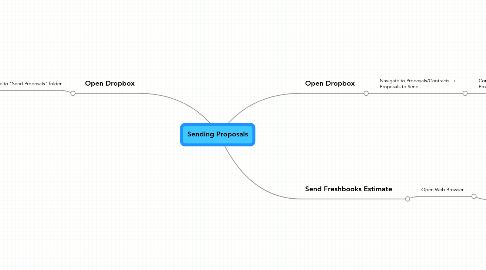
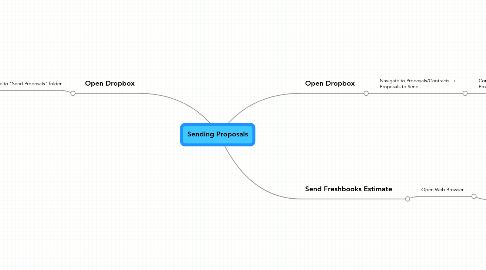
1. Open Dropbox
1.1. Navigate to "Send Proposals" folder
1.1.1. Copy Proposal
1.1.1.1. Paste Proposal in client folder within the "Proposal/Contract" Folder.
1.1.1.1.1. Delete Original File in "Send Proposals" folder
2. Open Dropbox
2.1. Navigate to Proposals/Contracts - / Proposals to Send
2.1.1. Compose E-Mail Address to Project Contact
2.1.1.1. Use Proposal E-Mail Template
2.1.1.1.1. Attach estimate
3. Send Freshbooks Estimate
3.1. Open Web Browser
3.1.1. Go to URL https://jasonstephens.freshbooks.com
3.1.1.1. Click Estimates
3.1.1.1.1. Click Draft Estimate for this project
