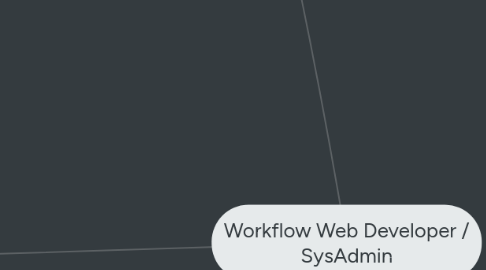
1. Web Development
1.1. Websites
1.1.1. Maintenance
1.1.1.1. Backup MySQL Database Offsite
1.1.1.2. Upgrade WordPress, Plugins, and Themes.
1.1.1.3. Monthly Malware Scans
1.1.2. Agent & Broker Websites
1.1.2.1. Website Order
1.1.2.1.1. Modify Domain Name Servers
1.1.2.1.2. Add Domain To DNS Zone File
1.1.2.1.3. Park Domain & Add To Network
1.1.2.1.4. If relevant, clone template file.
1.1.2.1.5. Pass on to Asad on Trello
1.1.2.1.6. If Agent Asks, Help
1.1.2.2. Provide Consultation
1.1.2.2.1. Themes
1.1.2.2.2. Plugins
1.1.2.2.3. IDX Providers
1.1.2.3. Workshops
1.1.2.3.1. Agent 1-on-1 Or Group Workshops
1.1.3. Corporate Websites
1.1.3.1. Coordinate w. Gabe Hoggarth, Kirk Johnson, and eXecutive Team when deploying new corporate websites.
1.1.3.2. Upgrade/update new features for existing sites.
1.1.3.3. Site relationships in architecture.
1.2. Create A New App
1.2.1. Create a Git Repository
1.2.2. Outline Project and Functionality
1.2.2.1. Implement Features
1.2.2.1.1. Themes Functionality
1.2.2.1.2. Build Custom WordPress Plugins
1.2.2.1.3. Custom Cascade Style Sheets
1.2.3. Configure Server Instance Deployments
1.2.4. Commit Code
1.2.5. Debug in Development Instance
1.2.6. Quality Assurance
1.2.7. Deploy To Production Server
1.2.8. Execute
1.3. Web Projects
1.3.1. Company websites
1.3.1.1. Service requirement
1.3.1.1.1. BOD request
1.3.1.1.2. User request
1.3.2. Agent websites
1.3.2.1. Required
1.3.2.1.1. Name
1.3.2.1.2. Email
1.3.2.1.3. Purchased/owned domain
1.3.2.1.4. Domain registrar login
1.3.2.1.5. IDX product (optional)
1.3.2.2. Process
1.3.2.2.1. Add to Trello board
1.3.2.2.2. Add domain DNS to the Cloud Network
1.3.2.2.3. Activate and setup website theme
1.3.2.2.4. Setup plugins, widgets, and IDX (If available)
1.3.2.2.5. Add agent as website administrator
1.3.2.3. Requested revisions
1.3.2.3.1. Agent sends an email or visits WTM
1.3.2.4. Removal checklist received
1.3.2.4.1. If the agent has a hosted website
1.3.2.4.2. If the agent does not have a hosted website: no action
1.3.3. Classes
1.3.3.1. Agent Websites
1.3.3.1.1. Your website is the center of your Internet identity.
1.3.3.1.2. Class every Thursday at 11am PT
1.3.3.1.3. Domain & Hosting
1.3.3.1.4. IDX Search Solution
1.3.3.1.5. Content
1.3.3.1.6. Design
1.3.3.1.7. WordPress
1.3.3.1.8. Search Engine Optimization (SEO)
2. IT System Administration
2.1. Managing Servers
2.1.1. Mission
2.1.1.1. Uptime, deliver in-house, on-demand system administration behind key technologies that our servers are based upon. Critical thinking is crucial when troubleshooting emergencies on live production servers or setting up development and local instances.
2.1.2. Technologies
2.1.2.1. Linux
2.1.2.1.1. Distros: uBuntu, kbuntu, CentOS, RHEL
2.1.2.2. Amazon Web Services
2.1.2.2.1. Elastic Compute Cloud (EC2)
2.1.2.2.2. Simple Storage Service (S3)
2.1.2.2.3. Rational Database Services (RDS)
2.1.2.2.4. Elastic Load Balancer (ELB)
2.1.2.2.5. Identity & Access Management (IAM)
2.1.2.2.6. Elastic Bean Stalk (EBS)
2.1.2.3. Open Source Technologies
2.1.2.3.1. WordPress
2.1.2.3.2. CentOS
2.1.2.3.3. uBuntu
2.1.2.3.4. ZurmoCRM
2.1.2.3.5. MediaWiki
2.1.2.3.6. Ruby On Rails
2.1.2.3.7. CakePHP
2.1.2.3.8. Yii Framework
2.1.3. Maintenance
2.1.3.1. Routine Maintenance
2.1.3.1.1. Maintain that all packages are up-to-date with latest stable repository releases.
2.1.3.1.2. Maintain Distro to current stable version.
2.1.3.1.3. Audit Firewall
2.1.3.1.4. Adjustments to Varnish Cache / Flush
2.1.3.1.5. Adjustments to mod_security
2.1.3.1.6. Regular / Monthly Maleware Scans
2.1.3.1.7. Backups
2.1.3.2. Backups
2.1.3.2.1. Back up all MySQL Databases
2.1.3.2.2. Code Base Backup
2.1.3.2.3. Server Instance Snapshot Backups
2.2. IT Help Desk Support
2.2.1. Mission
2.2.1.1. Provide IT Help Desk Support for transaction team, business coaches, and real estate agents and brokers within eXp Realty,
2.2.2. Agent Onboarding
2.2.2.1. Setup Checklist Received
2.2.3. Agent Removal
2.2.3.1. Remove User from eXp Cloud Network
2.2.3.2. Check existing website on network to see if need migration, e-mail agent if website is built out and help advise.
2.2.3.3. Check Private Group for Removal
2.2.4. Agent Contact
2.2.4.1. If contacted via e-mail, follow up immediate in a response email and add e-mail to Gmail Task List. Follow up periodically when checking list.
2.2.4.2. If contacted via AvayaLive, assess how long the task will take. Place on Trello if > 30 minutes.
2.2.4.3. If website related, schedule an appointment to sit down and discuss the issues and provide consultation and guide them.
2.2.4.4. If server related, reference Managing Servers node.
2.2.4.5. Decide which means to provide support (Remote, Avaya, Hangouts, Skype)
2.2.4.5.1. Remote Technologies
2.2.4.5.2. Operating Systems
2.3. AvayaLive
2.3.1. AvayaLive Engage 3D Editor
2.3.1.1. Make changes to web.alive maps
2.3.1.2. Maintain Versioning
2.3.1.3. Test in Development instance
2.3.1.4. Deploy to Production Server
2.3.2. Maintain AvayaLive Engage Server Uptime
3. Multi Media Production
3.1. Mission
3.1.1. Stream or Archive Education Classes Held In Cloud Office For Agents To View.
3.2. Pre Production
3.2.1. Coordinate With Education Committee / Calendar and Meet With Presenter.
3.3. Production
3.3.1. Xsplit Broadcaster
3.3.1.1. Youtube Live
3.3.1.2. Local Recording
3.3.2. FRAPS
3.3.2.1. Local Recording
3.4. Post Production
3.4.1. Adobe Premier Pro CC
3.4.2. Adobe Photoshop CC
3.4.3. Adobe Illustrator CC
3.5. Sharing To Social Media Accounts
3.5.1. Youtube
3.5.1.1. discover.expcloud.com
3.5.1.2. Facebook
3.5.1.2.1. Private Group
3.5.1.3. Twitter
3.5.1.4. Google+
4. Digital Marketing
4.1. Mission
4.1.1. Ensure the visual design aesthetic across all eXp Realty’s media is modern, clean and consistent with eXp Realty’s brand and audience. Extend the reach and influence of eXp Realty's brand around the world.
4.2. Brand
4.2.1. Management
4.2.1.1. Trademark Enforcement
4.2.1.2. Logo and brand assets
4.2.1.3. Identity manual
4.2.2. Divisions
4.2.2.1. Residential
4.2.2.2. Luxury
4.2.2.3. Commercial
4.3. Company websites
4.3.1. Compelling cohesive branding
4.3.1.1. http://exprealty.com
4.3.1.2. http://join.exprealty.com
4.3.1.3. http://expcloud.com
4.3.1.3.1. http://expcloud.com/office/
4.3.1.3.2. http://expcloud.com/assistant/
4.3.1.4. http://exprealty.ca
4.3.1.5. http://start.exprealty.com
4.3.1.6. http://discover.exprealty.com
4.3.1.7. http://investors.exprealty.com
4.3.1.8. http://press.exprealty.com
4.3.1.9. http://wiki.exprealty.com
4.3.1.10. http://transactions.exprealty.com
4.3.1.11. http://explained.exprealty.com
4.4. Email marketing
4.4.1. Internal communication
4.4.1.1. MailChimp
4.4.1.1.1. Weekly Events Calendar
4.4.1.2. RealFutureCRM
4.4.1.2.1. Setup Assistant
4.4.2. External communication
4.4.2.1. MailChimp
4.4.2.1.1. Investors alerts
4.4.2.1.2. Discover video subscription
4.5. Video
4.5.1. Channel management
4.5.1.1. YouTube
4.5.2. Discover website
4.5.3. Content
4.5.3.1. Classes
4.5.3.2. Events
4.5.3.3. Original subject matter
4.6. Design & Print Shop
4.6.1. Service
4.6.1.1. Business cards
4.6.1.2. Personalized signs
4.6.1.3. Luxury branding
4.6.1.4. Tri-fold brochure
4.6.1.5. Letterhead
4.6.1.6. Other collateral material
4.6.2. Process
4.6.2.1. Order received
4.6.2.2. Proofs designed
4.6.2.3. Proofs sent to agent
4.6.2.4. Agent approval
4.6.2.5. Final design sent to agent
4.6.2.6. Print order placed (Business cards only)
4.7. Social Media
4.7.1. Maintenance
4.7.1.1. Facebook
4.7.1.1.1. Facebook Page
4.7.1.1.2. Facebook Group
4.7.1.2. Twitter
4.7.1.3. Google+
4.7.1.4. Yelp!
4.7.1.5. LinkedIn
4.7.1.6. Pinterest
4.7.1.7. ActiveRain
4.7.1.8. YouTube
4.7.2. Agent services
4.7.2.1. Social media profile setup
4.8. Press releases
4.8.1. Receive written release from PR team
4.8.1.1. Press Realese: Publish to http://press.exprealty.com
4.8.1.2. Financial Release: Publish to http://investors.exprealty.com
4.9. Advertising
4.9.1. Facebook Ads
4.9.1.1. How It Works
4.9.1.1.1. Target your audience by
4.9.1.1.2. Choose to pay only when people click (CPC) or see your ad (CPM)
4.9.1.1.3. Test simple image and text-based ads and use what works.
4.9.1.1.4. Create an Ad
4.9.1.2. Pros
4.9.1.2.1. Highly targeted audience
4.9.1.2.2. Works well with creative marketing campaigns
4.9.1.3. Cons
4.9.1.3.1. Campaigns stop when you stop paying
4.9.1.3.2. Campaigns require management
4.9.2. Google Pay-Per-Click
4.9.2.1. How It Works
4.9.2.1.1. No matter what your budget, you can display your ads on Google and our advertising network. Pay only if people click your ads.
4.9.2.1.2. You create ads and choose keywords, which are words or phrases related to real estate in your city.
4.9.2.1.3. Average Cost-Per-Click is $0.40 - $1.50
4.9.2.1.4. Create an Account
4.9.2.2. Pros
4.9.2.2.1. Instantly generate traffic to your website
4.9.2.3. Cons
4.9.2.3.1. Traffic stops when you stop paying
4.9.2.3.2. Campaigns require management
4.9.3. Zillow
4.9.3.1. Real Estate Advertising
4.9.3.1.1. Basic
4.9.3.1.2. Silver
4.9.3.2. Zillow Premier Agent
4.9.3.2.1. $128/mo.+
4.9.3.2.2. Buyer Leads
4.9.3.2.3. Local Branding
4.9.3.2.4. 50 Featured Listings
4.9.3.2.5. 6 Zillow Specials
4.9.3.3. Create an Account
4.9.3.4. Twitter
4.9.3.4.1. Twitter cards lead generation
4.9.4. Craigslist
4.9.4.1. Listing marketing
4.10. Classes
4.10.1. Introducing "Others"
4.10.2. XCamp
