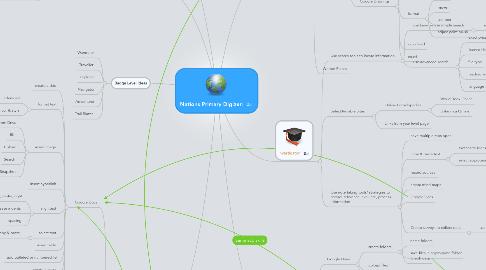
1. Responsible Digital Citizen
1.1. Common Sense Digital Passport
1.2. Copyright
1.2.1. use only CC materials or own work
1.2.2. site sources appropriately
1.3. Edmodo
1.3.1. demonstrate the Learner Profile attributes online
1.3.2. develop a positive digital footprint
1.3.3. interact with others online
2. Communicator
2.1. Google Docs
2.1.1. create a doc
2.1.2. format text
2.1.2.1. bold, italics, underlined
2.1.2.2. change font colour & style
2.1.3. insert image
2.1.3.1. from Drive
2.1.3.2. URL
2.1.3.3. Upload
2.1.3.4. Search
2.1.3.5. Snapshot
2.1.4. insert hyperlink
2.1.5. align text
2.1.5.1. left, center, right
2.1.5.2. increase, decrease indents
2.1.5.3. spacing
2.1.6. select text
2.1.6.1. copy & paste
2.1.7. insert table
2.1.8. add bulleted or numbered list
2.1.9. create a copy
2.1.10. change page orientation
2.1.11. share document
2.1.11.1. change view/edit settings
2.1.11.2. invite individuals
2.1.11.3. use the appropriate privacy setting
2.2. Google Presentations
2.2.1. Slides
2.2.1.1. create new slide
2.2.1.2. duplicate
2.2.1.3. reorder
2.2.1.4. change layout
2.2.1.5. insert text box
2.2.2. Animate
2.2.2.1. slide transitions
2.2.2.2. elements on a slide
2.2.3. Insert
2.2.3.1. video
2.2.3.2. word art
2.2.4. presentation
2.2.4.1. use full screen
2.3. Prezi
2.3.1. create new Prezi
2.3.1.1. choose appropriate template
2.3.2. add text
2.3.2.1. formatting
2.3.3. add paths
2.3.4. add shapes
2.3.5. insert elements
2.3.5.1. video
2.3.5.2. images
2.3.6. structure with Frames
3. Collaborator
3.1. projects
3.1.1. create Google site or wiki to host shared project
3.1.2. Use collaborative tools to share ideas
3.1.2.1. Mind-Meister
3.1.2.2. Google Docs
3.1.2.3. Padlet
3.1.2.4. Edmodo
4. Badge Level Ideas
4.1. Wanderer
4.2. Traveller
4.3. Explorer
4.4. Navigator
4.5. Adventurer
4.6. Trail Blazer
5. Creator
5.1. Use the plan, design, create model
5.1.1. Plan
5.1.2. create multiple designs to develop ideas
5.2. Programming
5.3. Multimedia
5.4. Presentations
5.5. Video
5.5.1. plan with storyboard
5.5.2. use appropriate transitions, text, images, music to enhance communication
5.6. Visual Arts
5.6.1. apply elements & principles of design
5.6.2. use appropriate digital tools
5.6.3. Google Drawings
5.6.3.1. create
5.6.3.2. edit
5.6.3.2.1. use toolbar
5.6.3.2.2. add images
5.6.3.2.3. use lines, arrows and scribbles
5.6.3.3. format
5.6.3.3.1. resize
5.6.3.3.2. move
5.6.3.3.3. use text
5.6.3.3.4. adjust paint brush
5.6.3.4. download
5.6.3.5. insert
5.7. Written Pieces
6. Investigator
6.1. Use search tools to locate information
6.1.1. use keywords in simple search
6.1.1.1. use Boolean operators (AND, OR, NOT)
6.1.2. use advanced search
6.1.2.1. exact phrase search
6.1.2.2. licence filter
6.1.2.3. file type
6.1.2.4. reading level
6.1.2.5. language
6.2. Select Reliable Sites
6.2.1. Online Encyclopedias
6.2.1.1. World Book Online
6.2.1.2. Britannica Online
6.2.2. Links from year level page
6.3. Use note taking tools/ strategies to record, reference, evaluate, process information
6.3.1. have multiple tabs open
6.3.2. copy & paste text
6.3.2.1. synthesize ideas and paraphrase
6.3.2.2. select appropriate direct quotes
6.3.3. record sources
6.3.4. create mind-maps
6.3.5. Google Docs
6.3.6. Create surveys to collect data
6.3.6.1. use google forms
6.3.6.1.1. use different question types
6.3.6.1.2. use required question option
6.3.6.1.3. share form
6.3.6.1.4. collect responses in spreadsheet
6.3.7. Graph data
7. Organiser
7.1. Google Drive
7.1.1. create folders
7.1.1.1. name folders
7.1.1.2. save files in appropriate folder
7.1.2. upload files
7.1.3. share files
7.2. Google Sites
7.2.1. Create Site
7.2.2. Choose / change theme
7.2.3. include description
7.2.4. use categories
7.2.5. create new page
7.2.6. Manage Site
7.2.6.1. change permissions
7.2.6.2. arrange navigation panel
7.2.6.3. copy site
