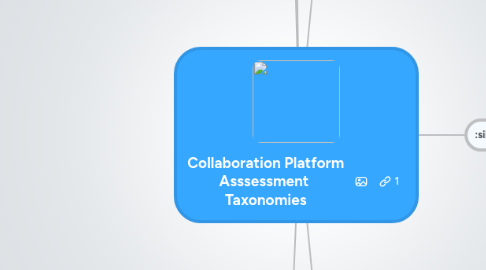
1. Goals
1.1. Advocacy
1.1.1. Mass mailing system for advocacy and outreach
1.2. Central repository
1.2.1. Central secretariat with all notes & documents in one location
1.2.1.1. all the policies of HR can be found on one page. You can easily go to the ones that are relevant to you
1.3. Cleaning up documents
1.4. Connecting people
1.5. Cooperation of small groups within organization
1.6. CoP building
1.6.1. Migrating CoPs
1.6.2. Understanding lifecycle of CoP
1.7. Corporate social networking environment
1.8. Creating a strategy
1.8.1. Establishing corporate strategy
1.9. Crossing distances
1.10. Establish a business process
1.11. Establishing social networks
1.11.1. Establishing internal social networks
1.12. Expertise search
1.13. Follow-up
1.14. Getting closer
1.15. Global knowledge network
1.16. Global practices
1.17. Institutional memory
1.18. Intertwine communities
1.19. Knowledge sharing
1.19.1. Knowledge sharing through sector networks
1.20. Learning
1.21. M&E
1.22. Online projects
1.23. Outreach
1.24. Performance improvement
1.25. Reputation management
1.26. Selling the product
1.27. Sharing news
1.28. Sharing opinions
1.29. Sharing project materials
1.30. Social network environment
1.31. Staying in touch
1.32. Transferring into organization
1.33. Transform KM
1.34. Trying out
1.35. Working together
1.35.1. Working together synchronously
2. Activities
2.1. Advisory services
2.2. Audience engagement
2.2.1. Audience pool building
2.3. Business process
2.4. Communications
2.5. Community management
2.5.1. Community needs assessment
2.5.2. Community admin
2.5.3. Community incubation
2.6. Consultation
2.7. Crowdsourcing
2.7.1. Crowdsourcing public opinions
2.8. Decision making
2.8.1. Group decision making
2.9. Discussing
2.9.1. Starting discussions
2.10. Document management
2.11. F2F missions
2.12. Event management
2.12.1. Field events
2.13. Expertise identification
2.14. Expertise accessing
2.15. Giving access
2.15.1. Giving externals access
2.16. Governance
2.17. Interaction
2.17.1. Virtual sector interaction
2.18. Knowledge management
2.19. Learning
2.20. Launch
2.20.1. Silent launch
2.21. Meetings
2.21.1. Global management meeting
2.21.2. Secretariat meeting
2.22. Project management
2.22.1. Dialog
2.23. Reviewing
2.24. Sharing
2.24.1. Sharing documents and files
2.24.2. Sharing knowledge and info
2.24.3. Sharing news
2.25. Social collaboration
2.26. Staff assessment
2.27. Structure workspaces
2.28. Support
2.28.1. Curriculum support
2.28.2. Online support
2.29. Training
2.29.1. Platform training
2.30. Translation
2.31. Trying Out
2.32. Virtual classroom
2.33. Webinars
2.34. Workshops
2.34.1. Regional workshops
3. Roles
3.1. Admin
3.1.1. Content admin
3.2. Affiliate IT manager
3.3. Anyone
3.4. Author
3.5. Board of directors
3.6. Business unit
3.7. Chief executive
3.8. Client
3.9. Community manager
3.10. Confederation
3.11. Consultant
3.11.1. Training consultant
3.12. Country media coordinator
3.13. Customer service
3.14. Decision maker
3.15. Department
3.15.1. Communications department
3.15.2. Corporate development unit
3.15.3. KM department
3.15.4. Shared Services Operations Group
3.16. Developer
3.16.1. Web designer
3.17. Director
3.17.1. Senior director
3.18. Editor
3.19. Finance specialist
3.20. Finance unit
3.21. Global coordinator
3.22. HQ
3.23. IT manager
3.24. IT staff
3.25. KM director
3.26. KM team
3.27. Management
3.27.1. Middle Management
3.27.2. Senior Management
3.27.2.1. Senior leadership
3.28. Personal assistant
3.29. Policy bureau
3.30. President
3.31. Programme officer
3.31.1. Country programme officer
3.32. Programme manager
3.32.1. Regional programme manager
3.33. Project owner
3.34. Project team leader
3.35. Reviewer
3.36. Service line
3.37. Staff
3.37.1. Junior staff
3.37.2. Senior staff
3.38. Team leader
3.39. Trainer
3.40. Training team
3.41. Union
3.42. User
3.43. Vendor
3.44. Working group
3.44.1. Internal working group
4. Products
4.1. Agenda
4.2. Assessment
4.3. Content
4.4. Decision
4.5. Description
4.6. Document
4.7. Documentation
4.8. Funding proposal
4.9. Guidelines
4.9.1. Policy guidelines
4.9.2. Programming guidelines
4.9.3. Social media guidelines
4.10. Knowledge strategy
4.10.1. KM Strategy
4.11. Library
4.12. NDA
4.13. Notes
4.14. Output
4.15. Package
4.16. Policies
4.17. Program
4.17.1. Country program
4.18. Project
4.19. Proposal
4.20. Prototype
4.21. Reference materials
4.22. Resource materials
4.23. Review
4.24. RFP
4.24.1. RFP for tech specs
4.24.2. Shared RFP
4.25. Spaces
4.25.1. Official spaces
4.26. Standards
4.26.1. Accounting standard
4.27. Template
4.28. Thought piece
5. Tools
5.1. Audio storage
5.2. Blogs
5.3. Bookmarking
5.4. Collaboration platforms
5.4.1. Amazon
5.4.2. Drupal
5.4.2.1. Drupal Commons
5.4.2.2. Drupal Modules
5.4.2.3. SUMUS
5.4.2.4. Teamworks
5.4.3. ELGG
5.4.4. Global Connect
5.4.5. Google
5.4.6. Group sites
5.4.7. Jive
5.4.8. SABA Centra
5.4.9. Sharepoint
5.5. Conferencing
5.6. Connecting to people
5.6.1. Bilateral connecting
5.6.1.1. "Colleaguing"
5.7. Content archiving
5.8. Content search
5.9. Content sharing
5.9.1. Photo sharing
5.9.2. Picture sharing
5.9.3. Video sharing
5.10. Data mining
5.10.1. Data mining external repositories
5.11. Desktops
5.12. Docking stations
5.13. Document storage/editing
5.13.1. Google Docs
5.14. Document management system
5.15. Email
5.15.1. Lotus Notes
5.15.2. Outlook
5.16. ERP
5.17. Feeds
5.18. File sharing
5.18.1. BOX
5.18.2. Dropbox
5.19. File storage
5.20. F2F
5.20.1. Conversation
5.20.2. Meeting
5.21. Group call
5.21.1. Audio group call
5.21.2. Video group call
5.22. Import data
5.22.1. Import data from external repositories
5.23. Intranet
5.24. Laptops
5.25. Mailing lists
5.26. Notifications
5.27. Online calendars
5.28. Online chat
5.28.1. IM
5.29. Online discussion
5.29.1. Discussion boards
5.30. Online editing
5.31. Online forms
5.32. Online meetings
5.32.1. Remote meetings with different audio feeds
5.32.2. Online meeting recording
5.32.3. Tools
5.32.3.1. Adobe Connect
5.32.3.2. Blackboard Collaborate
5.32.3.3. GoToMeeting
5.32.3.4. MSFT Linc
5.32.3.5. Skype
5.32.3.6. WebEx
5.33. Online polls
5.34. Online presence
5.35. Online presentations
5.36. Online surveys
5.36.1. SurveyMonkey
5.36.2. Zoomerang
5.37. People finder
5.38. Profile management
5.38.1. Individual profiles
5.39. Project management
5.39.1. Asana
5.39.2. Basecamp
5.40. Publishing news
5.41. Products
5.42. Rating
5.42.1. Rating documents
5.43. Smartphones
5.43.1. Smartphone apps
5.44. Social media
5.44.1. Facebook
5.44.2. Google+
5.44.3. LinkedIn
5.44.4. Ning
5.44.5. Twitter
5.45. Social networking sites
5.46. Tagging
5.47. Translation
5.48. User management
5.49. Versioning
5.50. Videoconferencing
5.51. Video storage
5.52. Websites
5.53. White boards
5.54. Wikis
5.54.1. Wiki pages
5.55. Workflow management
5.56. Workspaces
5.56.1. Corporate spaces
5.56.2. Online virtual spaces
6. Patterns
6.1. Case 1
6.1.1. Finding the balance
6.1.1.1. Can’t see each other, but can work with each other. No video. Always somehow find balance between high streaming/super flashy stuff and folks out in the boondocks. Strip it down to main functionalities
6.1.2. F2F is best
6.1.2.1. Not yet so well received because people enjoy F2F conversation.
6.1.3. Interactive intranet
6.1.3.1. We have a very interactive intranet. Can customize appearance, use modules for departmental feeds, customize my intranet to get Water feed, every day news from their department. Managing directors send video messages, mostly after board members. Postings, get feedback, comment features that in the beginning people reluctant to use
6.1.4. Document management by deleting
6.1.4.1. They’re starting to focus on how to get rid of old documents that are past their lifecycle. They’re looking at a way for docs to get deleted after 1 year unless you notify, using an ENTERPRISE CONNECT system. Notification is a drag and drop thing. Drop from desktop to system then they are there in your space. Notification to delete is hoped to be automated. Working groups - customized notification by our IT staff. Not there yet. Not automated yet. Union leaders not sure they want the automated function, or for the files to be deleted
6.1.5. Document rating is sensitive
6.1.5.1. Board did not approve X's suggestion for colleagues to rate documents (like yelp). Managing board and union worried it would be a shitstorm. X sees it as an opportunity for quality assurance
6.1.6. No more attachments
6.1.6.1. Another idea, sometimes I’m a bit radical, remove ability to send attachment and send only links
6.1.7. Global connect
6.1.7.1. Link on starting page. You can book online courses with X, learn about project management, and then there’s global connect as a working platform for interaction in the field
6.1.8. Working apart together
6.1.8.1. Assume you are water expert in S. Africa. Interacting w/ experts from other countries in the field. You need to write a strategy paper on X in the future. People work on document together, exchange it, share it, interaction via GC like Skype, collaboratively work on the GC as if it were google docs. Shared editing feature. NOT SURE IF MOSTLY SYNCH OR ASYNCH. Think people are more in the send/receive mode. Not sure, just guess
6.1.9. Clashing cultures
6.1.9.1. Assessments on VC. Not as prominent in General in X, where the culture seems a bit more reluctant / formal. To a certain extent a cultural thing. We are more elaborate and formal when we write email. From Y, just a sentence. X- more traditional.
6.1.10. Social media guidelines
6.1.10.1. We first, funny now that I talk about it, came up with social media guidelines. What bureaucratic and closed systems do - come up with guidelines. Also unions wanting to protect staff from shit storms or downsides or disadvantages when using any sort of interactive web based media. Questions surfaced, like, can X staff post things on FB, LinkedIN, XING and post work related things. So we came up with guidelines, working across senior leadership, the KM department, and the communications department
6.1.11. Pilot projects
6.1.11.1. We did pilot projects, took committed champions, guinea pigs and try out certain tools that X brought in and see if they work for us (in 2013). Assessed pilots and came up with cases on how global campus improves way we work together, things to watch out for and how it is done.
6.1.12. Sharing lessons within the organization
6.1.12.1. Comms, IT and KM did together. Looking into what has been achieved this past month, where are we and what do we have to do. We have to do more communication into the org and have not done enough. Provide more specific cases of where virtual interaction has delivered a benefit. Letting users talk about how they used it and what benefit it has brought them.
6.1.13. Old vs young
6.1.13.1. how different users have used to the tools? Good question. Young, committed and mainly web-active people pick it up most. Young fellas in general. Sr. staff (also superior staff) have not picked it up really.
6.1.14. HQ vs field
6.1.14.1. Also a big difference between field and head offices. In HO it has not picked up yet. IN field where we have different project locations, one office in capital and 3-4 in field. They use tools and platforms like this much more as part of their daily routine. Not much alternatives. More willingness. In the field using mostly laptops. Hardly have desktops. Docking station. Have access in the field. Interesting. Check into a hotel in Germany. If you want the internet, 10 more Euros. In Asia any soup shop has wireless and log in from wherever you are. Specialists in developing countries -- find more relaxed infrastructure. Idea to come up with a smartphone APP. Something well received. CRM as an app on phone. Devices to use but do to reprioritization of activities this has been postponed to 2014.
6.1.15. Overwhelmed
6.1.15.1. There is a certain change of mindset to easily use these tools and not be overwhelmed. Use this like brushing your teeth every morning
6.1.16. Pilots as references
6.1.16.1. How many pilots? Around five that are documented.What’s next after pilot feedback analysis? Think of advisory service. hear what people have done, listen to where they need support. For example, these guidelines, as boring as they sound. Not sure what they are allowed to do on Facebook. if project is allowed to have a FB page. Questions we received in first month. FAQ, Advisory service, hotline, help you out with getting social media and social collaboration into your communication and collaboration architecture. Pilots as references. See what these guys have been doing.
6.1.17. Collaborating with comms
6.1.17.1. How do you collaborate with COMMS. With a lot of aspirin.They are a corporate unit and have to tell what is right/wrong. You as a unit should not just say what NOT to do, but also, eg w/ soc media, how should X be working in 2020. Visionary. Create an interesting picture. Not about “you cannot, should not, mustn't” Workspace to operate freely with acceptance with all of us
6.1.18. Jack of all trades
6.1.18.1. Certain things should be centralized, like IT. Could imagine in the future having in regional/country areas someone there who is not just doing social media, but expert in comms, interaction, change management. Like a swiss army knife, jack of all trades and also covers social media. Not so convinced of having a unit from X to do stuff like that. My personal opinion. Have these competencies in the field.
6.2. Case 2
6.2.1. Sharing drafts
6.2.1.1. at the top level ,they don’t want to share drafts with everyone early, because they don’t want to have to answer to feedback. at the bottom level, people don’t want to feel stupid about their work. the hierarchy thing is an issue.
6.2.2. Decision making
6.2.2.1. Decision making processes at X relate to peer level conversations. Might go in email, but not on a platform
6.2.3. Decision sharing
6.2.3.1. The way people find out about decisions is looking at outputs. See it on the news (on the platforms) as a result of the exec board meeting “the projects in China approved with reservations.” See in a notification of posted project document. People become aware of decisions by some sort of document. Only really major decisions or trends. Or a responsibility to let the public know. Of if you want someone to do something (i.e. change targeting from indigenous people to lowland areas). From written policy statements. Mostly formal [decisions]. The informal [decisions] ones - there are some - I try to do it - using X -- to keep the place alive in sense of news and blogs, definitely communicate more interim decisions. F2F and Skype, much more informal
6.2.4. Reputation management
6.2.4.1. From first year X was closed. Not searchable. You could register if you had the link. After hammering away, adding new disclaimers on landing page, saying this had nothing to do with X and it is not accountable and now site is open. IT was and still is a huge issue
6.2.4.2. We put a level of permission to designate who can see a post - public, members of site, members of project. But don’t think anyone is using this feature and they haven’t been given instructions
6.2.4.3. Do you have to log in to see? Anyone can read. Have to register to add content or comment. Have to sign in for those functions.
6.2.4.4. Do you think the password barrier is a hindrance to participation? No, unless new users. A few comments. It has to be someone who really wants to contribute, not just off the top of head opinions.
6.2.5. Top down
6.2.5.1. P, Asst. Pres, division directors. They get by by telling other people to write or call. Their role is making decisions, not documentation
6.3. Case 3
6.3.1. Different behaviors
6.3.1.1. Assume different groups behave differently
6.3.2. Train the groups
6.3.2.1. training. When a new group is created, she gets alert, she goes and contacts them and offers training materials, can organize a one to one call. Then we prepare the (online) space
6.3.3. Outdated
6.3.3.1. Think it was launched with mirrored groups of previous system - 200- 250 and that probably was a mistake. A lot of out of date content and groups
6.3.4. Federated decision making
6.3.4.1. Who makes decisions for confederation now? Decision making is starting to become a bit more complicated. Some feel more independent than others. We have meetings of directors - governance body. Now we have SSOG - shared services operations group. Everything we do together as confederation. Senior directors from different X organizations, have budget authority. Then we have the Global Team - something similar, but it was before we had SSOG. Not sure how they are placed in terms of making decisions. Think they work more on strategy now. Some shared membership.
6.3.5. Skype for everything
6.3.5.1. Informal, formal, bilateral, large groups. Use it for anything. Normal to organize formal meetings on Skype
6.3.5.2. We mostly use the free version of Skype video. Have the free version. X has premium / enterprise version and can do group video. But mostly everyone uses audio chat.
6.3.6. No shared practices
6.3.6.1. Any shared practices? not really. We, the team developing cooperation tools, are showing people can take shared notes, but thats very very advanced. no real practices. When there is a big meeting, one of the directors has a PA that does the note taking.
6.3.7. Improving collaboration tools
6.3.7.1. We have just created some groups in Box for allowing global teams to work/collaborate but it is part of the pilot. Apart from that we have a project for a worldwide influencing network - platform for us to better work in network of other orgs, activists. In discover phase. Just started maybe six months have vision what it would take to empower this network and get the most out of it A Separate group from the one X is part of, is looking at this. Driven by the people who are working on websites - focused on campaigns, packages for activists to build their own campaigns, stuff like that off the public website. Extension of that. Packages for activists to build their own campaigns. Stuff like that. Mainly focused on externals.
6.3.8. Allowing the externals in
6.3.8.1. We allow external access on very limited basis. Need to have an X sponsor to have an account. We ask the sponsor if this partner has an NDA with us or will sign one. Then we grant access. Takes a bit of time to do
6.3.9. Using the platform
6.3.9.1. have you noticed any patterns of use, the way SUMUS is used by staff? Well people are mainly focused on sharing documents. A few people are active in communities, majority just look at what is going on. Depends on the community. Very different. Search? How are people finding things. Finding search is easy, How are people using the documents. A certain number of policies. SUMUS is the only place to reach people with policies.
6.3.10. Conversations around documents
6.3.10.1. Using file commenting feature of Box as a discussion as part of conversations - the discussion is then always attached /related to a document.
6.3.10.2. Email? yes and no. Not a lot. Mainly to organize stuff. If we want to share we put in Box and then Email the link.
6.3.11. Getting the requirements
6.3.11.1. Approach to teasing out the requirements? Very structured. Scenario mapping to understand where we are. That is to answer “have we done enough” question.
6.3.11.2. Went to Tanzania and Mozambique to talk to people in the field and got the scenarios. Have talked from all areas of business yes/no. By actors -- within country, between countries, global level. Try to understand if our scenarios match different collaborations by scope. Then after the categorization -- CCC - do they cover some or all of the components. Clear underrepresentation of consolidate. Do we need to start looking for additional scenarios
6.4. Case 4
6.4.1. Collaboration platform use
6.4.1.1. Did survey 18 months in to understand where are we, use. Asked similar questions and more. Numbers went a bit down. 85% thought good for UNDP. 78% good individually. Usage - divided again same as pilot. ⅓ using regularly meaning several times a month. Hard core crowd of 10-12% (increased from 9 to 13%) who use it daily. Large crowd of 30% who use it every other month sometimes when someone sends them a link, or invited into a discussion or event. 25% don’t use it at all and 10% haters. Consistent pattern across the years
6.4.1.2. Overall use steady. But what has been increasing ins participation of externals. invite more and more externals into active events. Corp activity same. External activity increasing steadily. 15% year over year increases. Women participate a tiny wee bit more than men. Qualitative feedback - 2/3rd favorable, ⅓ unfavorable. From the best thing since sliced bread to this is the biggest waste of money ever at X, totally useless and stupid.
6.4.2. Merge spaces
6.4.2.1. Import all Xprojects each as a single space into Teamworks. That flopped pretty much. Nobody used those spaces. Each had its own space.
6.4.3. Silent launch
6.4.3.1. Created prototype for 90K USD on ELGG. Launched in May 2009. After 9 months 2.500 who signed on and tried it out without actually doing outreach. the KM team Didn’t announce that big. Started with interested, and let it go viral. Silent launch. That kind of worked. After 9 months, 2.5000 of 8000 staff tried it out.
6.4.3.1.1. 90% thought this would be a good thing for org and 82-85 thought it would be good for personal work.
6.4.3.1.2. Criticism that waste of money, X should not be doing, just fluff, people talking and getting distracted from work. But that was 20-25% and 10% outright haters.
6.4.4. Social networking "struggle of the sites"
6.4.4.1. SP is wrong application for social networking. Hinders, rather than foster collaboration. Creates silos. IT Hated idea of Teamworks from start. IT Worked for three years to bring teamworks down. Literally through layers of management, trying to defund it, discredit it and suck it into SharePoint world
6.4.5. Social networking bad reputation
6.4.5.1. Could not call it social networking. People afraid of the word social. Forbidden to name as such in documents because too many at higher level think social means talking just like on facebook.
6.4.6. Too many features
6.4.6.1. way to many features tried to please too many people, listened to too many users. Should have focused on 1-3 key elements that should work, do those well. We didn’t do that. The result is what we get from the survey. Usability sucks and search sucks. (NANCY notes, same about X)
6.4.7. Social networking can't be ruled
6.4.7.1. Whole document written on how policy advisors should use this. That failed spectacularly. social networking doesn’t work well when you prescribe how to use it. (facebook doesn’t do that - people just go there and figure it out, and use it how best works for them.
6.4.8. The task is not the tool
6.4.8.1. But the task has to be outside the tool. A business mandate. Help me achieve what I have to deliver to my boss.
6.4.9. Blurring boundaries
6.4.9.1. Boundaries between communities blurring. But each space hosts a group of people interested in that particular sub topic. That also helps w/ expertise search.
6.4.9.2. Now also supporting events of business unit/soc media. Get sucked more and more into that. Today maybe 30% on network vs 90% previously. Effect of blurring of the lines of teamworks. Not sure what is my network, which is yours, what community I’m responsible. Caused some irritation.
6.4.10. Platform garbage
6.4.10.1. 20% of spaces are really lively and useful, rest is garbage after a while. Need a better function to contain that
6.4.11. Senior management pearls
6.4.11.1. We treasured every quote we caught from senior management like a pearl.
6.4.12. Middle management blues
6.4.12.1. Personal hunch that corporate social networking platform disempowers middle managers. Previously they were knowledge gatekeepers. Now don’t have control about information in their own unit, what goes out. Suspicious to them. And no general control of what people say and who they talk to.
6.4.13. I had a dream
6.4.13.1. Somehow just failed away. And was such a strong believer. And can’t tell you why it is. When I go there, there is already interesting stuff there. When I post a question in status update I get a response. That is the dream of every KM person. Ultimate vision. The beginning of this whole things. It does happen and I don’t use it.
6.5. Case 5
6.5.1. Starting a group
6.5.1.1. If you want to start a COP and use a bank hosted platform fill out a Eservices request that goes to X Collaboration team. Y ad hoc member. Someone reviews and asks very specific questions - who, why, budget, manager approval, member profile - to see how serious they are. once approved conversation shifts to internal or external group. If you want to use C4D there is a conversation about who will be external admin. person at org. An whole org. Some groups just say Z is a partner. Tons of people, email access and admin. If internal only either Y or another team member will walk you through the steps of designing the platform space for your group. Both have standard templates. If team has someone familiar with CSS/HTML they can customize it. E SErvice request is very first step making sure they understand whole process. They ask me to do a specific training on CoP. After going through CoP training they realize they just want a website which is a completely different process.
6.5.2. Syncing
6.5.2.1. how did one focus on synch, one on asynch. Mega Disaster people are from SE Asia region and time difference w/ X. Y - they also have F2F. Most of their members are from Africa and LAC so the time difference is as difficult.
6.5.3. Collaboration spaces: beyond the tech
6.5.3.1. Business case/business process - when you ask about how do I start, you fill out a form. I push back. The discussion afterwards quickly focuses on technology instead of the people aspect which I think is the wrong way to go because it becomes the metric of success. your community can be on a listserv or F2F, but you need connection w/members before you introduce a tech platform. Most members are senior people who are not comfortable creating an account and logging in to engage on a weekly basis. Becomes about how pretty your space is and you only have 5-10 members.
6.5.4. Scary social collaboration
6.5.4.1. any friction with this collaboration and open data thing? WIthin roles and functions of people around sharing information and being transparent? Or momentum? People feel it is exciting and should be done, but culture of X, especially Y, still very much risk averse.
6.5.5. Expectation management
