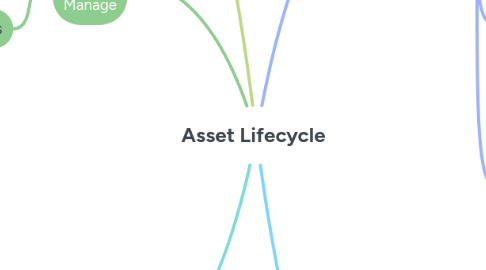
1. Deployment
1.1. Configuration
1.1.1. Imaging
1.1.2. Hardening
1.1.3. Installation
1.2. Business Request
1.2.1. End User
1.2.2. Store Opening
1.2.3. Project
2. Manage
2.1. Repairs
2.2. Replacements
2.3. Support Tasks
3. Disposal
3.1. Write-Off
3.1.1. Store Closure
3.1.1.1. Assess for redeployment
3.1.1.2. Internal Transfer
3.1.1.3. Write-Off (Approvals as per LOA)
3.1.2. EOL
3.1.2.1. Divisional Approval to Write-Off
3.1.2.2. During Tech Refresh Write-Off
3.1.3. Retired
3.1.3.1. Damaged Assets
3.1.3.2. Repairable assets with high cost
3.2. Recycling
3.2.1. Selling
3.2.2. Redeployment
3.3. Dispose
3.3.1. Wipe Data when Applicable
3.3.2. Remove Hard Drive when Applicable
3.3.3. Destruct the asset
4. Planing
4.1. Demand
4.1.1. Business User / Division
4.1.2. Project
4.1.3. Store Tracking
4.1.4. Ad-Hoc
4.2. Assessment
4.2.1. Techncial Assessment
4.2.2. Review the demand vs. stock availability
4.2.3. Confirm Approvals as per LOA
4.3. Preparations
4.3.1. Consolidate busienss requirement
4.3.2. Check SOH for dispatch
4.3.3. Consolidate BoQ
4.3.4. Cost Center validation
4.3.5. Build Asset Breakdown (By Region & By Division)
4.4. Approvals & Review
4.4.1. Review Bussiness case and ensure LOA obtained
5. Aquisition
5.1. BOQ
5.1.1. Consolidate BOQ and Vlaidate CC
5.2. Procurement
5.2.1. Asset Officers Share all details
5.2.2. Procurement Team does full validation
5.2.3. P.O. is raised in Oracle
5.2.4. Procurement shares P.O. with Vendor after approval & creation
5.3. Receiving
5.3.1. Vendor Notifies for delivery
5.3.2. Asset Officers and IT to align on date/time
5.3.3. Regional C&T to reveive shipment
5.3.4. Asset Officers to update the records.
