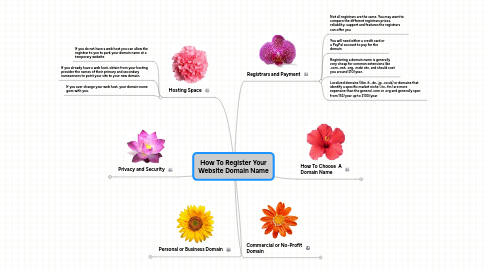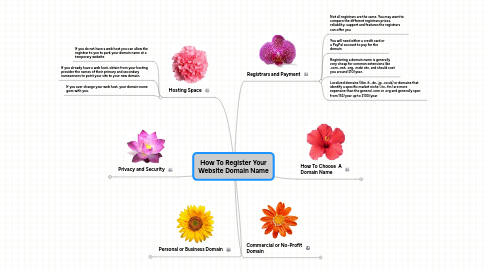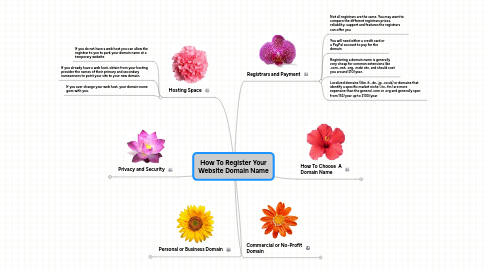How To Register Your Website Domain Name
by Robin Good
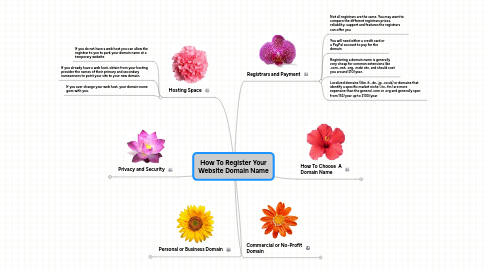
1. Personal or Business Domain
1.1. If being found on the major search engines (Google, Yahoo!, Bing, etc.) is important to you, it is highly recommended that you register a domain name that contains your major keywords
1.2. If you are creating a website for a local business, getting traffic from all over the web may not be as important to you. This is because your customers will be local and you may want to grow your brand name in a specific area
2. Privacy and Security
2.1. Your website domain name should be registered in your name, under your ownership.
2.2. A private domain registration will keep your information (name, email address, etc.) out of the global Internet database, and will prevent a lot of spammers from reaching your email box.
3. Hosting Space
3.1. If you do not have a web host you can allow the registrar to you to park your domain name at a temporary website
3.2. If you already have a web host, obtain from your hosting provider the names of their primary and secondary nameservers to point your site to your new domain.
3.3. If you ever change your web host, your domain name goes with you.
4. Registrars and Payment
4.1. Not all registrars are the same. You may want to compare the different registrars prices, reliability, support and features the registrars can offer you
4.2. You will need either a credit card or a PayPal account to pay for the domain
4.3. Registering a domain name is generally very cheap for common extensions like .com, .net, .org, .mobi etc. and should cost you around $10/year.
4.4. Localized domains (like .it, .de, .jp, .co.uk) or domains that identify a specific market niche (.tv, .fm) are more expensive than the general .com or .org and generally span from 15$/year up to $100/year
5. How To Choose A Domain Name
5.1. You can register domain names up to 63 characters long, but that does not mean you have to use all 63 characters
5.2. Make your website domain name very easy to remember or jot down. Ideally, it should not be longer than 2-3 words
5.3. Your website domain name should also be easy to spell and clearly pronounceable
5.4. Do not use dashes. A domain name with dashes could be misleading or not so immediate for people to remember or find
5.5. Avoid acronyms as they tend to be misleading and do not help people to remember what you do and what your website is about
5.6. A popular shorthand is to use "2" for the words "to" and "two" and "4" for "for" and "four". Do not do this, as it will only confuse people, especially those who are less computer literate
5.7. Be careful not to make your website domain name conflict with an existing trademark. Check beforehand that no one has used your name earlier
6. Commercial or No-Profit Domain
6.1. If you are a commercial business, you will want to register the .com variation of your domain name and most likely the newer .biz variant
6.2. If you are a non-profit organization, or even an individual, you will want to register the .org version and quite possibly the .com and .us variants (for US-based organizations)
6.3. it is always a good idea to protect your website domain name by registering multiple extensions (.net, .org, etc.).