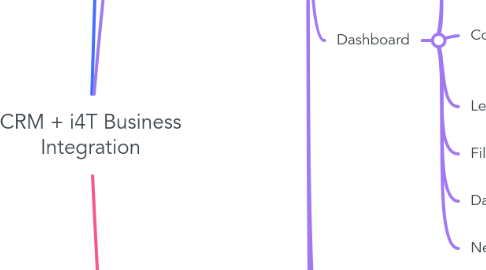
1. CRM
1.1. Customer management
1.1.1. Customer Creation
1.1.2. Customer Table
1.1.2.1. Edit
1.1.2.2. Archive
1.1.2.3. Delete
1.1.3. Call logs
1.1.3.1. Convert Lead
1.1.4. Emails
1.1.4.1. Convert Lead
1.2. Automated Email Communcation
1.3. Compaign
1.3.1. Online compaign
1.3.1.1. Meta
1.3.1.2. Google ads
1.3.2. Offline Compaign
1.4. Lead Management
1.4.1. New lead Form
1.4.2. Account Manager
1.4.3. Franchisee
1.5. Sales pipeline
1.6. CustomerCommunication
1.6.1. Email Communication
1.6.2. Phone Communication
1.7. Workflow Automation
1.7.1. Workflow Automation Management
1.7.2. Automated followup compaign
1.8. Task Management
1.8.1. Account Configuration
1.8.2. Task Creation
1.8.3. Track List
1.8.3.1. Duplicate
1.8.3.2. Edit
1.8.3.3. Delete
1.8.4. Allocation Task
1.8.5. Complete Task
1.9. Dashboard
1.9.1. Lead List View
1.9.2. Lead Distrubution Analysis
1.9.2.1. Account Managers Lead Distribution
1.9.2.2. Top 10 Franchisee Lead Distribution
1.9.2.2.1. Trigger Points
1.9.3. Compaign Performance Analysis
1.9.3.1. Online Campaign Performance
1.9.3.2. Offline Campaign Performance
1.9.4. Lead Analysis
1.9.5. Filtering Options
1.9.6. Data visulalization
1.9.7. New Campaign
1.10. Notifications
1.10.1. Syatem Notifications
1.10.1.1. For Admin
1.10.1.2. For Account Manager
1.10.2. Reminder Notifications
1.10.2.1. For Admin
1.10.2.2. For Account Manager
1.11. Marketing Automation
1.11.1. Whatsapp marketing Comapign
1.11.1.1. Twilio/CallHippo
1.11.2. Email compaigns
1.11.2.1. Mailchimp /Sengrid
2. I4T Business PRO
2.1. Customer Management
2.1.1. Customer Creation
2.1.2. Update Customer
2.2. User Management
2.2.1. Admin/Account Manager access granting
2.3. Franchise Management
2.3.1. Franchisee Synchronization
2.3.2. Postal Code mapping
2.3.3. New Lead Creation
2.3.4. Lead status Update
2.3.5. Covert Lead to site Visit
2.3.6. Quotation Creation
2.3.7. Invoice creation
2.4. Lead Management
2.4.1. Receipt Creation
2.5. Lead Management - Data Synchronization
2.5.1. Franchisee alocation
2.5.2. Real Time Synchrnozation
2.6. Service Type Management
2.6.1. Service Typer Integration
2.6.2. Qualified Lead
2.6.3. Site Visit
2.6.4. Converted to Installation
2.6.5. Non- Converted to an Installation
2.6.6. Follow Up
2.6.7. Closed Won
2.6.8. Closed Lost
2.7. Lead Lifecycle
2.7.1. After Care
2.8. Sales Pipeline
2.8.1. Converted to a Site Visit
2.8.2. Converted to an Installation
2.8.3. Closed Permanently
2.8.4. After care
3. New Leads
3.1. Lead Inprogress
3.1.1. Qualified Leads
3.1.1.1. Converted to site visit(Business Pro)
3.1.1.1.1. Convertedto an Installation (Business Pro )
3.1.1.1.2. Non Converted to an Installation
3.1.2. Disqualified Leads
3.1.2.1. Followups
3.1.2.1.1. Closed Lost
4. Login
5. User management
5.1. I4T Admin
5.1.1. Oltco Admin
5.1.1.1. Admin
5.1.1.2. Account Manager
5.1.1.3. Franchisee Accounts
