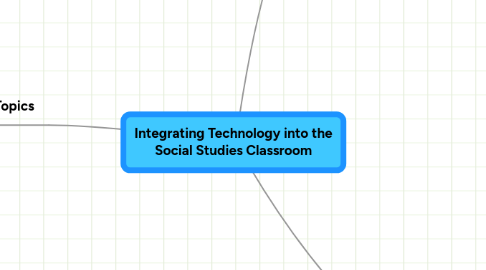
1. Class Topics
1.1. "Web Research Basics and Digital Literacy"
1.1.1. Meaningful Learning
1.1.1.1. active
1.1.1.2. constructive
1.1.1.3. intentional
1.1.1.4. authentic
1.1.1.5. cooperative
1.1.2. Using inquiry learning in social studies
1.1.2.1. articles
1.1.2.2. concept map
1.1.3. using technology for inquiry
1.1.3.1. articles
1.1.3.2. concept map
1.2. "Validating Content on the Web"
1.2.1. November book
1.2.1.1. RSS Feeds
1.2.2. REAL
1.2.2.1. Read the URL
1.2.2.2. Examine the Content
1.2.2.3. Author
1.2.2.4. Look at Links
1.3. "Smart Searching and Data Visualization"
1.3.1. Country Codes
1.3.2. Digital libraries
1.4. "Reaching Beyond the Classroom Walls - Authentic Learning Opportunities in Social Studies"
1.4.1. Information literacy quiz
1.5. "Digital Responsibility and Copyright"
1.5.1. Code of Best Practices for Fair Use
1.5.2. Creative Commons
1.5.2.1. Flikr Creative Commons
1.6. "Social Networking in Social Studies"
1.6.1. defining social networking
1.6.2. Great Debate
1.6.3. NCSS Ning
1.7. "Service Learning Projects"
1.7.1. service learning
1.7.1.1. investigation of need
1.7.1.2. preparation for service
1.7.1.3. action
1.7.1.4. reflection
1.7.1.5. demonstration of learning and impacts
1.7.1.6. celebration
1.7.2. Kids Galore Helping Dafur
1.7.3. presentation topics
1.7.3.1. the elderly
1.7.3.2. veterans
1.7.3.3. cultural tolerance
1.7.3.4. voter education
1.8. "Networked Learning"
1.8.1. personal learning communities
1.8.1.1. tools used to build community
1.8.2. digital literacy
1.8.3. role of the teacher
1.8.4. interactions of student
1.9. "Teacher Leadership and the Digital Divide"
1.9.1. what are teacher leaders?
1.9.2. bridging the digital divide
1.9.2.1. One Laptop Per Child
1.9.2.2. Global Text Project
1.9.2.3. Next Generation of Teachers Project
1.9.2.4. Bridging within the Country Digital Divide
1.9.2.5. Community Technology Empowerment Project
1.9.2.6. United Nations Information and Communication Technologies Task Force
1.9.2.7. Afghan School Project
1.9.2.8. personal strategy for bridging the digital divide
1.10. "Virtual Learning Environments and Simulations"
1.10.1. game/simulation evaluation
1.11. "Digital Divide Strategies / Synthesis of Professional Learning Community"
1.11.1. Museum Box demonstration
1.11.2. create online timeline
1.12. "Technology on the Horizon"
2. Ways to Use Tools
2.1. Organizational
2.1.1. Zotero
2.1.2. Netvibes
2.1.3. Symbaloo
2.1.4. Delicious
2.1.5. Wiki
2.1.6. Footnote
2.1.7. Google Wave
2.2. Instructional Strategies
2.2.1. Geocaching
2.2.2. Simulations
2.2.3. WebQuest
2.2.4. Podcast/Vodcast
2.2.5. Digital Storytelling
2.2.6. Oral History
2.2.7. Google Earth
2.3. Presentation
2.3.1. Podcast
2.3.2. Wiki
2.3.3. Glogster
2.3.4. Prezi
2.3.5. YouTube
2.3.6. Concept Mapping
2.3.7. Timelines
2.3.8. Museum Box
2.3.9. Digital Storytelling
2.3.10. Blogs
2.3.11. Google Motion Chart
2.3.12. Gapminder
2.3.13. Voice Thread
2.3.14. WebQuest
2.3.15. ThinkQuest
2.4. Communication
2.4.1. Twitter
2.4.2. Ning
2.4.3. Moodle
2.4.4. Blogs
2.4.5. Facebook
2.4.6. Email
2.4.7. Google Wave
