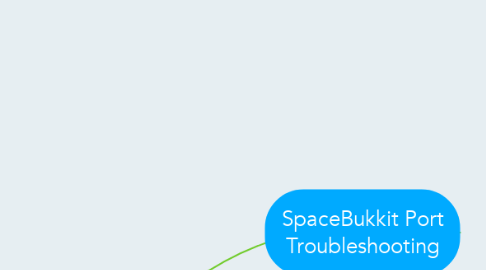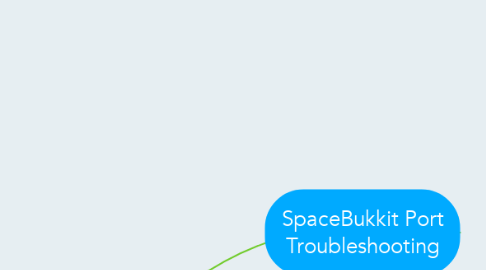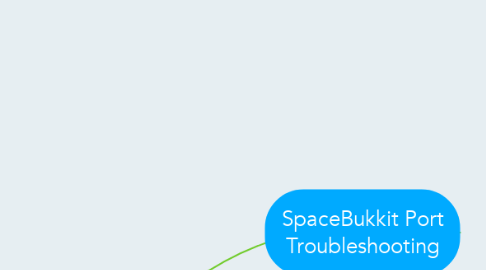SpaceBukkit Port Troubleshooting
by Harry James
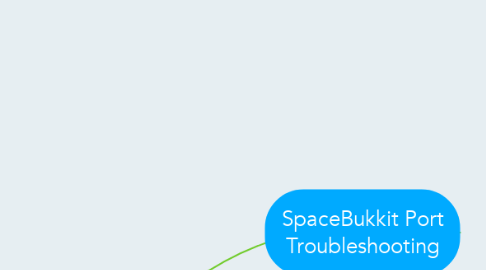
1. Have fun!
2. Please contact someone on the Forums (I, harryjamesuk are always willing to help out) to better assist your issue. DO NOT contact an Administrator as they will no longer support your issues (There is only Community Support here now).
3. Connection failed
4. Connection now works
5. Yes
6. Can you access the Server from another network (A network different to what the Server is running on)? If you are unable to use a different network, enter your Server's IP and Port at http://www.yougetsignal.com/tools/open-ports/ - If you haven't changed the Port the Server runs on, It should (In most cases) be :25565
7. Please make sure you've entered the correct IP and Port into the Spacebukkit Web Panel.
8. No
9. Please configure your Server so that it is properly Port Forwarded and then try again.