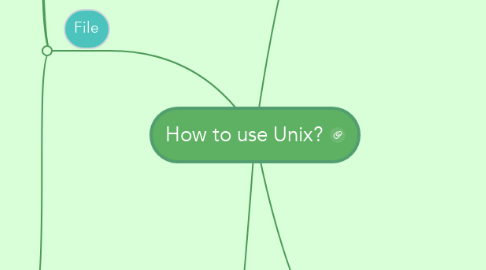
1. Folder
1.1. know
1.1.1. pwd
1.2. Create
1.2.1. mkdir [directory]
1.3. Remove
1.3.1. rmdir [dir]
1.3.1.1. to remove folder with content
1.3.1.1.1. rmdir -r [dir]
1.3.1.2. confirm
1.3.1.2.1. -i
1.4. change
1.4.1. cd
1.4.1.1. cd ..
1.4.1.1.1. parent directory
1.4.1.2. cd [blank]
1.4.1.2.1. home directory
1.5. View
1.5.1. ls
1.5.1.1. -a
1.5.1.2. -l
1.5.1.2.1. permisison
1.5.1.2.2. number of links/directories
1.5.1.2.3. owener
1.5.1.2.4. grop
1.5.1.2.5. size
1.5.1.2.6. date
1.5.1.2.7. file/directory name
2. File
2.1. get a file from internet
2.1.1. wget [link]/[file]
2.2. Basic
2.2.1. Open
2.2.1.1. command
2.2.1.1.1. next line
2.2.1.1.2. next screen
2.2.1.1.3. exit
2.2.1.1.4. arrow keys
2.2.1.2. syntax
2.2.1.2.1. cat [file]
2.2.1.2.2. more [file]
2.2.1.2.3. less [file]
2.2.2. Copy
2.2.2.1. copy to same folder
2.2.2.1.1. cp [original file] [new file]
2.2.2.2. copy to other folder
2.2.2.2.1. cp [file name] [targeted directory]
2.2.2.2.2. other folder = parent folder
2.2.2.3. copy to other folder and change name
2.2.2.3.1. cp [file name] [target dir]\[new name]
2.2.3. Move
2.2.3.1. mv [file] [new dir]
2.2.4. Remove
2.2.4.1. rm
2.2.4.1.1. to confrim before delete
2.2.4.1.2. to remove all content
2.2.5. Rename
2.2.5.1. mv [file name original] [new file name]
2.3. Advanced
2.3.1. Edit
2.3.1.1. syntax
2.3.1.1.1. [program name] [name of file to open]
2.3.1.1.2. [program name] [name of file to create]
2.3.1.2. keyboard
2.3.1.2.1. save
2.3.1.2.2. exit
2.3.1.3. program
2.3.1.3.1. pico
2.3.1.3.2. nano
2.3.1.3.3. emacs
2.3.1.3.4. vi
2.3.1.4. simple ways
2.3.1.4.1. copy and paste from Windows
2.3.1.4.2. echo "text" > file
2.3.1.4.3. echo "moretext" >> file
2.3.2. compare
2.3.2.1. diff [file1] [file2]
2.3.3. change permission
2.3.3.1. chmode [reference][operator][rwx]
2.3.4. compare
2.3.4.1. diff [file1] [file2]
2.3.5. Count
2.3.5.1. wc [file]
2.3.5.1.1. line
2.3.5.1.2. word
2.3.5.1.3. character
2.3.5.2. head -x
2.3.5.3. tail -x
2.3.6. touch
2.3.7. Link
2.3.7.1. hard
2.3.7.1.1. ln
2.3.7.2. symbolic
2.3.7.2.1. ln -s
2.3.8. I/O direction
2.3.8.1. echo "<text>" > <file name>
2.3.8.2. date > logs
3. command
3.1. General command
3.1.1. w or hostname
3.1.2. date
3.1.3. last
3.1.4. clear
3.2. people command
3.2.1. who
3.2.2. cat /etc/passwd
3.2.3. whoami
3.2.4. write <userid>
3.2.5. talk <userid>
3.2.6. finger <userid>
3.2.7. control-d
3.2.8. control-c
3.2.9. control-z
3.2.10. control-s
3.2.11. control-q
3.2.12. fg
3.2.13. bg
3.3. help
3.3.1. man
3.3.2. info
3.3.3. help
3.3.4. apropos
4. general
4.1. Type
4.1.1. symbolic link
4.1.1.1. @
4.1.2. hidden
4.1.2.1. .
4.2. shell shortcuts
4.2.1. alias
4.2.2. ~
4.2.3. TAB

