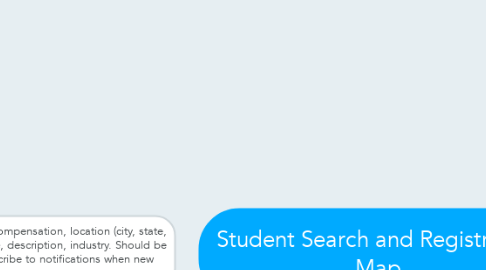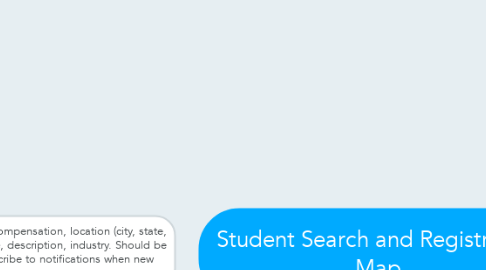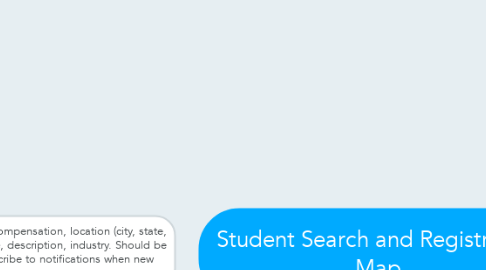Student Search and Registration Map
by Erica Walsh
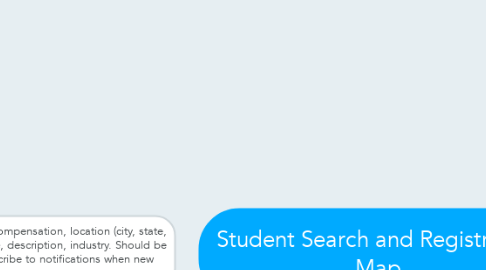
1. Search functionality: keyword, compensation, location (city, state, country, continent), position title, description, industry. Should be able to save searches and subscribe to notifications when new postings are added.
2. Students login to WorkLink to search for FWT positions.
3. Auto-generated alerts: New job added that matches your search history/saved tags, etc.
4. STUDENT PROFILE
5. Search History Application History Documents Tag Cloud
6. From Populi (Meaning that all of this should be auto-input and updated): Student Name Academic Advisor Contact Information Academic Standing (Current and historical) Term Special Status (Transfer, etc.) Term tracking (Notes any leaves, study abroad etc.) FWT Requirements: Those needed in total, completed, grades, waived. FWT Dates and Deadlines: Reminders for registration, etc.
7. REGISTRATION
8. Templative form that FWT Admins have control over
9. Students complete registration form with certain pre-populated information from form creation and profile (FWT Term would be an admin set field, but student term and academic advisor would be auto-populated from their profile information).
10. Once a form is submitted, students cannot edit.
11. Auto-generated alerts: Your registration has been completed on time. The FWT Office will contact you if any other information is needed.
12. REGISTRATION FORM: Should also link to the data held in job postings - employer, contact info (and therefore alumni connection). If Students are entering a new site, they will be asked to enter that information, but the system will search out database archives for employer/contact information.
13. Application Process: Should be able to upload and attach documents directly from desktop.
14. Contact and application: Students should be able to access contact information, see student records for those who have selected to share their FWT locations, apply for jobs. This should be automatically added to their "Application History"- viewable by students and FWT admins.
15. Auto-generated alerts: application submitted successfully. Response from employer received, etc.