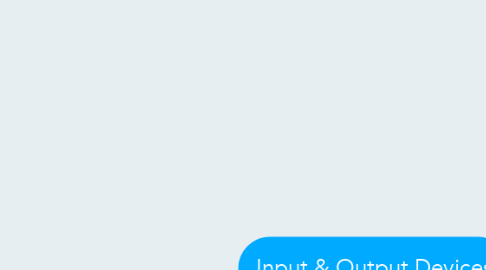
1. Output
1.1. Takes data out of a computer
1.1.1. Headphones
1.1.1.1. Benefits
1.1.1.1.1. Listen to audio output from computers, mp3 players, tablets, and other electronic devices with audio capabilities
1.1.1.1.2. One person can hear audio output without disturbing others
1.1.1.2. Challenges
1.1.1.2.1. Headphone plug may not be compatible with all devices
1.1.1.2.2. May not be easy to get headphone user’s attention when needed
1.1.1.3. Application to Learning
1.1.1.3.1. At the computer workstations, Billy is working through his e-Reading program for Level 2 Learners, and Bobby is working through his program for Level 4 Learners. The two students can listen to their programs simultaneously without disturbing one another by using headphones.
2. Reference: Lever-Duffy, J. & McDonald, J.B. (2011). Teaching and learning with technology. (4th ed.). Boston: Pearson Education, Inc.
3. Input
3.1. Enters data into computer
3.1.1. Scanner
3.1.1.1. Benefits
3.1.1.1.1. Convert printed materials into digital materials
3.1.1.1.2. Reduce paper/document clutter in classroom
3.1.1.1.3. Easier to share, save, and store digital copies than paper copies
3.1.1.2. Challenges
3.1.1.2.1. Quality of image may not be as clear as the original
3.1.1.2.2. May not be easily editable in the digital form
3.1.1.2.3. May not use a universal port and may not be compatible with all computers
3.1.1.3. Application to Learning
3.1.1.3.1. A student creating a portfolio of his/her achievements for the quarter may scan his/her best test scores, projects, images, and other evidence of learning that he/she has in hard copy form. Once scanned, he/she can create a webpage, blog, or digital presentation showing his/her best work throughout the quarter.
