Nicole Ray's PLN with Web 2.0
by Nicole Ray
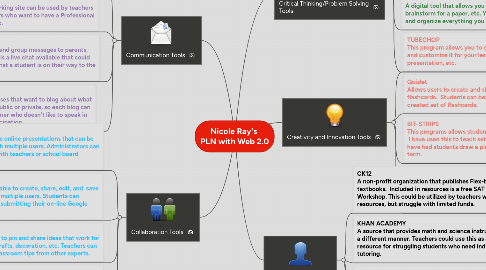
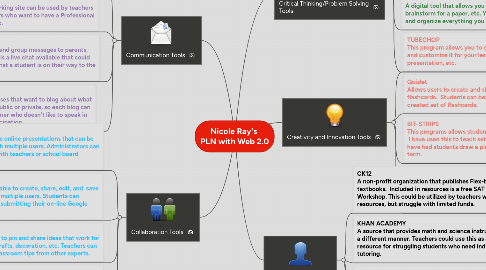
1. Communication Tools
1.1. GOOGLE DOCS Teachers can use this technology to share assignments with students or provide feedback through chatting/comments.
1.2. TWITTER This social networking site can be used by teachers and administrators who want to have a Professional Learning Network.
1.3. GMAIL This form of email can be used to send group messages to parents, students, or other teachers. There is a live chat available that could privately let administrators know that a student is on their way to the office for discipline.
1.4. WORDPRESS Is an excellent resource for English classes that want to blog about what they see, read, research, etc. I can be public or private, so each blog can be class specific. It is great for the learner who doesn't like to speak in class, but can provide meaningful participation.
2. Collaboration Tools
2.1. PREZI Allows a user to create online presentations that can be shared and edited with multiple users. Administrators can share presentations with teachers or school board members.
2.2. GOOGLE DOCS Allows users to be able to create, share, edit, and save documents among multiple users. Students can eliminate paper by submitting their on-line Google Documents.
2.3. PINTEREST Allows users to pin and share ideas that work for education, crafts, decoration, etc. Teachers can search for classroom tips from other experts.
2.4. FLIXLAB Allows students, teachers, or administrators to take pictures from a smartphone and turns them into videos. This would be great for the school website to have a video of student tasks, activities, etc.
3. Critical Thinking/Problem Solving Tools
3.1. MIND MEISTER A digital tool that allows you to map ideas, brainstorm for a paper, etc.
3.1.1. Goal 1
3.1.2. Goal 2
3.2. CAPZULES A digital tool that allows students to create a timeline and understand chronological order.
3.2.1. Session Rule 1
3.2.2. Session Rule 2
3.2.3. Session Rule 2
