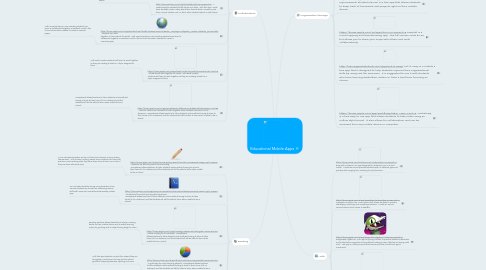
1. Collaboration
1.1. https://itunes.apple.com/us/app/baiboard-hd/id490534358?ls=1&mt=8 - allows teachers to collaborate information from their IPOD with the students. If I have a presentation or information I want the students to study or know I can use this app to share on their IPOD's.
1.1.1. If I have a presentation or information I want the students to study or know I can use this app to share on their IPOD's.
1.2. https://itunes.apple.com/us/app/google-drive/id507874739?mt=8&utm_campaign=Listly&utm_medium=list&utm_source=listly - a place to share files and other applications. Google drive is a place that I can safely upload my files that I would like to share with staff or parents by creating groups.
1.2.1. Google drive is a place that I can safely upload my files that I would like to share with staff or parents by creating groups.
1.3. https://itunes.apple.com/en/app/toontastic/id404693282?mt=8 - A creative way for students to tell stories as a team. With this app I could have students create a story about their favorite book, recreate a part from a Social Studies Unit, or teach other students about a math lesson.
1.3.1. With this app I could have students create a story about their favorite book, recreate a part from a Social Studies Unit, or teach other students about a math lesson.
1.4. https://itunes.apple.com/us/app/barefoot-world-atlas/id489221652?mt=8&utm_campaign=Listly&utm_medium=list&utm_source=listly - students can work together to learn about the world. With Social Studies or even Reading students can learn to collaborate together in Barefoot-World-Atlas to find information needed to create a research paper.
1.4.1. With Social Studies or even Reading students can learn to collaborate together in Barefoot-World-Atlas to find information needed to create a research paper.
1.5. https://itunes.apple.com/us/app/book-creator-for-ipad/id442378070?ls=1&mt=8 - Students will work together to create. With Book Creator students will learn to work together as they are creating a book on a topic assigned to them
1.5.1. With Book Creator students will learn to work together as they are creating a book on a topic assigned to them
1.6. https://itunes.apple.com/us/app/groupboard-collaborative-whiteboard/id364049817?mt=80 - used for teacher and students to work together when students cannot be in the classroom. Groupboard allows teachers to tutor students online without having to drive to their home (if it's a distance) and the students will still be able to learn when unable to be in school.
1.6.1. Groupboard allows teachers to tutor students online without having to drive to their home (if it's a distance) and the students will still be able to learn when unable to be in school.
2. Reading
2.1. https://itunes.apple.com/us/app/cursive-writing-wizard-trace/id757843896?mt=8&ign-mpt=uo%3D2 - students are able to practice cursive writing. Groupboard allows teachers to tutor students online without having to drive to their home (if it's a distance) and the students will still be able to learn when unable to be in school.
2.1.1. In our educational system we do not have time to teach cursive writing like we want. With Cursive-Writing-Wizard-Trace students can trace and practice cursive writing when they have down time at home or in class if they are done with work early.
2.2. https://itunes.apple.com/us/app/grammar-wonderland-elementary/id580623949?mt=8&ign-mpt=uo%3D2 - Students will have fun learning about grammar. Groupboard allows teachers to tutor students online without having to drive to their home (if it's a distance) and the students will still be able to learn when unable to be in school.
2.2.1. For my lower students during our intervention time I can pair students up to work on different grammar skills with Grammar-Wonderland-Elementary mobile app.
2.3. https://itunes.apple.com/us/app/reading-rainbow-read-along/id512350210?mt=8 - online reading fun for students. Groupboard allows teachers to tutor students online without having to drive to their home (if it's a distance) and the students will still be able to learn when unable to be in school.
2.3.1. Reading Rainbow allows students to have fun reading books on their mobile device and to watch learning videos to go along with a subject being taught in class.
2.4. https://itunes.apple.com/us/app/third-grade-learning-games/id644836476?mt=8 - a great app for many learning subjects. Groupboard allows teachers to tutor students online without having to drive to their home (if it's a distance) and the students will still be able to learn when unable to be in school.
2.4.1. With this app students can pick the subject they are struggling in and have a fun way to learn about grammar, subject/predicates, spelling and more.
2.5. https://play.google.com/store/apps/details?id=air.com.bugbrained.reading3 - learn vowel rules. Groupboard allows teachers to tutor students online without having to drive to their home (if it's a distance) and the students will still be able to learn when unable to be in school.
2.5.1. Students can learn the different parts of words and how to break them apart with Bugbrained
2.6. https://itunes.apple.com/us/app/spelling-grades-1-5-level/id469915255?mt=8 - great way to learn how to spell. Groupboard allows teachers to tutor students online without having to drive to their home (if it's a distance) and the students will still be able to learn when unable to be in school.
2.6.1. When looking at this app it says it is great for learning how to spell, which many of our students need. But it can also be used for spelling with vocabulary.
