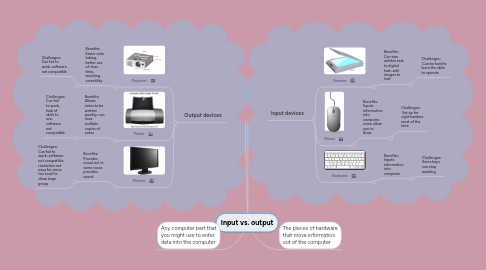
1. Any computer part that you might use to enter data into the computer
2. Output devices
2.1. Projector
2.1.1. Benefits: Easier note taking, better use of class time, teaching versatility
2.1.1.1. Challenges: Can fail to work, software not compatible
2.2. Printer
2.2.1. Benefits: Allows notes to be written quickly, can have multiple copies of notes
2.2.1.1. Challenges: Can fail to work, lack of skills to use, software not compatible
2.3. Monitor
2.3.1. Benefits: Provides visual aid, in some cases provides sound
2.3.1.1. Challenges: Can fail to work, software not compatible, resolution not easy for some, too small to show large group
3. Input devices
3.1. Scanner
3.1.1. Benefits: Can turn written text to digital text, add images to text
3.1.1.1. Challenges: Can be hard to learn the skills to operate
3.2. Mouse
3.2.1. Benefits: Inputs information into computer, some allow you to draw
3.2.1.1. Challenges: Set up for right handers most of the time
3.3. Keyboard
3.3.1. Benefits: Inputs information into computer
3.3.1.1. Challenges: Some keys can stop working
