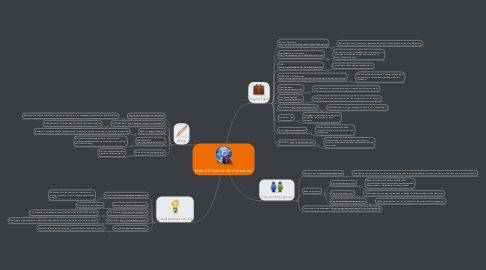
1. Virtual/Recorded Lectures
1.1. Khan Academy https://www.khanacademy.org/
1.1.1. Collection of online tutorials for science, social studies, and math. Tool to enhance personalized learning
1.2. Educaplay http://en.educaplay.com/
1.2.1. Educaplay is a website used
1.3. Clip Converter: http://www.clipconverter.cc/
1.3.1. Clip Converter is a website to convert YouTube URL to MP3, MP4 and AAC
1.4. Blend Space: https://www.blendspace.com/
1.4.1. Blend Space allows teachers to blend their classroomby recording their lessons using this website.
1.5. VoiceThread http://voicethread.com/
1.5.1. Site that allows voice recording that can be added to individual projects.
2. Writing
2.1. http://www.inklestudios.com/inklewriter/
2.1.1. Inklewriter is a website that allows a person to tell a story in an organized way that are fun and interactive.
2.2. ACMI Generator: http://generator.acmi.net.au/storyboard/
2.2.1. ACMI Generator is creative way of creating videos and cartoons
2.3. Bubbl.us: https://bubbl.us/
2.3.1. Bubbl.us is a website used for brainstorming. A person can make a mindmap to help with brainstorming
2.4. ReadWriteThink http://www.readwritethink.org/
2.4.1. Site that provides writing prompts, resources, and professional development to encourage writing, reading, and critical thinking.
2.5. Writing Fix http://writingfix.com/
2.5.1. Site full of interactive writing prompts and lesson plans.
3. Classroom Management
3.1. Seating Chart: http://www.classcharts.com/
3.1.1. This website can be a tool to use to help with seating chart to help with behavior and also is a way to collaborate with other professionals.
3.2. Behavior Systems:
3.2.1. http://www.classdojo.com/
3.2.1.1. Behavior organization system that allows for personalization through avatars and teacher selected behavior goals. Opportunity for report creation.
3.2.2. http://classbadges.com/
3.2.2.1. Classbadges.com is a way to give students badges for different things in the classroom.
3.2.3. http://www.kickboardforteachers.com/
3.2.3.1. Kickboardforteachers.com is a website that offers instructional management.
3.3. Various ways of management: https://www.youtube.com/watch?v=rnU-Zcm7wlw#t=36
4. Teacher Tools
4.1. Bloom's Taxonomy: http://www.unity.net.au/padwheel/padwheelposter.pdf
4.1.1. Bloom's Taxonomy is named for Benjamin Bloom and is classification for learning Objectives.
4.2. Rigor/Relevance Framework: http://www.leadered.com/pdf/R&Rframework.pdf
4.2.1. Framework to assist in increasing rigor of student work. Examples of instructional verbs and correlation to Bloom's Taxonomy chart.
4.3. DOK: http://svesd.net/files/DOK_Question_Stems.pdf
4.3.1. List of Depth of Knowledge question stems.
4.4. SAMR Model of Technology: https://sites.google.com/a/msad60.org/technology-is-learning/samr-model
4.4.1. Site that provides assistance in taking technology to transformation of knowledge/learning within the classroom.
4.5. Quiz Generator: http://www.quizdini.com/#
4.5.1. Quiz Generator is a neat and easy way to create a quiz for certain topics.
4.6. Safe Search Engines: http://www.infotopia.info/
4.6.1. infotopia.info is a safe search engine that the students can use for research.
4.7. Organization: http://www.livebinders.com/
4.7.1. livebinders.com is a organizational tool that is an "online binder".
4.8. Symbaloo:
4.8.1. Organization tool that allows widgets of apps/sites to be stored for easy reference
4.9. Diigo https://www.diigo.com/
4.9.1. Site that allows organization of web resources complete with annotations and bibliography
4.10. EDMODO: https://www.edmodo.com/
4.10.1. Online learning site that provides organization of projects, assignments, as well as professional learning communities.
