Mobile User Experience
by Mitchell Kwan
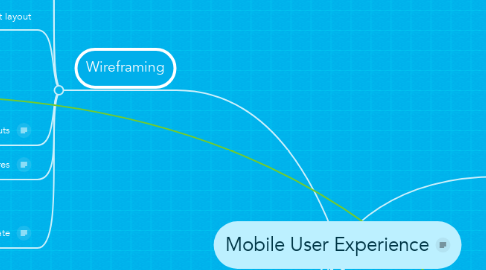
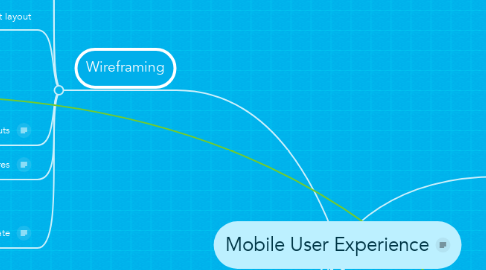
1. Desktop is not mobile
1.1. Environment
1.1.1. Mobile
1.1.1.1. In conversation
1.1.1.2. Commuting
1.1.1.3. Waiting
1.1.2. Desktop
1.1.2.1. Home
1.1.2.2. Cafe
1.1.2.3. Seated
1.1.2.4. Plane
1.2. User
1.3. Limitations
1.3.1. Screen
1.3.2. Touch
1.3.3. Linear
1.4. Planning
1.4.1. User flow
1.4.1.1. Questions
1.4.1.1.1. Small?
1.4.1.1.2. Optimized?
1.4.1.1.3. Platform?
1.4.1.1.4. App?
2. Device
3. Wireframing
3.1. Context
3.1.1. Screen size
3.1.1.1. Multiple
3.2. Screen flows
3.2.1. Bite-size
3.3. First layout
3.3.1. Page size
3.3.1.1. Large
3.3.2. Device skin
3.3.3. Name
3.3.3.1. Flow
3.3.3.2. App
3.3.3.2.1. Native app
3.3.3.2.2. Mobile web app
3.3.4. Template
3.4. Representing inputs
3.5. Representing gestures
3.6. Annotate, Annotate, Annotate
3.6.1. UI actions
3.6.2. Layout
3.6.3. Gestures

