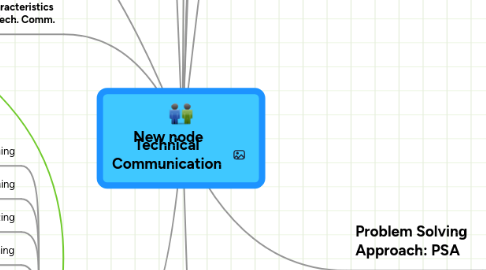
1. Netiquette
1.1. choose an appropriate email address
1.2. use an appropriate subject
1.2.1. 4-8 words
1.3. respect others' bandwith
1.3.1. keep short
1.3.2. don't include complete text in a reply email
1.4. lurk before you leap
1.5. polish your writing
1.5.1. if your emails are sloppy, you may seem careless,too
1.6. watch those caps
1.6.1. you appear to be shouting
1.7. use attachments properly
1.7.1. contact in advance for big files
1.7.2. inform about attachment
1.7.3. HTW: try to keep short msgs in message, so don't have to open an attachment
1.8. back it up/save it
1.9. Nothing is private!
1.9.1. illegal
1.9.2. inappropriate
1.9.3. offensive
2. Characteristics of Tech. Comm.
2.1. Rhetorical
2.2. Audience Centered
2.3. Tech oriented
2.4. Ethical
2.5. Research oriented
2.6. Professional
2.7. Visual
2.8. Design-centered
2.9. Concise
3. Process
3.1. Planning
3.2. Researching
3.3. Organizing
3.4. Designing
3.5. Drafting
3.6. Integrating Visuals
3.7. Revising
3.8. Rewriting
3.9. Editing
3.10. Testing
4. New node
5. ethics
5.1. defined: code of conduct that helps individuals determine what is right/wrong
5.1.1. normative ethics
5.1.1.1. study of ethics concerned with classifying what is considered right/wrong
5.1.2. applied ethics
5.1.2.1. study of particular ethical issues, problems, and circumstances
5.1.3. metaethics
5.1.3.1. study of where ethical ideas come from/develop
5.2. Guidelines
5.2.1. ethics/laws not the same
5.2.1.1. liability laws
5.2.1.2. environmental laws
5.2.1.3. copyright laws
5.2.1.4. patent laws
5.2.1.5. trademark and service mark laws
5.2.1.6. contract laws
5.2.2. be honest
5.2.3. respect confidentiality
5.3. technology
5.3.1. email
5.3.2. visuals
5.3.3. websites
5.4. unethical
5.4.1. deceptive/evasive language
5.4.2. misinterpret issue
5.4.2.1. abstract language
5.4.2.2. jargon
5.4.2.3. emphasis/suppression of info
5.4.2.4. visual rhetoric
5.4.2.5. plagiarism
5.4.2.6. inaccurate info
5.4.2.6.1. double check everything!
5.4.3. New node
5.5. transnational
6. Types of Technical Comm.
6.1. Email
6.2. Letters
6.3. Proposals
6.4. Manuals
6.5. Job Search docs
6.6. Websites
6.7. Presentations
6.8. Memos...
7. Defined:
7.1. "information about a technical subject to a specific audience for a specific purpose"
8. Problem Solving Approach: PSA
8.1. plan
8.1.1. confirm your purpose
8.1.2. analyze audience
8.2. research
8.2.1. gather info
8.2.2. develop ideas
8.2.2.1. collaboration
8.2.2.2. listing
8.2.2.3. freewriting
8.2.2.4. clustering
8.2.2.4.1. who, what, where, when, why, how?
8.2.2.4.2. HTW mindmap?
8.2.3. organizing info
8.2.3.1. purpose
8.2.3.2. audience
8.2.3.3. logic
8.2.3.4. ethics
8.2.4. organizational strategy
8.2.4.1. sequential
8.2.4.1.1. numbered
8.2.4.1.2. transition words
8.2.4.1.3. sequence words
8.2.4.1.4. images to clarify sequence
8.2.4.2. chronological
8.2.4.2.1. timeline
8.2.4.2.2. flowchart
8.2.4.3. order of importance
8.2.4.3.1. increase/decreasing order
8.2.4.4. general/specific
8.2.4.4.1. background
8.2.4.4.2. scope
8.2.4.4.3. context
8.2.4.4.4. examples
8.2.4.4.5. derived from deductive reasoning
8.2.4.4.6. flowchart can help when drafting
8.2.4.4.7. language to identify pattern
8.2.4.5. division
8.2.4.5.1. allows you to divide a whole idea into components
8.2.4.5.2. images to show how everything is connected
8.2.4.5.3. lists to identify parts of whole
8.2.4.5.4. classification system to group parts together
8.2.4.6. classification
8.2.4.6.1. groups items according to similarites
8.2.4.6.2. well-designed and thought out categories
8.2.4.6.3. parallel structures
8.2.4.6.4. without leaving anything out
8.2.4.6.5. keywords to identify classes and rationals behind them
8.2.4.7. cause & effect
8.2.4.7.1. relationships between events
8.2.4.7.2. only evidence that's directly linked
8.2.4.7.3. evidence of more general data
8.2.4.7.4. only plausible data
8.2.4.7.5. chart/diagram to organize info to show relationships
8.2.4.8. comparison/contrast
8.2.4.8.1. charts, tables, graphs, etc to show comparison
8.2.4.8.2. evaluative language
8.2.4.8.3. only representative language
8.2.4.8.4. data that's plausibly compared
8.2.4.9. HTW spatial
8.2.4.9.1. physical space or objects
8.2.4.10. OVERALL TIPS
8.2.4.10.1. explicit
8.2.4.10.2. consistent
8.2.4.10.3. consider access method
8.2.4.10.4. ethically presented
8.2.4.10.5. identify primary and secondary points of info
8.2.4.10.6. task-based info should be in order of action
8.3. draft
8.3.1. front matter
8.3.1.1. title
8.3.1.2. cover image
8.3.1.3. date
8.3.1.4. byline
8.3.1.5. table of contents
8.3.1.6. list of figures
8.3.1.7. executive summary/abstract
8.3.1.8. materials, parts, or tools lists
8.3.1.9. inside and return addresses
8.3.1.10. definitions
8.3.1.11. alerts and warnings
8.3.1.12. introductions
8.3.1.12.1. purpose/objective
8.3.1.12.2. scope
8.3.1.12.3. statement of problem
8.3.1.12.4. information/background
8.3.1.12.5. key terms
8.3.1.12.6. overview of organization
8.3.1.12.7. summary
8.3.2. body
8.3.2.1. procedures
8.3.2.2. data
8.3.2.3. steps
8.3.3. end matter
8.3.3.1. conclusions
8.3.3.2. additional information
8.3.3.3. troubleshooting suggestions
8.3.3.4. additional warning/alerts
8.3.3.5. recommendations
8.3.3.6. indexes
8.3.3.7. appendixes
8.3.3.8. glossaries
8.3.3.9. contact information
8.3.3.10. follow-up information
8.4. review
8.5. distribute
9. Problems
9.1. workplace
9.1.1. perceived problems
9.1.2. real problems
9.2. Rhetorical
9.2.1. Aristotle: "study of the available means of persuasion in any given situation"
9.2.2. Thinking rhetorically
9.2.2.1. exigency
9.2.2.1.1. To inform
9.2.2.1.2. To define
9.2.2.1.3. To explain
9.2.2.1.4. To propose
9.2.2.1.5. To convince
9.2.2.2. workplace writer
9.2.2.2.1. correctness
9.2.2.2.2. experience/expertise
9.2.2.2.3. goodwill
9.2.2.2.4. identification
9.2.2.2.5. Trust
9.2.2.3. audience
9.2.2.3.1. vary/ multiple audiences
9.2.2.3.2. expectations/attitudes
9.2.2.3.3. use documents differently
9.2.2.4. document
9.2.2.4.1. audience needs
9.2.2.4.2. create credibility
9.2.2.5. contextual factors/ constraints
9.2.2.5.1. don't exist in a vacuum
9.2.2.5.2. Ex. Location
10. Creating Documents
10.1. word processors
10.2. presentation software
10.3. graphics/imaging software
10.4. web-authoring
10.5. desktop publishing software
10.6. help/ e-learning authoring tools
10.7. single-sourcing programs
11. communicating-collaboration
11.1. internet
11.1.1. intranets
11.1.1.1. private networks to share/collab
11.1.1.2. authentication needed
11.2. WWW
11.2.1. access
11.2.2. storage
11.2.3. multimedia
11.2.4. transmission
11.2.5. collab
11.3. email
11.3.1. speed
11.3.2. price
11.3.3. convenience
11.3.4. organization
11.4. HTW: messaging
11.4.1. AOL
11.4.2. Yahoo!
11.5. videoconfrencing
11.6. groupware
11.6.1. plan, draft, revise, manage documents
11.6.2. HTW: presentations, spreadsheets, documents
11.6.3. share documents/files
11.6.4. IM, videoconfrencing, blogging
11.6.5. email/text message
11.6.6. whiteboards
11.6.7. webpages
11.6.8. manage contacts
12. Culture
12.1. differences
12.1.1. language
12.1.1.1. target language
12.1.1.2. national languages
12.1.1.3. international English
12.1.1.4. text direction
12.1.1.5. writing style
12.1.2. technology
12.1.2.1. same technology?
12.1.2.2. machine translation
12.1.2.2.1. limited capabilities
12.1.3. education
12.1.3.1. literacy
12.1.3.2. common knowledge
12.1.3.3. learning style
12.1.4. politics/law
12.1.4.1. trade issues
12.1.4.2. legal issues
12.1.4.3. political traditions/symbols
12.1.5. society
12.1.5.1. age
12.1.5.2. business etiquette
12.1.5.3. family/social interaction
12.1.6. economics
12.1.6.1. currency value
12.1.6.2. exchange rates
12.1.6.3. assigning monetary value
12.1.7. religion
12.2. stereotypes
12.2.1. assumptions
12.3. learning
12.3.1. asking questions
12.3.2. work with a translator
12.3.2.1. translation
12.3.2.1.1. terminology
12.3.2.1.2. clarity
12.3.2.1.3. cultural/rhetorical
12.3.2.1.4. design
