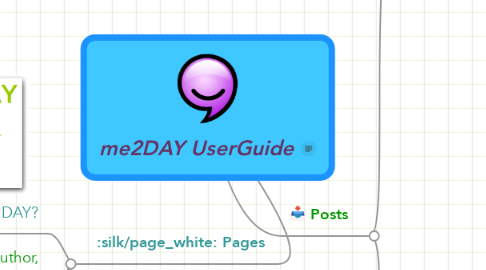
1. Pages
1.1. What is me2DAY?
1.2. About this guide, author, and Korean Assistants
1.3. Sharing Accounts on me2DAY
1.4. Tasks (To-do list)
1.5. Sitemap (this page)
2. Posts
2.1. Introduce
2.1.1. me2Tips
2.1.1.1. How do you join & use me2DAY?
2.1.1.2. Accounts on me2DAY
2.1.1.3. Recommended posts on me2DAY
2.1.1.4. Sevaral useful icons
2.1.1.5. Adding Special Characters
2.1.1.6. Emergency Request
2.1.1.7. Publishing me2DAY to your Twitter
2.1.2. me2APPs
2.1.2.1. About me2APPs
2.1.2.2. nOne in me2DAY
2.1.2.3. How do you use me2DAY photo uploader? (direct URL)
2.1.2.4. Using the me2DC (direct URL)
2.2. How to do
2.2.1. Posting
2.2.1.1. Sending reply to someone
2.2.1.2. Sending reply ②
2.2.1.3. Adding link in text
2.2.2. Setting Account (plan to do)
2.2.2.1. Setting the BASIC config ("기본정보")
2.2.2.2. Setting the CONTACT config ("연락정보")
2.2.2.3. Setting the MOBILE config ("휴대폰")
2.2.2.4. Setting the PUBLISHING config ("글배달")
2.2.2.5. Setting the MyTag config ("마이태그")
2.2.2.6. Charging & Gifting the me2TOKEN ("미투토큰")
2.2.2.7. Inviting my friends ("초대")
2.2.2.8. Creating me2BAND (me2DAY's inner group) ("미투밴드")
2.2.3. Managing friends (plan to do)
2.2.3.1. Sending "친구신청" to someone
2.2.3.2. Receiving "친구신청" from someone ("친신수락")
2.2.3.3. Setting my favourite ("관심친구")
2.2.3.4. Grouping my friends ("그룹지정")
2.2.3.5. Ditching a friend ("친구끊기")
2.2.3.6. Blocking the posting of friends ("글차단")
2.2.3.7. Blocking the message of friends ("문자차단")
