Computer in Everyday Life Chapter 11
by suparat konsiripawat
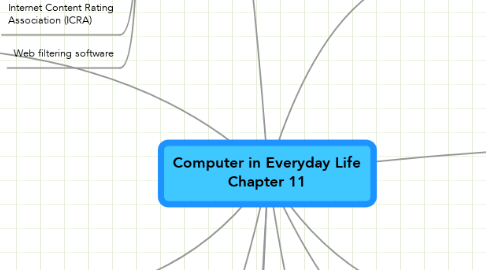
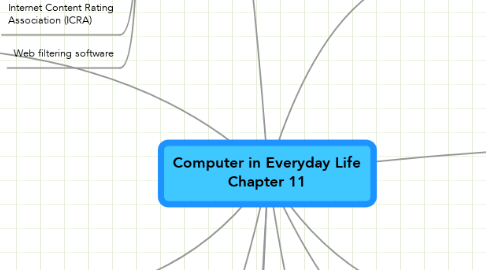
1. System Failure
1.1. System Failure
1.2. variety of factors
1.3. surge protectors and uninterruptable power supplies (UPS)
2. Information Theft
2.1. digital signature
2.2. Web browsers and Web sites use encryption techniques
2.3. Encryption
2.4. Popular security techniques include
2.4.1. Digital Certificates
2.4.2. Transport Layer Security (TLS)
2.4.3. Secure HTTP
2.4.4. VPN
3. Backing Up – The Ultimate Safeguard
3.1. backup
3.2. Offsite backups
3.3. Two categories of backups
3.3.1. Full backup
3.3.2. Selective backup
3.4. Three-generation backup policy
3.4.1. Grandparent
3.4.2. Parent
3.4.3. Child
4. Wireless Security
4.1. Wireless access poses additional security risks
4.2. War driving allows individuals to detect wireless networks while driving a vehicle through the area
4.3. In additional to using firewalls, some safeguards improve security of wireless networks
4.3.1. A wireless access point should not broadcast an SSID
4.3.2. Change the default SSID
4.3.3. Configure a WAP so that only certain devices can access it
4.3.4. Use WPA or WPA2 security standards
5. Health Concerns of Computer Use
5.1. The widespread use of computers has led to health concerns
5.2. Ergonomics is an applied science devoted to incorporating comfort, efficiency, and safety into the design of items in the workplace
5.3. Computer addiction occurs when the computer consumes someone’s entire social life
5.4. Symptoms of users include
5.4.1. Craves computer time
5.4.2. Overjoy when at the computer
5.4.3. Unable to stop computer activity
5.4.4. Irritable when not at the computer
5.4.5. Neglects family and friends
5.4.6. Problems at work or school
6. Ethics and Society
6.1. Computer ethics are the moral guidelines that govern the use of computers and information systems
6.2. Information accuracy is a concern
6.3. Intellectual property rights
6.4. IT code of conduct
6.5. Green computing involves reducing the electricity and environmental waste while using a computer
6.6. Information privacy
6.7. Huge databases store data online
6.8. It is important to safeguard your information
6.9. A cookie is a small text file that a Web server stores on your computer
6.10. Web sites use cookies for a variety of reasons
6.10.1. Allow for personalization
6.10.2. Store users’ passwords
6.10.3. Assist with online shopping
6.10.4. Track how often users visit a site
6.10.5. Target advertisements
