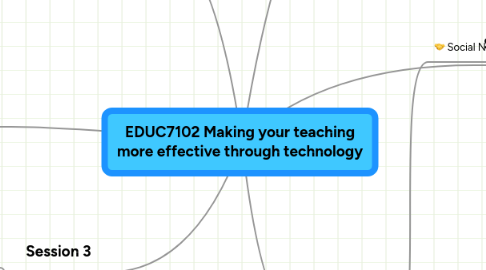
1. Session 1
1.1. E-Learning
1.1.1. Advantages
1.1.1.1. No Distance
1.1.1.2. No printing cost
1.1.1.3. efficient
1.1.1.4. anytime
1.1.1.5. easy to manage online
1.1.2. Learning with Technology
1.1.2.1. Web-as-a-platform
1.1.2.1.1. reach by internet
1.1.2.1.2. store online
2. Session 2
2.1. Using technology to support teaching
2.1.1. Classroom Management Tool: http://www.junglebyte.com
2.1.2. Administrative Tool: http://www.download.com
2.1.2.1. e.g. Gradebook
2.2. Harvesting for useful material from the Internet
2.2.1. Audio Tool:
2.2.2. Image Tool:
2.2.3. Video Tool:
2.3. Copyright
3. Session 3
3.1. Student-centered learning
3.1.1. WebQuest
3.1.1.1. e.g. from CUHK
3.1.2. ActiveLessons
3.1.2.1. Easy life through technology
4. Session 4
4.1. Digital Media Projects in Classroom: Digital Storytelling
4.1.1. Classroom Management
4.1.1.1. Junglebyte Teach
4.1.2. Digital Tools
4.1.2.1. Google Earth
4.1.2.2. Interactive Narratives
4.1.2.3. Slideshare
4.1.3. Constructing our Digital Story
4.1.3.1. By procedure: 1) Select Topic 2) Conduct Research 3) Design Storyboards 4) Collect Material 5) Develop Story 6) Export Video 7) Deliver Story
4.1.3.2. Powerful Digital Story Software: Microsoft Photo Story 3
4.1.3.3. Or Using Moviemaker: Microsoft Moviemaker
5. Session 5
5.1. Multimedia Resources
5.1.1. Using visual help to enhance the motivation of learning
5.1.2. Visual Language consists Words, Images and Shapes.
5.1.3. Interactive activities
5.1.3.1. e.g. http://mobilese.cite.hku.hk
5.2. Projects by Scratch
5.2.1. Project sharing via internet
5.2.2. Involved logic programming instead of computer language.
6. Session 6
6.1. Social Networking Literacy
6.1.1. Responsible and behave by using internet
6.1.2. Internet Safety
6.1.2.1. DO NOT tell anybody about your personal information
6.2. M-learning
6.2.1. Use Mobile Device to learn individually or in-group
6.2.1.1. Multimedia Access Tool
6.2.1.1.1. e.g. WM applications, iPhone Apps, Java, PDF, Flash, Audacity
6.2.1.2. Connectivity Tool
6.2.1.2.1. e.g. bluetooth expansion, wireless network, SMS, Skype, etc
6.2.1.3. Capture Tool
6.2.1.3.1. e.g. GPS, built-in camera, recording audio and video (e.g. Gcast)
6.2.1.4. Representation Tool
6.2.1.4.1. e.g. sketching diagrams, drawing mind maps (mindmeister!), bubbl.us
6.2.1.5. Analytical Tool
6.2.1.5.1. e.g. Excel, calculator
